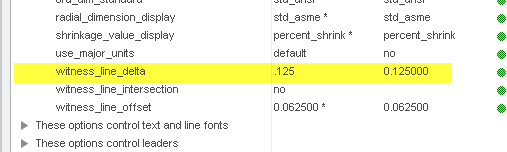- Community
- Creo+ and Creo Parametric
- 3D Part & Assembly Design
- How to change the arrow size in Creo 3.0?? and als...
- Subscribe to RSS Feed
- Mark Topic as New
- Mark Topic as Read
- Float this Topic for Current User
- Bookmark
- Subscribe
- Mute
- Printer Friendly Page
How to change the arrow size in Creo 3.0?? and also the tail length of an arrow?
- Mark as New
- Bookmark
- Subscribe
- Mute
- Subscribe to RSS Feed
- Permalink
- Notify Moderator
How to change the arrow size in Creo 3.0?? and also the tail length of an arrow?
Is there anyway to set the specific arrow size and length for the whole drawing rather than selecting every arrow and changing its dimensions??
Regards,
Syed Ateeq
Solved! Go to Solution.
- Labels:
-
2D Drawing
Accepted Solutions
- Mark as New
- Bookmark
- Subscribe
- Mute
- Subscribe to RSS Feed
- Permalink
- Notify Moderator
Hi Syed,
In the drawing, go to File > Prepare > Drawing Properties > Detail Options > change and try changing the following to see if that helps:
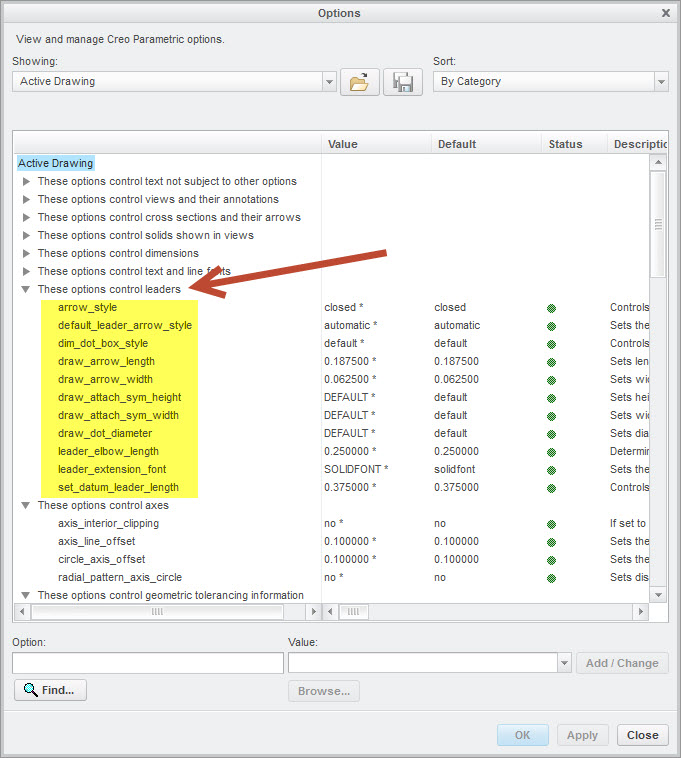
Thanks,
Amit
- Mark as New
- Bookmark
- Subscribe
- Mute
- Subscribe to RSS Feed
- Permalink
- Notify Moderator
Hi Syed,
In the drawing, go to File > Prepare > Drawing Properties > Detail Options > change and try changing the following to see if that helps:
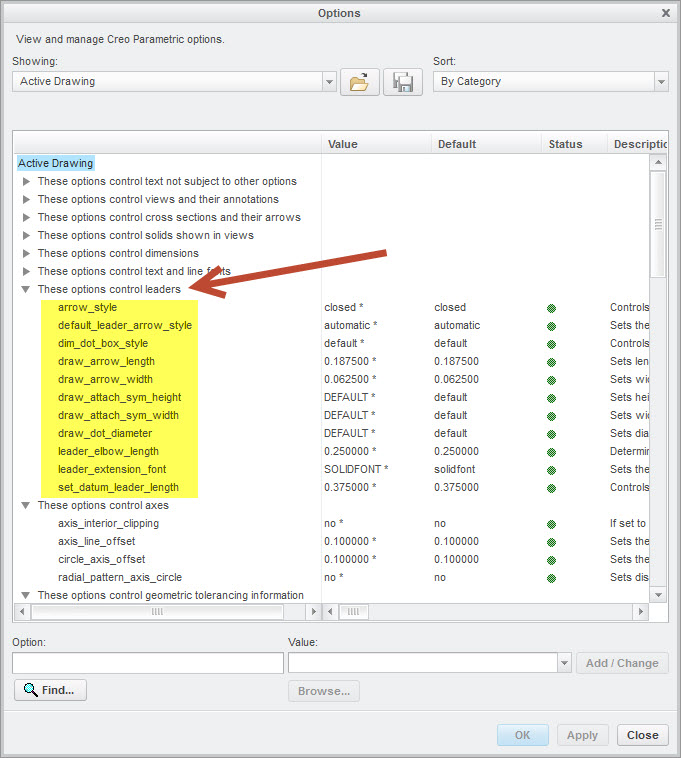
Thanks,
Amit
- Mark as New
- Bookmark
- Subscribe
- Mute
- Subscribe to RSS Feed
- Permalink
- Notify Moderator
Thanks a lot Amit. It works to change the size and length of the arrow head. But still i couldn't able to change the tail length of the arrow. Is there any option or tool to make the tail length shorter?? I have attached a screenshot below for reference.
Regards,
Syed
- Mark as New
- Bookmark
- Subscribe
- Mute
- Subscribe to RSS Feed
- Permalink
- Notify Moderator
Witness_line_delta