- Community
- Creo+ and Creo Parametric
- 3D Part & Assembly Design
- Re: How to display mesh on surface in Freestyle?
- Subscribe to RSS Feed
- Mark Topic as New
- Mark Topic as Read
- Float this Topic for Current User
- Bookmark
- Subscribe
- Mute
- Printer Friendly Page
How to display mesh on surface in Freestyle?
- Mark as New
- Bookmark
- Subscribe
- Mute
- Subscribe to RSS Feed
- Permalink
- Notify Moderator
How to display mesh on surface in Freestyle?
In Damian's freestyle video on youtube (http://www.youtube.com/watch?v=02qZ6Ez1zpI), the mesh is visible on the surface. How does one enable this?
When I started a primative, I only see the control box mesh...no mesh on the the surfaces.
Thanks,
Matt
Solved! Go to Solution.
Accepted Solutions
- Mark as New
- Bookmark
- Subscribe
- Mute
- Subscribe to RSS Feed
- Permalink
- Notify Moderator
Ah, that explains it. see if setting the following back to *solid (default) helps:
tangent_edge_display
- Mark as New
- Bookmark
- Subscribe
- Mute
- Subscribe to RSS Feed
- Permalink
- Notify Moderator
Change your display setting to shading with edges.
- Mark as New
- Bookmark
- Subscribe
- Mute
- Subscribe to RSS Feed
- Permalink
- Notify Moderator
That does not help.
- Mark as New
- Bookmark
- Subscribe
- Mute
- Subscribe to RSS Feed
- Permalink
- Notify Moderator
Maybe I misunderstood your question. Are you referring to these lines?
If so, then they show up once shading with edges is enabled. Just shading, no edges, shows this:
- Mark as New
- Bookmark
- Subscribe
- Mute
- Subscribe to RSS Feed
- Permalink
- Notify Moderator
Thanks for the images. Still does not work on my system. But I tried it without loading my config files and now the lines show up. I will have to figure out if it's a config setting or a system color issue.
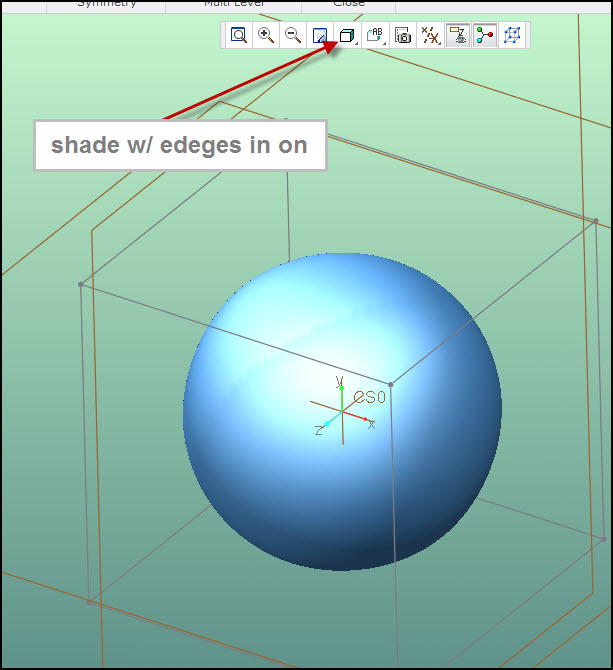
- Mark as New
- Bookmark
- Subscribe
- Mute
- Subscribe to RSS Feed
- Permalink
- Notify Moderator
Ah, that explains it. see if setting the following back to *solid (default) helps:
tangent_edge_display
- Mark as New
- Bookmark
- Subscribe
- Mute
- Subscribe to RSS Feed
- Permalink
- Notify Moderator
I should add that each time you extrude a face it creates a new "cell" in the mesh. Is that what you were referring to by a mesh?
- Mark as New
- Bookmark
- Subscribe
- Mute
- Subscribe to RSS Feed
- Permalink
- Notify Moderator
Yes, that's what I'm looking for.
tangent_edge_display = solid did the trick! Thanks! I had it set to "no".





