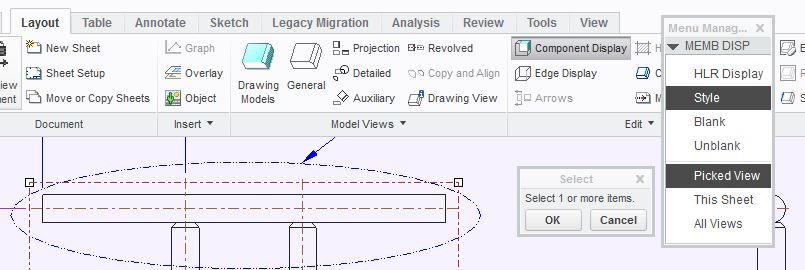Community Tip - You can subscribe to a forum, label or individual post and receive email notifications when someone posts a new topic or reply. Learn more! X
- Community
- Creo+ and Creo Parametric
- 3D Part & Assembly Design
- How to move repeat region bom balloons to the view...
- Subscribe to RSS Feed
- Mark Topic as New
- Mark Topic as Read
- Float this Topic for Current User
- Bookmark
- Subscribe
- Mute
- Printer Friendly Page
How to move repeat region bom balloons to the view which is created with simplified rep ?
- Mark as New
- Bookmark
- Subscribe
- Mute
- Subscribe to RSS Feed
- Permalink
- Notify Moderator
How to move repeat region bom balloons to the view which is created with simplified rep ?
Hi..
I have created a drawing in which having main view with master rep as simplified rep, and created some another view with other simplified rep for required parts only.
But I am not able to move bom balloons to other views from main view.
So am i doing some wrong process ? OR please can anybody guide me how i can move bom balloons to other simplified view from main view.
Thanks,
Prashant Pandarkar
- Labels:
-
2D Drawing
- Mark as New
- Bookmark
- Subscribe
- Mute
- Subscribe to RSS Feed
- Permalink
- Notify Moderator
They can only be moved if the same edges are visible. Normally Creo does not support sharing BOM balloons between different reps.
Also, what version of software are you using - there may be some information that only applies to specific versions.
- Mark as New
- Bookmark
- Subscribe
- Mute
- Subscribe to RSS Feed
- Permalink
- Notify Moderator
Yes, same edges are visible I am just removing 1 parts in rep.
I am using Creo2.0 M080.
dschenken wrote:
They can only be moved if the same edges are visible. Normally Creo does not support sharing BOM balloons between different reps.
Also, what version of software are you using - there may be some information that only applies to specific versions.
As per comment creo not support sharing BOM balloons between different reps. so is there any another way to achieve this. or is there any other method to create bom balloons and move to other view with rep.
- Prashant Pandarkar
- Mark as New
- Bookmark
- Subscribe
- Mute
- Subscribe to RSS Feed
- Permalink
- Notify Moderator
Are you using Mod Attach? It doesn't work to try to show the balloons from a repeat region tied to one rep on another rep.
I recall that's the workaround. I have been looking for the post it was described in; I think it was MCAD Central, posted about 8 years ago, though I found it recently. Now that I'm looking for it again, I can't find it.
The trick was apparently based on a defect in Creo that checks to see the item is attached to a model of the same name and the same edge. It shouldn't work.
Repeat regions are tied to specific simplified reps and are not intended to support more than one rep at a time.
The 'right' way is to give each item a component parameter for the find number and a second one for the intended view or set of views where the item is called for and then create individual tables for each simplified rep, filtered by intended view. This forces the find number to be the same across all the reps and can prevent the same item being called out with the wrong quantity since each item can only be counted in a single view/view group.
All of which is why I prefer BOMs to be Excel sheets and balloons to be manually applied symbols as there is just too much work to get the 'automatic' stuff to work right.
- Mark as New
- Bookmark
- Subscribe
- Mute
- Subscribe to RSS Feed
- Permalink
- Notify Moderator
Check out the edit attachment work around discussed here:
Allow BOM Ballons from Master Rep Repeat Region to be displayed on Simplified Reps
While you are there consider voting the idea up.
- Mark as New
- Bookmark
- Subscribe
- Mute
- Subscribe to RSS Feed
- Permalink
- Notify Moderator
Edit attachment will work only in same view/rep. it is not allowing to give edge from different view.
Regards,
Prashant Pandarkar
- Mark as New
- Bookmark
- Subscribe
- Mute
- Subscribe to RSS Feed
- Permalink
- Notify Moderator
The link is missing from Chris's response. This works if you follow precisely.
Towards the end of the post, it is explained well.
Using edit attachment, changing the option to "same ref" and then picking the same edge in the other view that the leader is attached to.
It is the only way I have found to use BOM balloons across different. simplified rep
- Mark as New
- Bookmark
- Subscribe
- Mute
- Subscribe to RSS Feed
- Permalink
- Notify Moderator
I think a lot of links have gone missing.
- Mark as New
- Bookmark
- Subscribe
- Mute
- Subscribe to RSS Feed
- Permalink
- Notify Moderator
Yes. Now i am able move same ref from one view to another in edit attachment. but now facing issue to move the balloon ( change location), it is not getting move from its original position.
Is it possible to move or not possible after edit attachment.
Regards,
Prashant pandarkar
- Mark as New
- Bookmark
- Subscribe
- Mute
- Subscribe to RSS Feed
- Permalink
- Notify Moderator
For hiding only a few components try using Componet Display instead of Simplified Reps. This will eliminate the repeat region BOM Baloons issues between views of different simplified reps.
Sub assemblies can be querry selected.
There is always more to learn in Creo.