Community Tip - You can subscribe to a forum, label or individual post and receive email notifications when someone posts a new topic or reply. Learn more! X
- Community
- Creo+ and Creo Parametric
- 3D Part & Assembly Design
- How to "untrimm" a surface
- Subscribe to RSS Feed
- Mark Topic as New
- Mark Topic as Read
- Float this Topic for Current User
- Bookmark
- Subscribe
- Mute
- Printer Friendly Page
How to "untrimm" a surface
- Mark as New
- Bookmark
- Subscribe
- Mute
- Subscribe to RSS Feed
- Permalink
- Notify Moderator
How to "untrimm" a surface
Hello Community,
i need to untrimm some surfaces. I try the extrapolate function in the import data doctor
and get a good preview of the untrimmed surface but i can not keep it.
Is there a trick to remove a trimcurve from a surface, maybe inside the step file?
I use Creo/Elements/Pro with ISDX.
Thx for any help,
Michael
This thread is inactive and closed by the PTC Community Management Team. If you would like to provide a reply and re-open this thread, please notify the moderator and reference the thread. You may also use "Start a topic" button to ask a new question. Please be sure to include what version of the PTC product you are using so another community member knowledgeable about your version may be able to assist.
Solved! Go to Solution.
Accepted Solutions
- Mark as New
- Bookmark
- Subscribe
- Mute
- Subscribe to RSS Feed
- Permalink
- Notify Moderator
This can be done with that used to be called "snap shot surface" in ScanTools.
You find it under Insert/ Independent Geometry/ Geometry/ Surface/ From Surface
This will create a new untrimmed but non dependent (well, you just inserted an independent geometry![]() ) surface. This works on solid surfaces also.
) surface. This works on solid surfaces also.
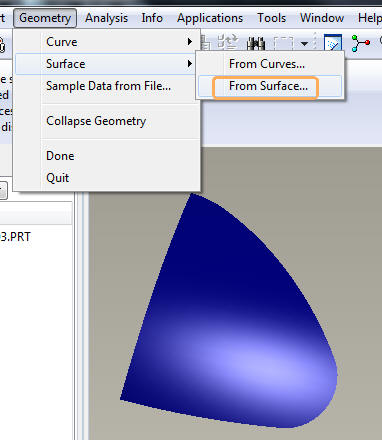
P.S.
Your first approach works as well BTW. Inside the IDD (Import Data Doctor), switch the selection filter to Edges, select one of the edges of the surface and hit delete... that's it.
- Mark as New
- Bookmark
- Subscribe
- Mute
- Subscribe to RSS Feed
- Permalink
- Notify Moderator
You could try a boundary blend with tangency. Maybe use some 3D datum curves as guides to extend the edges you need. Personally, I might go back to the original designer and ask for the "missing data" ![]()
- Mark as New
- Bookmark
- Subscribe
- Mute
- Subscribe to RSS Feed
- Permalink
- Notify Moderator
This can be done with that used to be called "snap shot surface" in ScanTools.
You find it under Insert/ Independent Geometry/ Geometry/ Surface/ From Surface
This will create a new untrimmed but non dependent (well, you just inserted an independent geometry![]() ) surface. This works on solid surfaces also.
) surface. This works on solid surfaces also.
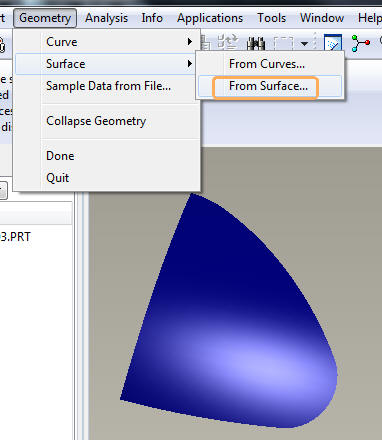
P.S.
Your first approach works as well BTW. Inside the IDD (Import Data Doctor), switch the selection filter to Edges, select one of the edges of the surface and hit delete... that's it.
- Mark as New
- Bookmark
- Subscribe
- Mute
- Subscribe to RSS Feed
- Permalink
- Notify Moderator
- Mark as New
- Bookmark
- Subscribe
- Mute
- Subscribe to RSS Feed
- Permalink
- Notify Moderator
Wow, that's kinda cool. I still think the "Data doctor" s#cks. I miss the automatic "zip gaps". also, SW has a much better automatic, and manual method for fixing imports. Honestly, that's all I use it for.
- Mark as New
- Bookmark
- Subscribe
- Mute
- Subscribe to RSS Feed
- Permalink
- Notify Moderator
The data doctor could use a few upgrades. The 1st I would recommend is a "relax" slider where you can dial in vertex coincidence with the option of working only on bad vertices. I know it is suppose to already be doing this but it doesn't do it very well. It really trips up on vertices that are suppose to merge 4 unique edges. I find it disconcerting when the data doctor comes up with different problems and solutions every time you work on the same part.
I have used the Cadkey wireframe/solids converter to help resolve gross issues. Much more forgiving even though it throws up a few errors. The final export usually comes in as a good solid without remnants into Creo. I know it isn't the "same" model... just better ![]()
I did overlay the original over the IDD modified surface in the video and the new surface is still true to the original.
- Mark as New
- Bookmark
- Subscribe
- Mute
- Subscribe to RSS Feed
- Permalink
- Notify Moderator
You can extend the surfaces at edges, continuing the curvature, but it gets dicey if you're trying to extend it more than a little.
As Antonius said, I'd try and just remodel the entire surface.
- Mark as New
- Bookmark
- Subscribe
- Mute
- Subscribe to RSS Feed
- Permalink
- Notify Moderator
Hello Constantin,
your first tip did not work maybe you have another license for it?
But the second one was good and works fine for me.
Thx,
Michael
- Mark as New
- Bookmark
- Subscribe
- Mute
- Subscribe to RSS Feed
- Permalink
- Notify Moderator
You are right, you need the Pro/SCAN_TOOLS license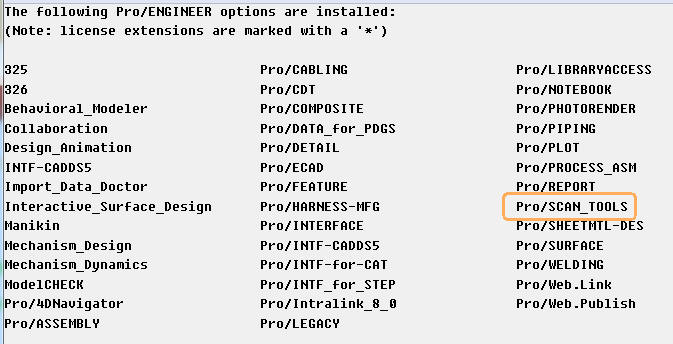
- Mark as New
- Bookmark
- Subscribe
- Mute
- Subscribe to RSS Feed
- Permalink
- Notify Moderator
Does anyone know if it's possible to untrim a surface outside of IDD? Possibly inside the parametric modeler.
And at best cancel each logical surface trim separately? Just like it can be done in Rhino 5.
Thanks.
- Mark as New
- Bookmark
- Subscribe
- Mute
- Subscribe to RSS Feed
- Permalink
- Notify Moderator
The only other possibility AFAIK is the above mentioned using the independent geometry
- Mark as New
- Bookmark
- Subscribe
- Mute
- Subscribe to RSS Feed
- Permalink
- Notify Moderator
Ah, ok, thanks Constantin.
Well, I can't seem to find the same command in this cursed Creo 2.0 ribbon thing. ![]()
Is that WF4 you use there?
- Mark as New
- Bookmark
- Subscribe
- Mute
- Subscribe to RSS Feed
- Permalink
- Notify Moderator
Allright, I've found it.
It's under Model tab --> Get data dropdown --> Independent Geometry
It actually works great as it creates a new feature in the model tree. Thanks alot for the tip.
- Mark as New
- Bookmark
- Subscribe
- Mute
- Subscribe to RSS Feed
- Permalink
- Notify Moderator
You may also try the:"Surfaces" - "Surface free form" command.





