Community Tip - You can Bookmark boards, posts or articles that you'd like to access again easily! X
- Community
- Creo+ and Creo Parametric
- 3D Part & Assembly Design
- How to show model display style in drawing?
- Subscribe to RSS Feed
- Mark Topic as New
- Mark Topic as Read
- Float this Topic for Current User
- Bookmark
- Subscribe
- Mute
- Printer Friendly Page
How to show model display style in drawing?
- Mark as New
- Bookmark
- Subscribe
- Mute
- Subscribe to RSS Feed
- Permalink
- Notify Moderator
How to show model display style in drawing?
Hello all,
Is there any way to call out model display style in drawing?
I know by Representation method I can show/hide component in different REP and same can be called out to drawing. But by doing that we can not show BOM balloons to respective views. But if we make view as master REP and show different style for different view we can show all balloons in respective view.
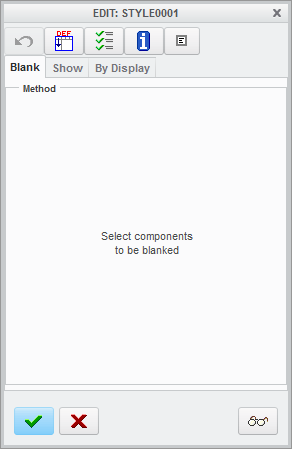
This thread is inactive and closed by the PTC Community Management Team. If you would like to provide a reply and re-open this thread, please notify the moderator and reference the thread. You may also use "Start a topic" button to ask a new question. Please be sure to include what version of the PTC product you are using so another community member knowledgeable about your version may be able to assist.
- Labels:
-
2D Drawing
- Mark as New
- Bookmark
- Subscribe
- Mute
- Subscribe to RSS Feed
- Permalink
- Notify Moderator
Hi,
More than one repeat region tables can be added to the drawing. Each of these repeat regions has to match the specific Model/Rep of the view, to which you want to add balloons to.
In drawing mode click on Table tab, then choose Repeat Region, and then a menu manager will show up with the Model/Rep option.
- Mark as New
- Bookmark
- Subscribe
- Mute
- Subscribe to RSS Feed
- Permalink
- Notify Moderator
Thanks for your quick response.
Let me explain in brief :
- I am working on very big master model and need to create installation which uses all level of assembly. (customer specifically mentioned not to use shrinkwrap/ copy geometry)
- I have to show decal installation where I need to consider all master model.
- There are 5 drawings sheets and two or three views of each decal to show where it fits.
- In Each view I have to show different component decal part balloons which is mounted on say for an example Engine, transmission, Cab, Rear Axle, Front Axle etcc.
- So If i want to show Engine decal, In that view I don't require transmission, CAB and other unwanted surrounding components.
- And currently we are doing blank and un-blank operation which is tedious job for us and taking lots of time even if we have latest system available with us.
- most importantly, BOM table should be in first sheet only and it should show all decals part.
Let me know if you need any more information on this.
Thanks,
Jitu Thakor
- Mark as New
- Bookmark
- Subscribe
- Mute
- Subscribe to RSS Feed
- Permalink
- Notify Moderator
I figure you are trying to have only one repeat region on a multi-sheet drawing. Propably because it takes an effort to set up the repeat region right?
Whatever the reason is, it's possible to just copy and paste the repeat region table using Ctrl+C and Ctrl+V.
These additional repeat region tables can be placed outside of the drawing border, so they don't get printed. That might the only drawback there. These tables will be exported to formats like DWG, but that's another story.
The advantage this approach gives is that it let's you put balloons onto lots of different views using various model/rep configurations, and Combined States as well.
All of which you can define on assembly/part level once and without much effort. Instead of bothering with component display in drawing mode, which is propably the only solution if you want only one repeat region table, but it has to be set for each and every particular view again and again.
Setting up model reps is not really that tedious.





