Community Tip - You can subscribe to a forum, label or individual post and receive email notifications when someone posts a new topic or reply. Learn more! X
- Community
- Creo+ and Creo Parametric
- 3D Part & Assembly Design
- How to use PTC Creo Options Modeler
- Subscribe to RSS Feed
- Mark Topic as New
- Mark Topic as Read
- Float this Topic for Current User
- Bookmark
- Subscribe
- Mute
- Printer Friendly Page
How to use PTC Creo Options Modeler
- Mark as New
- Bookmark
- Subscribe
- Mute
- Subscribe to RSS Feed
- Permalink
- Notify Moderator
How to use PTC Creo Options Modeler
Hello,
I want to create automated design (assembly) linked to ANSYS Worbench.
Now I’m starting with Pro/Program and Notebook/Layout.
I saw a video about Creo Options Modeler in PTC Community and I want to now more and how this module works.
Is there a link between Options Modeler and ANSYS Workbench?
Is it possible to have a trial version of PTC CREO Options Modeler?
Thank you,
Farida.
This thread is inactive and closed by the PTC Community Management Team. If you would like to provide a reply and re-open this thread, please notify the moderator and reference the thread. You may also use "Start a topic" button to ask a new question. Please be sure to include what version of the PTC product you are using so another community member knowledgeable about your version may be able to assist.
Solved! Go to Solution.
- Labels:
-
Assembly Design
Accepted Solutions
- Mark as New
- Bookmark
- Subscribe
- Mute
- Subscribe to RSS Feed
- Permalink
- Notify Moderator
Thank you for your answer,
Actually, I've asked to our CAD consultant, I don't have the option "Create and assign local options and choices" in Options_Modeler_Basic.
By the way, he sent me a table that can be useful for someone who wants to use the feature of Options_Modeler.
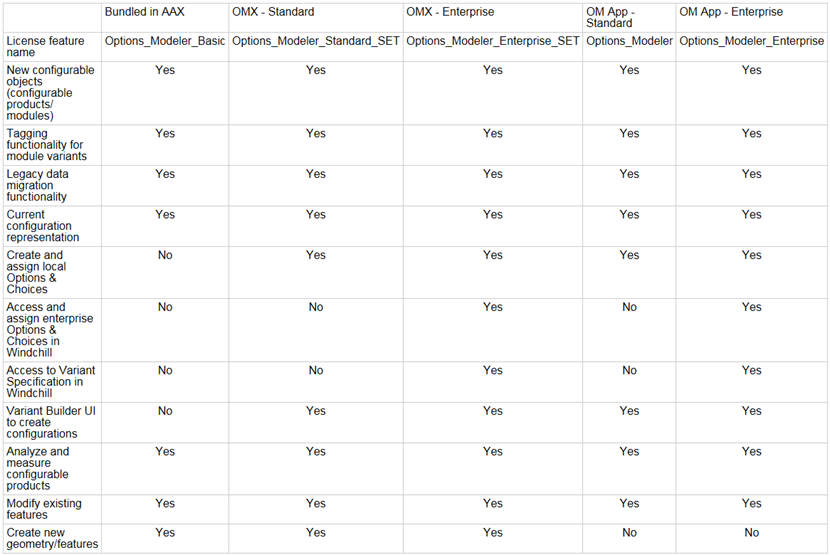
Farida.
- Mark as New
- Bookmark
- Subscribe
- Mute
- Subscribe to RSS Feed
- Permalink
- Notify Moderator
Farida,
ask your PTC VAR for information.
Martin Hanak
Martin Hanák
- Mark as New
- Bookmark
- Subscribe
- Mute
- Subscribe to RSS Feed
- Permalink
- Notify Moderator
Hi Martin,
Thank you for your answer, I've asked someone who manage license in my company and finally, I have already Options Modeler-Basic.
I'm trying to do an example but I can't select "Assign Choices" :
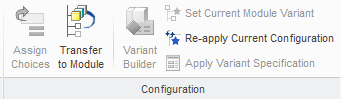
Does I have to select something in configuration options or it's because of the basic version of Opions Modeler?
Thank you
Farida.
- Mark as New
- Bookmark
- Subscribe
- Mute
- Subscribe to RSS Feed
- Permalink
- Notify Moderator
I don't know the functionality, but usually the buttons are grayed out, when the base for using the function is missing.
It seems you should have selected or defined some choices first before you can assign them (or you need to have a model open where you can assign the choice to)
- Mark as New
- Bookmark
- Subscribe
- Mute
- Subscribe to RSS Feed
- Permalink
- Notify Moderator
Thank you for your answer,
Actually, I've asked to our CAD consultant, I don't have the option "Create and assign local options and choices" in Options_Modeler_Basic.
By the way, he sent me a table that can be useful for someone who wants to use the feature of Options_Modeler.
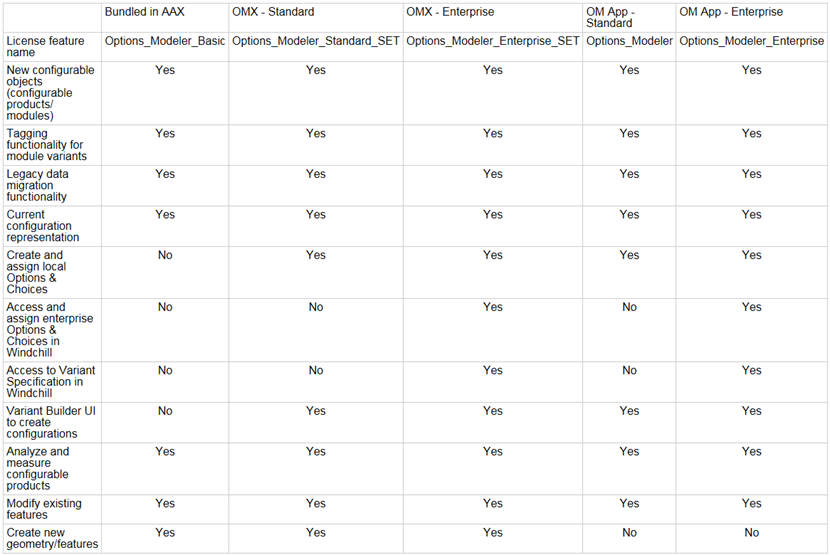
Farida.
- Mark as New
- Bookmark
- Subscribe
- Mute
- Subscribe to RSS Feed
- Permalink
- Notify Moderator
Hi,
Is there any guidance one what functionality *can* be achieved with Options Modeller Basic?
I could do with some kind of diagram explaining how the hierarchy of configurable products, modules, assemblies and parts fit together.
Thanks,
Glyn





