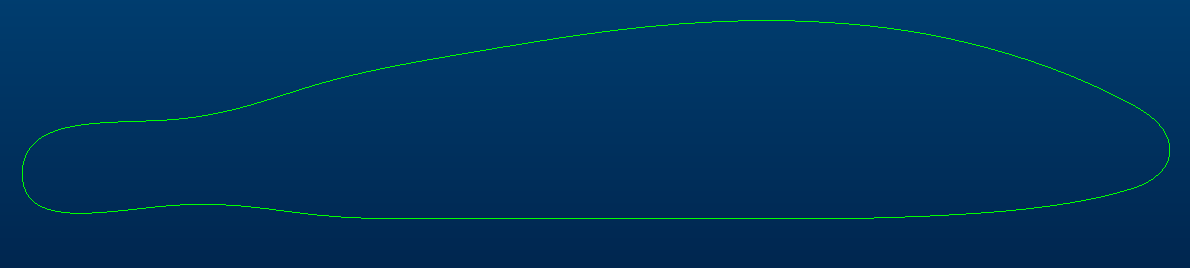Community Tip - New to the community? Learn how to post a question and get help from PTC and industry experts! X
- Community
- Creo+ and Creo Parametric
- 3D Part & Assembly Design
- Importing polar coordinates from excel
- Subscribe to RSS Feed
- Mark Topic as New
- Mark Topic as Read
- Float this Topic for Current User
- Bookmark
- Subscribe
- Mute
- Printer Friendly Page
Importing polar coordinates from excel
- Mark as New
- Bookmark
- Subscribe
- Mute
- Subscribe to RSS Feed
- Permalink
- Notify Moderator
Importing polar coordinates from excel
Hi
I want to import polar coordinates from Excel and draw a spline through them.
In autocad mechanical its easy.
i chose spline and then copy paste all the coordinates from an excelsheet
eksample of the coordinates
R coordinate and angle starting from zero ending in 360
330.24185<0
330.24306<1
330.24672<2
330.25282<3
Is it possible to do this in creo parametric ?
Solved! Go to Solution.
Accepted Solutions
- Mark as New
- Bookmark
- Subscribe
- Mute
- Subscribe to RSS Feed
- Permalink
- Notify Moderator
Hi,
in curve4.zip file you can find two example models. In both cases I used curve4a.pts file.
Martin Hanák
- Mark as New
- Bookmark
- Subscribe
- Mute
- Subscribe to RSS Feed
- Permalink
- Notify Moderator
I found out how to import .pst file
Sketch
Place a coordinatesystem in 0.0.0 in the drawing
and then draw a spline then rightclick the spline and modify.
under the tab file
choose the coordinatsystem that you sketched and then import.
The problem is that i get is that the format of my coordinates probably doesnt match what creo wants so the Points in the spline doesnt get updated.
So my new question is how should the input file look like describing the coordinates?
This is what i have but its easy to modify 🙂
Radius value and degree value from 0 degrees to 360 and last 0 again to cloose the loop
330.24185<0
330.24306<1
330.24672<2
330.25282<3
330.26134<4
330.27230<5
330.28567<6
- Mark as New
- Bookmark
- Subscribe
- Mute
- Subscribe to RSS Feed
- Permalink
- Notify Moderator
- Mark as New
- Bookmark
- Subscribe
- Mute
- Subscribe to RSS Feed
- Permalink
- Notify Moderator
i looked at your file and it looks ok
and if i put in cartesian coordinates it would probably work to import them
Was it cartesian coordinates that you used ?
But i only have radius coordinates and the angle.
could you include the excelfile you used?
- Mark as New
- Bookmark
- Subscribe
- Mute
- Subscribe to RSS Feed
- Permalink
- Notify Moderator
Hi,
I apologize, I mistaken your post with another. My response belonged to https://community.ptc.com/t5/Part-Modeling/curve-through-points/m-p/556460
Martin Hanák
- Mark as New
- Bookmark
- Subscribe
- Mute
- Subscribe to RSS Feed
- Permalink
- Notify Moderator
Hi,
in curve4.zip file you can find two example models. In both cases I used curve4a.pts file.
Martin Hanák
- Mark as New
- Bookmark
- Subscribe
- Mute
- Subscribe to RSS Feed
- Permalink
- Notify Moderator
🙂 TY Martin
it worked perfectly!!!