Community Tip - Stay updated on what is happening on the PTC Community by subscribing to PTC Community Announcements. X
- Community
- Creo+ and Creo Parametric
- 3D Part & Assembly Design
- Insert image to drawing?
- Subscribe to RSS Feed
- Mark Topic as New
- Mark Topic as Read
- Float this Topic for Current User
- Bookmark
- Subscribe
- Mute
- Printer Friendly Page
Insert image to drawing?
- Mark as New
- Bookmark
- Subscribe
- Mute
- Subscribe to RSS Feed
- Permalink
- Notify Moderator
Insert image to drawing?
I'm trying to insert an image into a drawing and I can find a way to get the image to show. No matter how I insert the image all I get is this.
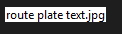 The image file name. I want it to show the actually image.
The image file name. I want it to show the actually image.
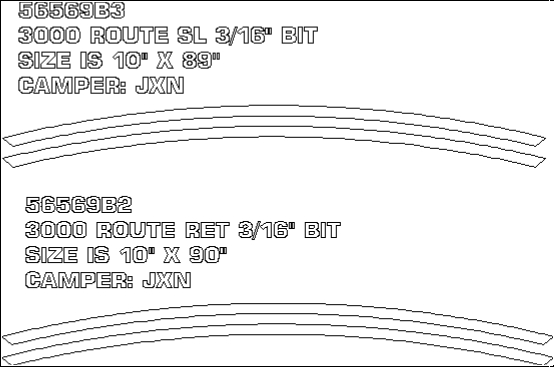
I have tried getting them image by importing an AutoCAD drawing, but when I do that the image does not display at all. I have also tried inserting an object and thats when I get the image of the file name(see above). I have tried several file types and none seem to import the actaul image.
If anyone has any suggestions I would appreciate it.
This thread is inactive and closed by the PTC Community Management Team. If you would like to provide a reply and re-open this thread, please notify the moderator and reference the thread. You may also use "Start a topic" button to ask a new question. Please be sure to include what version of the PTC product you are using so another community member knowledgeable about your version may be able to assist.
Solved! Go to Solution.
- Labels:
-
2D Drawing
Accepted Solutions
- Mark as New
- Bookmark
- Subscribe
- Mute
- Subscribe to RSS Feed
- Permalink
- Notify Moderator
Hi James,
Please try to insert Bitmap image (*.bmp) instead of JPEG (Insert > Object > Create from File > Choose the image in .bmp format).
Regards,
Mahesh
- Mark as New
- Bookmark
- Subscribe
- Mute
- Subscribe to RSS Feed
- Permalink
- Notify Moderator
Hi James,
Please try to insert Bitmap image (*.bmp) instead of JPEG (Insert > Object > Create from File > Choose the image in .bmp format).
Regards,
Mahesh
- Mark as New
- Bookmark
- Subscribe
- Mute
- Subscribe to RSS Feed
- Permalink
- Notify Moderator
Hello James,
I think this is an Issue with Windows, open the image up in paint, and whilst it's still open insert the image into your drawing. (There is a registry key you can change to fix this I believe)
Tim
- Mark as New
- Bookmark
- Subscribe
- Mute
- Subscribe to RSS Feed
- Permalink
- Notify Moderator
Thanks guys, I was able to get the image in from paint. Now the issue I have is that I lose the detail from the image. I kind of expected this, so I'm going to go a different route.
Thanks for the quick response.
- Mark as New
- Bookmark
- Subscribe
- Mute
- Subscribe to RSS Feed
- Permalink
- Notify Moderator
You can set the resolution for images in drawings also. By default it is only 150 DPI.
See this post: How to insert a PDF in detail
To get a good .BMP image I scale the source up to look good on the screen and do a screen capture. I can usually preserve that level of detail without issues.
- Mark as New
- Bookmark
- Subscribe
- Mute
- Subscribe to RSS Feed
- Permalink
- Notify Moderator
Thanks Antonius, but my image problem isn't with Creo it from the program I am pulling from. Since I don't have access to our image software, I have to copy the image from another software, then pull it into Creo. Turns out that is where I am losing the image quality. So now its a personal problem for me not a PTC problem. I hate when that happens.
Thanks for all the help guys.





