Turn on suggestions
Auto-suggest helps you quickly narrow down your search results by suggesting possible matches as you type.
Showing results for
Please log in to access translation
Turn on suggestions
Auto-suggest helps you quickly narrow down your search results by suggesting possible matches as you type.
Showing results for
Community Tip - You can change your system assigned username to something more personal in your community settings. X
- Community
- Creo+ and Creo Parametric
- 3D Part & Assembly Design
- Java Function for connected fibers
Translate the entire conversation x
Please log in to access translation
Options
- Subscribe to RSS Feed
- Mark Topic as New
- Mark Topic as Read
- Float this Topic for Current User
- Bookmark
- Subscribe
- Mute
- Printer Friendly Page
Java Function for connected fibers
Dec 24, 2015
07:46 AM
- Mark as New
- Bookmark
- Subscribe
- Mute
- Subscribe to RSS Feed
- Permalink
- Notify Moderator
Please log in to access translation
Dec 24, 2015
07:46 AM
Java Function for connected fibers
Sometimes you will have a connector on multiple sheets and will want to know the names of the fibers that are already connected to the connector
In the image below connector HARN001-P1 Exists on sheet 1 and sheet 2
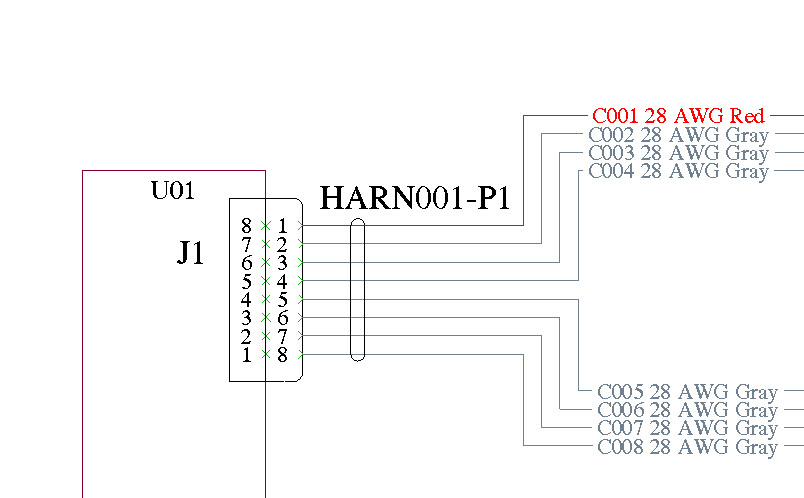
By adding a label to the connector ports with the function {QueryCoShapes.connectedFibers()}
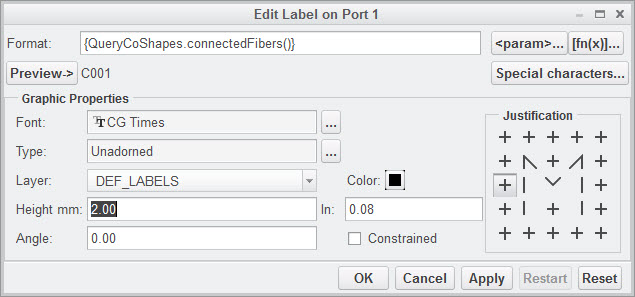
On the second instance of the connector on sheet two I am able to see the names of the fibers that are already connected to the ports on the first sheet.
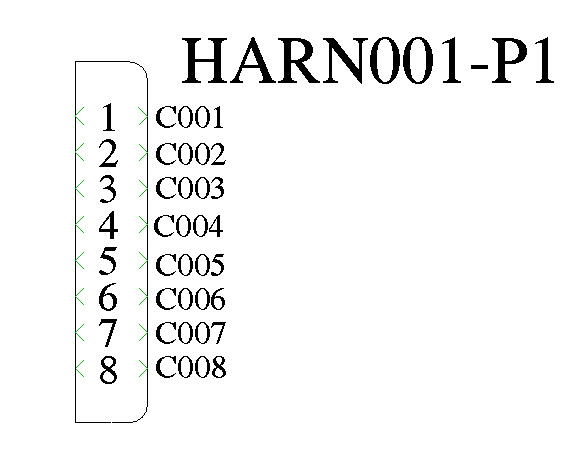
The attached java files can be used at your own risk, enjoy!
This thread is inactive and closed by the PTC Community Management Team. If you would like to provide a reply and re-open this thread, please notify the moderator and reference the thread. You may also use "Start a topic" button to ask a new question. Please be sure to include what version of the PTC product you are using so another community member knowledgeable about your version may be able to assist.
0 REPLIES 0





