Community Tip - Stay updated on what is happening on the PTC Community by subscribing to PTC Community Announcements. X
- Community
- Creo+ and Creo Parametric
- 3D Part & Assembly Design
- Layers - Drawing Dependent to all
- Subscribe to RSS Feed
- Mark Topic as New
- Mark Topic as Read
- Float this Topic for Current User
- Bookmark
- Subscribe
- Mute
- Printer Friendly Page
Layers - Drawing Dependent to all
- Mark as New
- Bookmark
- Subscribe
- Mute
- Subscribe to RSS Feed
- Permalink
- Notify Moderator
Layers - Drawing Dependent to all
So, it's come to my attention that one of our former users had this habit of setting every single view on a drawing to its own layer status. Even if the view didn't need it and had the same layers hidden/unhidden as all the other views.
Of course I know about selecting a view and picking Drawing Dependent to reset it to follow the drawing layer status. That's a great fix for drawings that have a few views. That's not so great a fix for drawings with 30 views. Something that should take a few moments ends up eating up a lot of time with repetitive clicks.
Is there a way to set all to Drawing Dependent?
This thread is inactive and closed by the PTC Community Management Team. If you would like to provide a reply and re-open this thread, please notify the moderator and reference the thread. You may also use "Start a topic" button to ask a new question. Please be sure to include what version of the PTC product you are using so another community member knowledgeable about your version may be able to assist.
Solved! Go to Solution.
- Labels:
-
2D Drawing
- Tags:
- layers
Accepted Solutions
- Mark as New
- Bookmark
- Subscribe
- Mute
- Subscribe to RSS Feed
- Permalink
- Notify Moderator
Sorry I didn't respond earlier. Just got covered up with work.
I couldn't get Roger's method to work either. Ended up just having to change each view separately. Bummer.
- Mark as New
- Bookmark
- Subscribe
- Mute
- Subscribe to RSS Feed
- Permalink
- Notify Moderator
perhaps fodder for thought
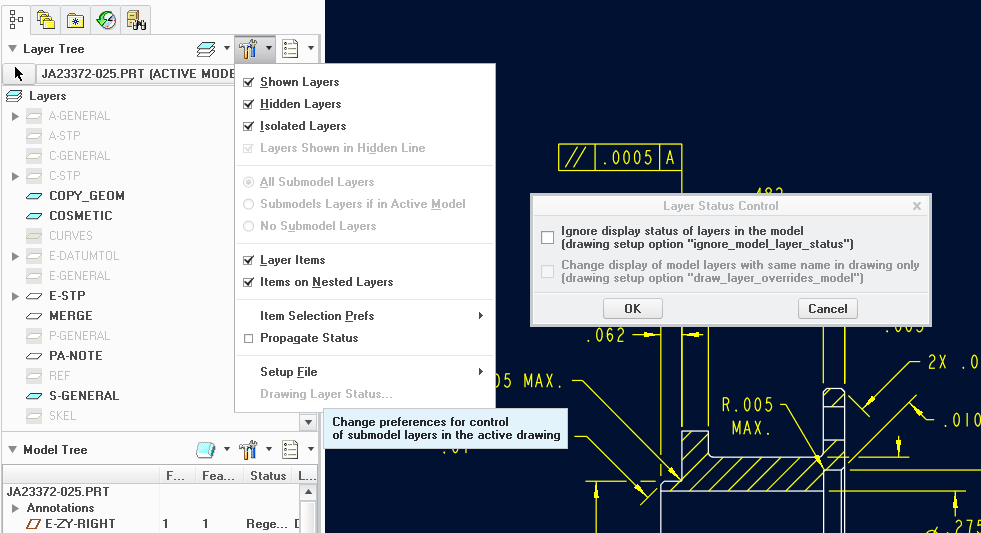
ron
- Mark as New
- Bookmark
- Subscribe
- Mute
- Subscribe to RSS Feed
- Permalink
- Notify Moderator
Our Tool Design department is set up so that the drawing follows the model layers. They can still single out a view to change the layer status on individual views. Based on that, I'm pretty sure this suggestion doesn't work but I'll test it out to make sure. Little hidden fixes like this have surprised me in this software before.
- Mark as New
- Bookmark
- Subscribe
- Mute
- Subscribe to RSS Feed
- Permalink
- Notify Moderator
Just as I thought, this will not correct the issue.
- Mark as New
- Bookmark
- Subscribe
- Mute
- Subscribe to RSS Feed
- Permalink
- Notify Moderator
Oh well, worth a try I guess.
I was investigating on how this is done so I might offer some additional help and, well, it's beyond me. (and from the sounds of it, I don't want to know)
Be thankful the models are still intact (?). We had a gent that would adjust the limits of a dimension on a drawing well above the nominal (ie part nom=1, dim shown 1.5/1.4)
ron
- Mark as New
- Bookmark
- Subscribe
- Mute
- Subscribe to RSS Feed
- Permalink
- Notify Moderator
No idea. I do have to chuckle at the idea that someone would do this without necessity. I find the way drawing layers act to be exhausting. Add a layer to a part model that is already used in the drawing (via the assembly the part is in) and blanked and that layer is visible (I'm looking at you Set Datums) so that the layer has to be selected in the drawing and blanked -again.
I hope there's an answer that is easy, but I'm betting that it's either all manual or a great opportunity to become good at programming with the Toolkit api.
- Mark as New
- Bookmark
- Subscribe
- Mute
- Subscribe to RSS Feed
- Permalink
- Notify Moderator
Not only did he do this, I'm pretty sure he taught two other people this was proper.
If I can't find fix, I'm going to take it as a great opportunity to tell the drafters, "Sorry, no can do."
- Mark as New
- Bookmark
- Subscribe
- Mute
- Subscribe to RSS Feed
- Permalink
- Notify Moderator
I think that you will have to do it one sheet at a time, but better than one view at a time. Select all views on the sheet from the Drawing Tree, switch to Layer Tree, Layer drop-down, Drawing Dependent. Maybe you could write a mapkey for it and then run it on each sheet?
- Mark as New
- Bookmark
- Subscribe
- Mute
- Subscribe to RSS Feed
- Permalink
- Notify Moderator
Mapkeys can switch sheets. See this discussion: Re: mapkey to switch to next sheet.
So, combining the technique listed above (select all views via the find tool) coupled with switch sheets, you should be able to get a mapkey to do the whole thing at once.
- Mark as New
- Bookmark
- Subscribe
- Mute
- Subscribe to RSS Feed
- Permalink
- Notify Moderator
Good point Tom. I looked at the Find tool and didn't see a way to find drawing views. That was my original thought to select all the drawing views at once (from all sheets at the same time). Maybe I just missed it in my 5 second look...
- Mark as New
- Bookmark
- Subscribe
- Mute
- Subscribe to RSS Feed
- Permalink
- Notify Moderator
Hmmm. I'm seeing that now. Maybe you could write the mapkey that waits you to pick the view, makes the change, and then just keeps calling itself over and over.
- Mark as New
- Bookmark
- Subscribe
- Mute
- Subscribe to RSS Feed
- Permalink
- Notify Moderator
Sorry I didn't respond earlier. Just got covered up with work.
I couldn't get Roger's method to work either. Ended up just having to change each view separately. Bummer.





