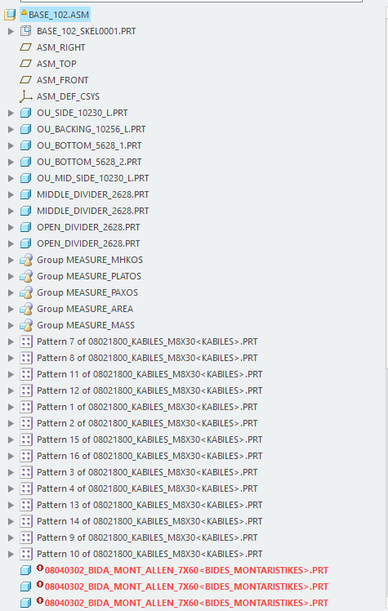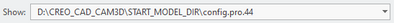Community Tip - Did you get called away in the middle of writing a post? Don't worry you can find your unfinished post later in the Drafts section of your profile page. X
- Community
- Creo+ and Creo Parametric
- 3D Part & Assembly Design
- Missing Componets Retrieval
- Subscribe to RSS Feed
- Mark Topic as New
- Mark Topic as Read
- Float this Topic for Current User
- Bookmark
- Subscribe
- Mute
- Printer Friendly Page
Missing Componets Retrieval
- Mark as New
- Bookmark
- Subscribe
- Mute
- Subscribe to RSS Feed
- Permalink
- Notify Moderator
Missing Componets Retrieval
HI ,
When i open a model on CREO 6 , some componets is missing , so i must retrieve them manualy.
I have all my componets on subfolders in 3d_library folder , and search.pro file refered on those subfolders . In the model tree , componets 08021800_kabiles_m8x30 , are located in the same main folder with the missing componets. The missing componets on the second abstract , model retrieve them , if i make regen twice.
Attached abstract from ,
config. pro ,
search.pro file on ,D:\CREO_CAD_CAM3D
! KABILIES
"D:\CREO_CAD_CAM3D\3D_LIBRARY\KABILIES"
"D:\CREO_CAD_CAM3D\3D_LIBRARY\PODIA_KOYZINAS"
"D:\CREO_CAD_CAM3D\3D_LIBRARY\SCREWS"
and location of componets in subfolders on 3d_library folder
D:\CREO_CAD_CAM3D\3D_LIBRARY\KABILIES. (ok, retrieve them , componets 08021800_kabiles_m8x30)
D:\CREO_CAD_CAM3D\3D_LIBRARY\SCREWS (need retrieval , missing componets)
D:\CREO_CAD_CAM3D\3D_LIBRARY\PODIA_KOYZINAS (second missing items , retrieve them after two regenarations)
Can anyone help me ? Where is my mistake ?
Solved! Go to Solution.
- Labels:
-
Assembly Design
Accepted Solutions
- Mark as New
- Bookmark
- Subscribe
- Mute
- Subscribe to RSS Feed
- Permalink
- Notify Moderator
@Giben wrote:
Commas separated in search_path,
it works..... i have a library of at least 130 components . I must do the same for all of that ? Jesus Christ. And to feed search_path when i make something new ?
I wan to cry ....
Hi,
if 130 components are located in the same directory then you need 1 search_path option.
If every component is located in its own directory then you need 130 search_path options.
Martin Hanák
- Mark as New
- Bookmark
- Subscribe
- Mute
- Subscribe to RSS Feed
- Permalink
- Notify Moderator
If I understand there are missing components when retrieving "BASE_102.ASM" but when you regenerate twice the missing components are retrieved.
If this is correct it sounds like Creo dies not search for the components until you regenerate a specifc model and is not an issue with search paths. Do you know why this model requires 2X regeneration to fully regenerate?
I would investigate the subassemblies of the top level assembly and determine why they are not regenerated upon retrieval from disk. Clear all models from RAM and open the subassemblies one at a time to determine why they are not regenerating and work your way up to the top level assembly.
Involute Development, LLC
Consulting Engineers
Specialists in Creo Parametric
- Mark as New
- Bookmark
- Subscribe
- Mute
- Subscribe to RSS Feed
- Permalink
- Notify Moderator
When regen twice , Kitchen_feet componets retrieved.
Bida_mont_allen componet , does not. I must retrieve it manualy.
I have try everything.
The same goes for other models , not only with "BASE_102.ASM" . I musτ retrieve almost everything manualy.
- Mark as New
- Bookmark
- Subscribe
- Mute
- Subscribe to RSS Feed
- Permalink
- Notify Moderator
@Giben wrote:
HI ,
When i open a model on CREO 6 , some componets is missing , so i must retrieve them manualy.
I have all my componets on subfolders in 3d_library folder , and search.pro file refered on those subfolders . In the model tree , componets 08021800_kabiles_m8x30 , are located in the same main folder with the missing componets. The missing componets on the second abstract , model retrieve them , if i make regen twice.
Attached abstract from ,
config. pro ,
search.pro file on ,D:\CREO_CAD_CAM3D
! KABILIES
"D:\CREO_CAD_CAM3D\3D_LIBRARY\KABILIES"
"D:\CREO_CAD_CAM3D\3D_LIBRARY\PODIA_KOYZINAS"
"D:\CREO_CAD_CAM3D\3D_LIBRARY\SCREWS"
and location of componets in subfolders on 3d_library folder
D:\CREO_CAD_CAM3D\3D_LIBRARY\KABILIES. (ok, retrieve them , componets 08021800_kabiles_m8x30)
D:\CREO_CAD_CAM3D\3D_LIBRARY\SCREWS (need retrieval , missing componets)
D:\CREO_CAD_CAM3D\3D_LIBRARY\PODIA_KOYZINAS (second missing items , retrieve them after two regenarations)
Can anyone help me ? Where is my mistake ?
Hi,
remove search.pro file and add following options into config.pro
search_path D:\CREO_CAD_CAM3D\3D_LIBRARY\KABILIES
search_path D:\CREO_CAD_CAM3D\3D_LIBRARY\PODIA_KOYZINAS
search_path D:\CREO_CAD_CAM3D\3D_LIBRARY\SCREWS
Martin Hanák
- Mark as New
- Bookmark
- Subscribe
- Mute
- Subscribe to RSS Feed
- Permalink
- Notify Moderator
Maybe it was a typing mistake, but you show in your config.pro that
search_path_file D:CREO_CAD_CAM3D\START_MODEL_DIR\search.pro
But you say that the search.pro file is in D:\CREO_CAD_CAM3D
That might be part of the problem, but usually if parts are "findable" by Creo it will load them. The only time I've had to regenerate is when they were in a directory not listed in the search.pro.
- Mark as New
- Bookmark
- Subscribe
- Mute
- Subscribe to RSS Feed
- Permalink
- Notify Moderator
Hi,
How @MartinHanak said, remove the search.pro file and add the search path to your config.pro. You can add multiple paths on the same line.
remove search.pro file and add edit the search path into config.pro
search_path
D:\CREO_CAD_CAM3D\3D_LIBRARY\KABILIES, D:\CREO_CAD_CAM3D\3D_LIBRARY\PODIA_KOYZINAS, D:\CREO_CAD_CAM3D\3D_LIBRARY\SCREWS
Second thought...
Double-check if you call the search_path_file it is set for the correct location.
From your pictures, you have a different path in Creo config.pro than the actual location of the file
Creo config calls: D:\CREO_CAD_CA,3D\START_MODEL_DIR\search.pro
And the actual location of the search.pro file is: D:\CREO_CAD_CAM3D
Take care!
Bogdan
- Mark as New
- Bookmark
- Subscribe
- Mute
- Subscribe to RSS Feed
- Permalink
- Notify Moderator
Thanks all for your help.
At first , i had typing wrong the path of config.pro , as the correct location is D:\CREO_CAD_CAM3D\START_MODEL_DIR\search.pro .
I have try anything. My last change is the suggest of @MartinHanak to edit the config.pro with search_path option , in a row with commas separators.
I dont know what else can i do
- Mark as New
- Bookmark
- Subscribe
- Mute
- Subscribe to RSS Feed
- Permalink
- Notify Moderator
Commas separated in search_path,
it works..... i have a library of at least 130 components . I must do the same for all of that ? Jesus Christ. And to feed search_path when i make something new ?
I wan to cry ....
- Mark as New
- Bookmark
- Subscribe
- Mute
- Subscribe to RSS Feed
- Permalink
- Notify Moderator
@Giben wrote:
Commas separated in search_path,
it works..... i have a library of at least 130 components . I must do the same for all of that ? Jesus Christ. And to feed search_path when i make something new ?
I wan to cry ....
Hi,
if 130 components are located in the same directory then you need 1 search_path option.
If every component is located in its own directory then you need 130 search_path options.
Martin Hanák
- Mark as New
- Bookmark
- Subscribe
- Mute
- Subscribe to RSS Feed
- Permalink
- Notify Moderator
If you do a search in (the little box at the top right of this page) you will find lots and lots of discussions about how to set up a search path, using a reference in your config.pro and a file, usually called search.pro, that lists all the directories you want Creo to search for your files. If you want to do this on a project basis, it's been discussed and I've supplied a DOS .bat script that will build a couple of files for you. Here's a link to the discussion.
Using a utility program like this is better for me because it avoids the inevitable spelling errors that occur when manually creating the search.pro file. Bear in mind, however, that the more directories you specify in the list, the longer it will take Creo to (eventually) find your parts/assemblies.