Community Tip - New to the community? Learn how to post a question and get help from PTC and industry experts! X
- Community
- Creo+ and Creo Parametric
- 3D Part & Assembly Design
- Missing parts in generic part that are in instance
- Subscribe to RSS Feed
- Mark Topic as New
- Mark Topic as Read
- Float this Topic for Current User
- Bookmark
- Subscribe
- Mute
- Printer Friendly Page
Missing parts in generic part that are in instance
- Mark as New
- Bookmark
- Subscribe
- Mute
- Subscribe to RSS Feed
- Permalink
- Notify Moderator
Missing parts in generic part that are in instance
I have a generic part that I cannot find parts that are available in an instance. If you look in the third picture (the model tree of an instance 1126_3001) you see a part, 5024, between ADTM4 and part, 1116_2001. But when looking at the first picture (the model tree of the generic - 1126_3000), the part, 5024, is nowhere to be found. If you look at the second picture (the family table ), you can see where I circle where part 5024 is shown in the table. Typically this would lead to a suppressed item in the model tree of the generic (see the bottom of the first picture - 1112_7001 for something else that is suppressed in the generic model tree). Does anyone have some thoughts as to where these 4 parts (all 5024's) may be hiding? Thanks, Dale
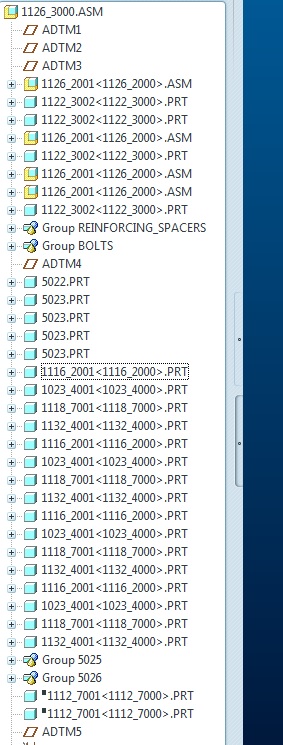
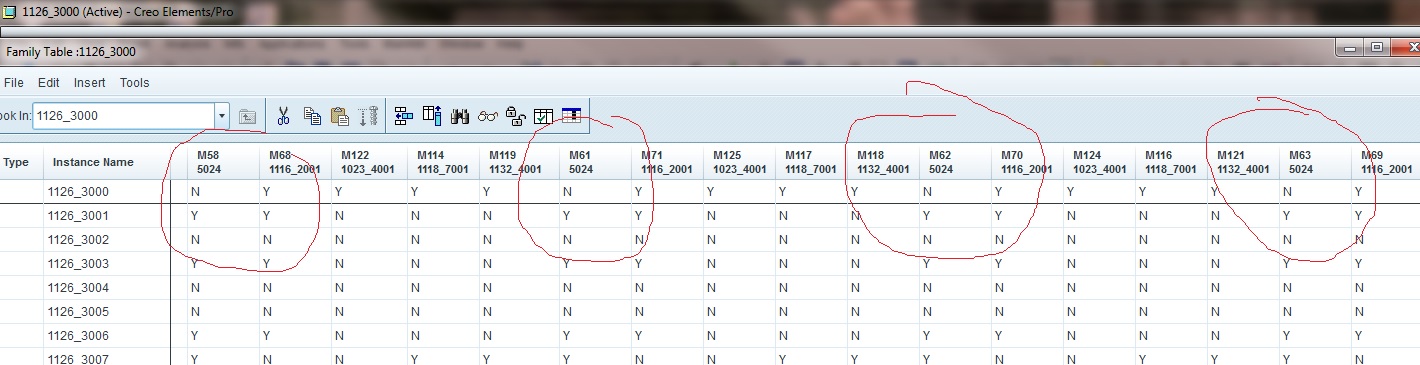
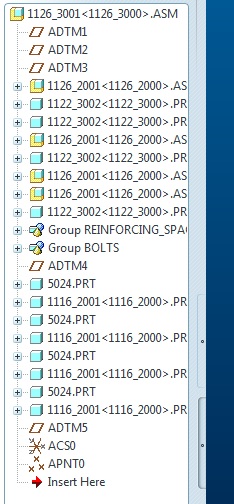
This thread is inactive and closed by the PTC Community Management Team. If you would like to provide a reply and re-open this thread, please notify the moderator and reference the thread. You may also use "Start a topic" button to ask a new question. Please be sure to include what version of the PTC product you are using so another community member knowledgeable about your version may be able to assist.
Solved! Go to Solution.
- Labels:
-
General
Accepted Solutions
- Mark as New
- Bookmark
- Subscribe
- Mute
- Subscribe to RSS Feed
- Permalink
- Notify Moderator
A solution to this problem has been found!!!! ( Can't get enough !!!!!!)
With the components missing from the generic, there was no way to delete them out of the generic. Below shows the tree of the generic.
The generic:
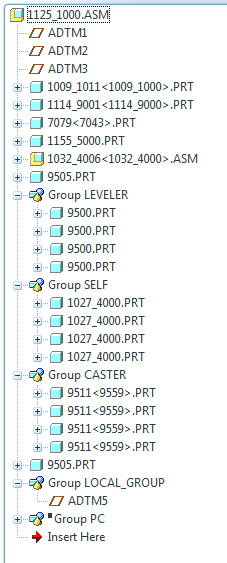
If the parts are not showing up in the generic, the family table was opened, and they were added to a specific instance (put a "Y" in the column for the missing parts). Then the specific instance was opened. When this occurred, the parts were missing references in the assembly definitions. This was corrected.
The instance with one reattached and one not finished yet:
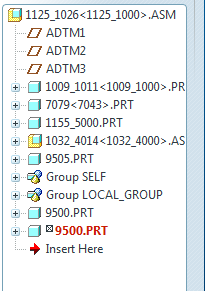
The generic:
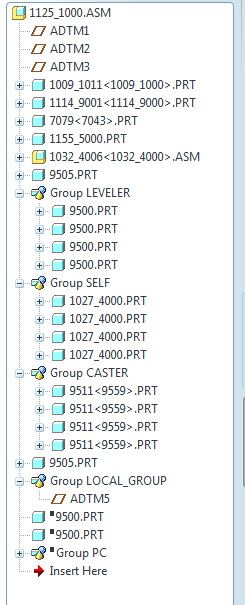
Now the parts are showing up and since they were no longer needed they can be deleted out of the generic.
Now this theory needs to be tested on another part that was given to PTC to trouble shoot.
Thanks, Dale
- Mark as New
- Bookmark
- Subscribe
- Mute
- Subscribe to RSS Feed
- Permalink
- Notify Moderator
This may be one for tech support.
Have you double checked that everything is set to be displayed in your model tree settings?
Have you tried setting your model tree columns to show the feature number? I'd expect to see a skipped number where the missing item is.
Have you tried searching for the part by part number using the find tool?
I've seen strange things like this with family tables, tried to sort them out with tech support only to have them work themselves out somehow and not return. I kept trying things like I suggested and something clicked and it was as if Proe / Creo said, "Oh, look there, sorry about that." and corrected it.
- Mark as New
- Bookmark
- Subscribe
- Mute
- Subscribe to RSS Feed
- Permalink
- Notify Moderator
This is new to me. Looking at the model info for the family table these part are blanked. How do I unblank them?
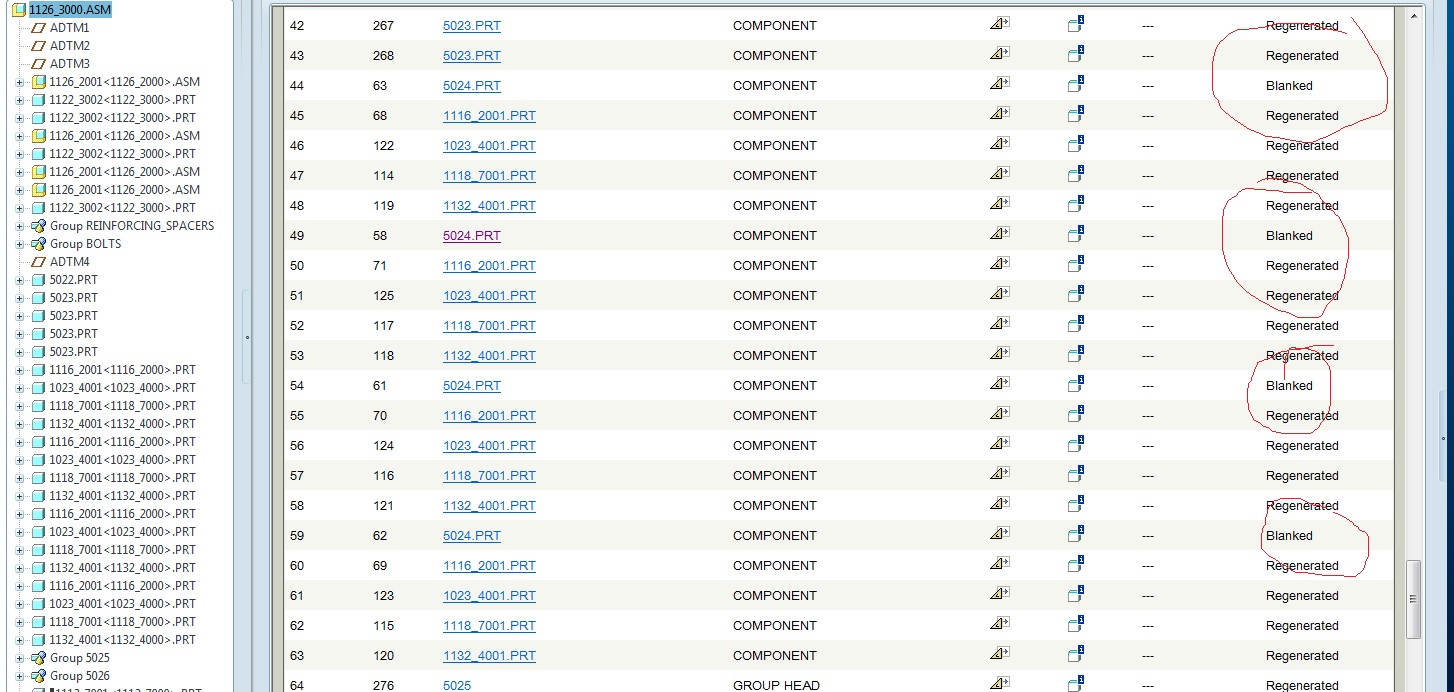
Thanks, Dale
- Mark as New
- Bookmark
- Subscribe
- Mute
- Subscribe to RSS Feed
- Permalink
- Notify Moderator
Hmm, that was what hiding a layer used to be called, back in the day. If they were simply hidden, they ought to appear in the model tree.
If you know the component before and after, try this:
- Suppress the components before and after.
- Select the component before in the tree.
- Hold shift and select the component after.
- Right click on them and unsuppress.
I'm hoping, against hope likely, that it'll force the invisible component out of hiding.
- Mark as New
- Bookmark
- Subscribe
- Mute
- Subscribe to RSS Feed
- Permalink
- Notify Moderator
What heppens if you click on them on the info screen?
- Mark as New
- Bookmark
- Subscribe
- Mute
- Subscribe to RSS Feed
- Permalink
- Notify Moderator
I tried several different things. Now I can't back to the screen that showed them as blanked.
- Mark as New
- Bookmark
- Subscribe
- Mute
- Subscribe to RSS Feed
- Permalink
- Notify Moderator
It was down lower, I wasn't scrolling to the bottom of the page.
- Mark as New
- Bookmark
- Subscribe
- Mute
- Subscribe to RSS Feed
- Permalink
- Notify Moderator
I get a similar list in WF5 for Info / Feature List
- Mark as New
- Bookmark
- Subscribe
- Mute
- Subscribe to RSS Feed
- Permalink
- Notify Moderator
I checked on the info box for the first of the 5024's and this is what I have:
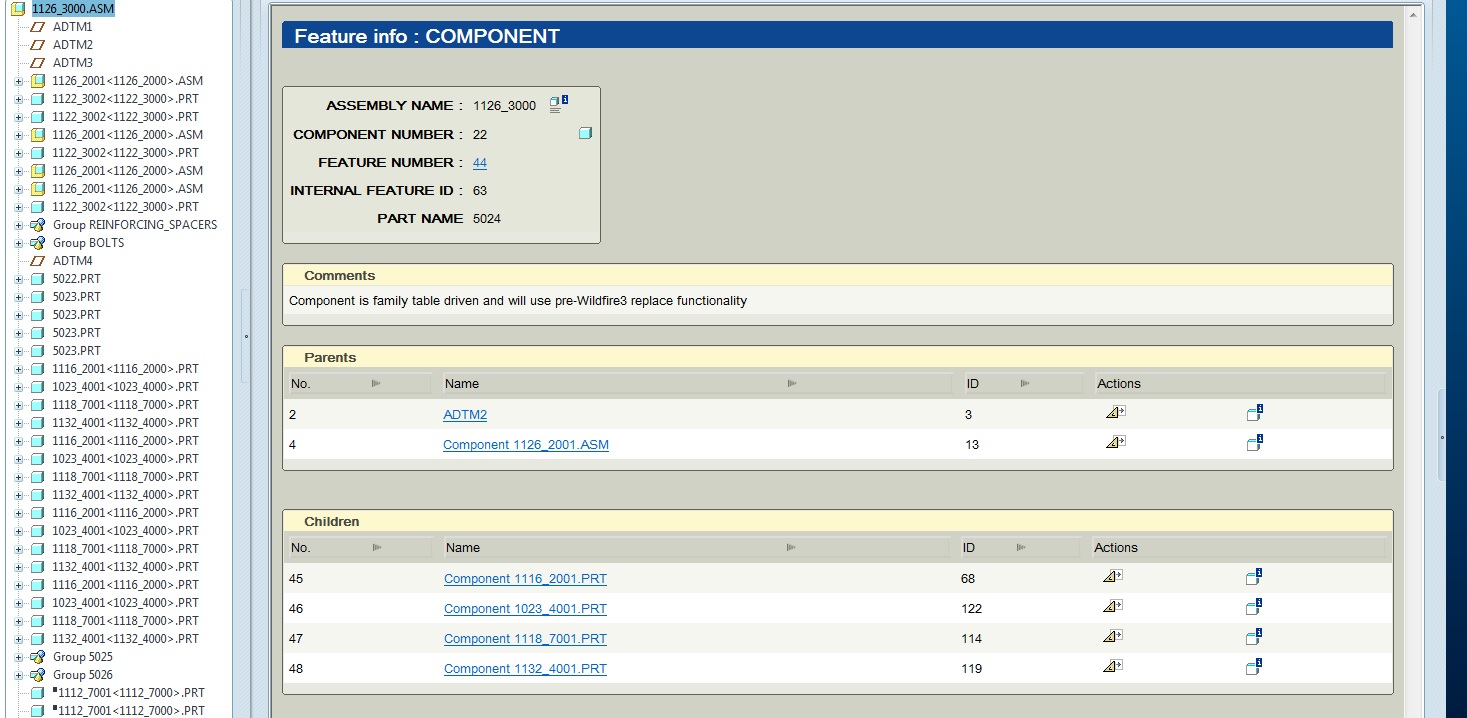
Thanks,
- Mark as New
- Bookmark
- Subscribe
- Mute
- Subscribe to RSS Feed
- Permalink
- Notify Moderator
OK => Check the tree filters for the model tree. You are likely to not have a check mark next to 'Blanked" which is the other name for Hidden,
The tree filters menu is under the hammer and wrench icon, next to "Model Tree"
- Mark as New
- Bookmark
- Subscribe
- Mute
- Subscribe to RSS Feed
- Permalink
- Notify Moderator
Is this what you are talking about?
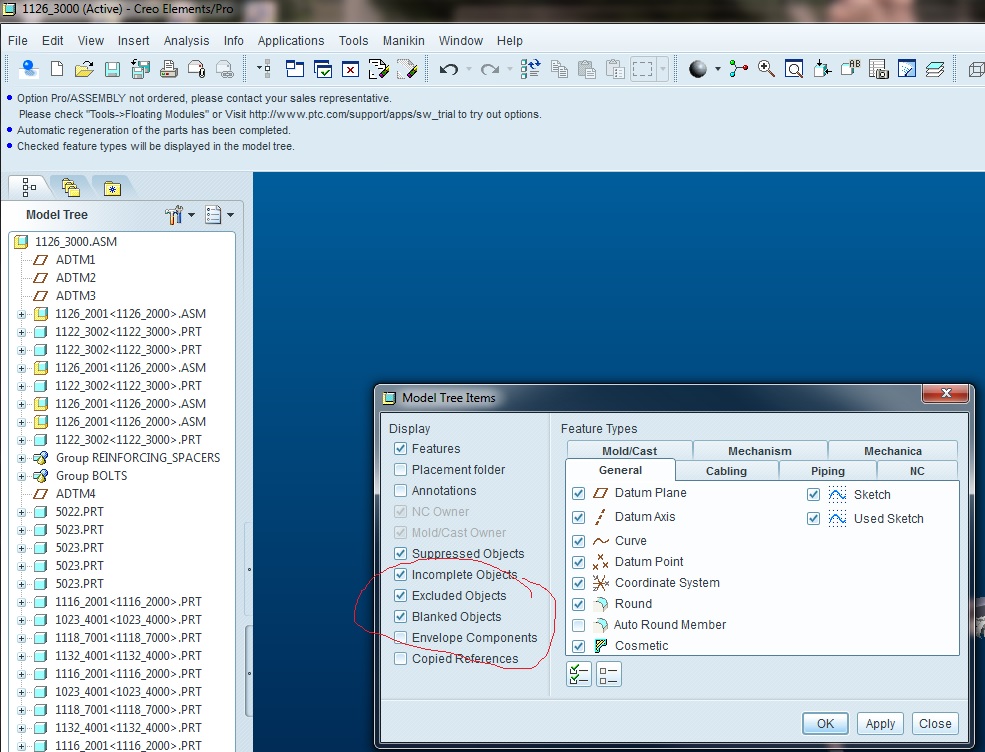
Thanks, Dale
- Mark as New
- Bookmark
- Subscribe
- Mute
- Subscribe to RSS Feed
- Permalink
- Notify Moderator
That's the one - though the tool tip refers to blanked mold objects. Hmmmm.
I'm thinking restart Pro/E and see if that doesn't help.
- Mark as New
- Bookmark
- Subscribe
- Mute
- Subscribe to RSS Feed
- Permalink
- Notify Moderator
Pro off overnight with no success.
- Mark as New
- Bookmark
- Subscribe
- Mute
- Subscribe to RSS Feed
- Permalink
- Notify Moderator
I think you need to send this to tech support, if you are able.
- Mark as New
- Bookmark
- Subscribe
- Mute
- Subscribe to RSS Feed
- Permalink
- Notify Moderator
Doug,
I do it so infrequently, that I am not sure how to do this.
I have also put out a product suggestion that they add this to the "How-to's" on the PTC Community Help page.
Could you point me in the right direction for this?
Thanks,
Dale
- Mark as New
- Bookmark
- Subscribe
- Mute
- Subscribe to RSS Feed
- Permalink
- Notify Moderator
It's less than obvious, like so much that PTC does.
- Go to the ptc.com home page.
- Click "Support" on the main menu and "Technical Support" on the drop down.
- Click the "Contact Support" button.
- Click "Open A Case Online" in the pop up dialog.
Or, just use this link:
- Mark as New
- Bookmark
- Subscribe
- Mute
- Subscribe to RSS Feed
- Permalink
- Notify Moderator
Case #11702496
- Mark as New
- Bookmark
- Subscribe
- Mute
- Subscribe to RSS Feed
- Permalink
- Notify Moderator
An update:
Hi Dale ,
You opened case 11702496 with PTC Technical Support on 11/15/2013, with the following description:
“ Customer reports cannot see the components of an assembly in the model tree however it is there in the family table.”
After further investigation, I have filed Software Performance Report (SPR) #2202818 so that our Development team can investigate this issue further. This SPR has been filed with HIGH severity. The current severity and status of the SPR can be reviewed using the SPR Tracker on the PTC Website:
- Mark as New
- Bookmark
- Subscribe
- Mute
- Subscribe to RSS Feed
- Permalink
- Notify Moderator
Hi Dale - What's the software version you're using.
Also - thanks for updating. I think only the originator company can see SPRs, so your posting is the only way.
- Mark as New
- Bookmark
- Subscribe
- Mute
- Subscribe to RSS Feed
- Permalink
- Notify Moderator
WF5/Cre M190
- Mark as New
- Bookmark
- Subscribe
- Mute
- Subscribe to RSS Feed
- Permalink
- Notify Moderator
I came across another instance where I had models that were hidden in the generic and went to the SPR referenced:
https://support.ptc.com/appserver/cs/view/spr.jsp?n=2202818
It says that it is closed, but I don't see a resolution. Am I missing something here?
Thanks, Dale
- Mark as New
- Bookmark
- Subscribe
- Mute
- Subscribe to RSS Feed
- Permalink
- Notify Moderator
I tried hiding a component and unchecking everything in the model tree filters dialog. It was still visible in the model tree.
- Mark as New
- Bookmark
- Subscribe
- Mute
- Subscribe to RSS Feed
- Permalink
- Notify Moderator
Dale,
if you open generic 1126_3000 and then its Family table, then you will see letter N in columns belonging to part 5024 (in generic's row). This means that part 5024 is suppressed in generic. Go to Model Tree settings and set displaying suppressed features. You can resume part 5024 if you need it.
Martin Hanak
Martin Hanák
- Mark as New
- Bookmark
- Subscribe
- Mute
- Subscribe to RSS Feed
- Permalink
- Notify Moderator
Similar to November 14, 2013, this model also has the filter set to display suppressed objects:
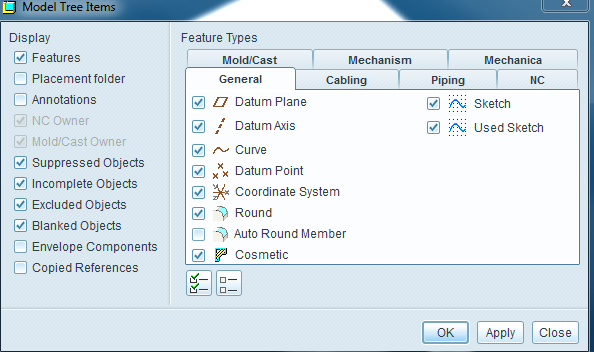
Yet only 4 of the 6 "5024" parts are visible in the tree. They show up with "N" in the generic and all the instances. Thanks for the suggestion, Martin.
Dale,
- Mark as New
- Bookmark
- Subscribe
- Mute
- Subscribe to RSS Feed
- Permalink
- Notify Moderator
Now I am getting this error?
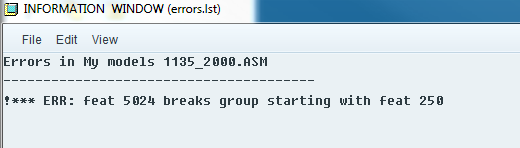
- Mark as New
- Bookmark
- Subscribe
- Mute
- Subscribe to RSS Feed
- Permalink
- Notify Moderator
I would check the component with feature ID 250.
In case of component with feature ID ... do you use Pro/Program ? Maybe you can upload the listing of Pro/Program.
Martin Hanak
Martin Hanák
- Mark as New
- Bookmark
- Subscribe
- Mute
- Subscribe to RSS Feed
- Permalink
- Notify Moderator
Another SPR for this part:
SPR #4646744
Thanks, Dale
- Mark as New
- Bookmark
- Subscribe
- Mute
- Subscribe to RSS Feed
- Permalink
- Notify Moderator
A solution to this problem has been found!!!! ( Can't get enough !!!!!!)
With the components missing from the generic, there was no way to delete them out of the generic. Below shows the tree of the generic.
The generic:
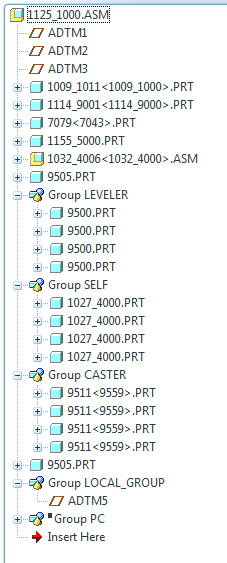
If the parts are not showing up in the generic, the family table was opened, and they were added to a specific instance (put a "Y" in the column for the missing parts). Then the specific instance was opened. When this occurred, the parts were missing references in the assembly definitions. This was corrected.
The instance with one reattached and one not finished yet:
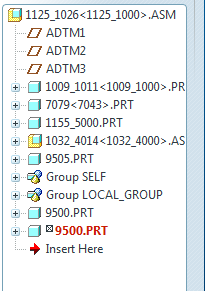
The generic:
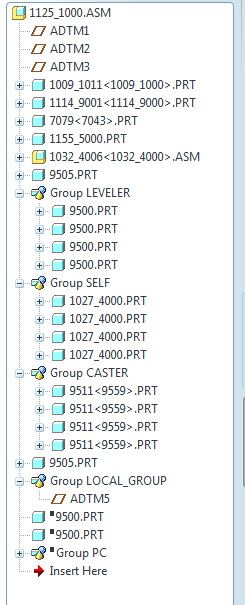
Now the parts are showing up and since they were no longer needed they can be deleted out of the generic.
Now this theory needs to be tested on another part that was given to PTC to trouble shoot.
Thanks, Dale





