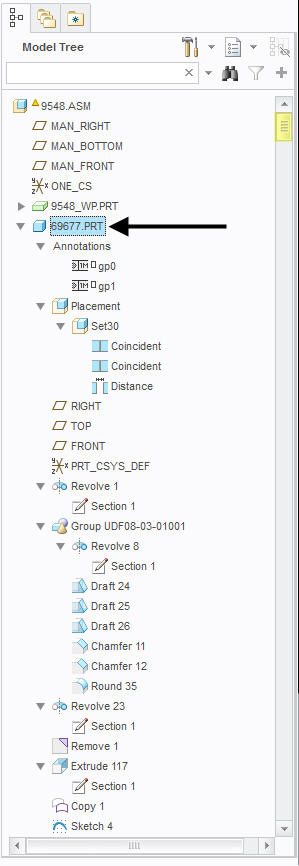Community Tip - You can change your system assigned username to something more personal in your community settings. X
- Community
- Creo+ and Creo Parametric
- 3D Part & Assembly Design
- Model Tree - how to stop Creo from automatically e...
- Subscribe to RSS Feed
- Mark Topic as New
- Mark Topic as Read
- Float this Topic for Current User
- Bookmark
- Subscribe
- Mute
- Printer Friendly Page
Model Tree - how to stop Creo from automatically expanding all items
- Mark as New
- Bookmark
- Subscribe
- Mute
- Subscribe to RSS Feed
- Permalink
- Notify Moderator
Model Tree - how to stop Creo from automatically expanding all items
Anyone else notice this behavior?
This occurs when I have an assembly, in NC mode only.
Use-Case:
- Edit-definition of any feature (feature can be anything, part/sequence/mill/etc...)
- Press OK or Cancel to exit edit-definition
- Now, suddenly all features below this feature are 'expanded' in the model tree view. to collapse everything again, one must click 'show>collapse-all>double-click-assembly'.
this is the normal, 'collapsed' view. notice size of slider-bar (yellow).
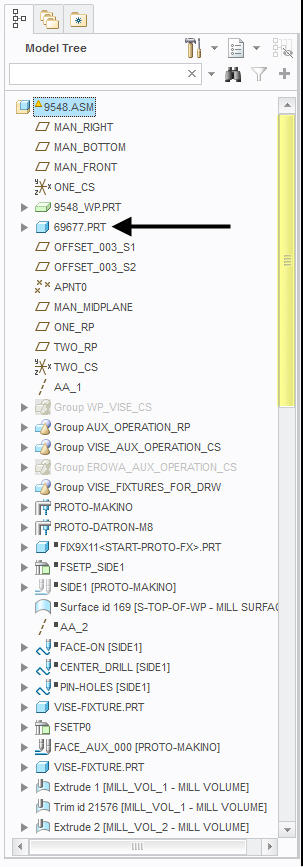
Now, edit-definition of black arrow feature (or any feature in tree, same behavior), then cancel/OK, and suddenly all features below the edited feature are expanded in model tree. again notice size of slider bar (yellow). At this point, since all the features are expanded, the model tree is hundreds (thousands?) of lines in length, and needs to be collapsed. I find myself constantly collapsing the model tree to work around this... Anyone know how to fix this?
Creo 3 M040