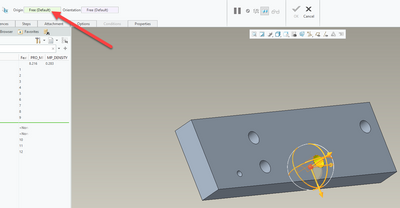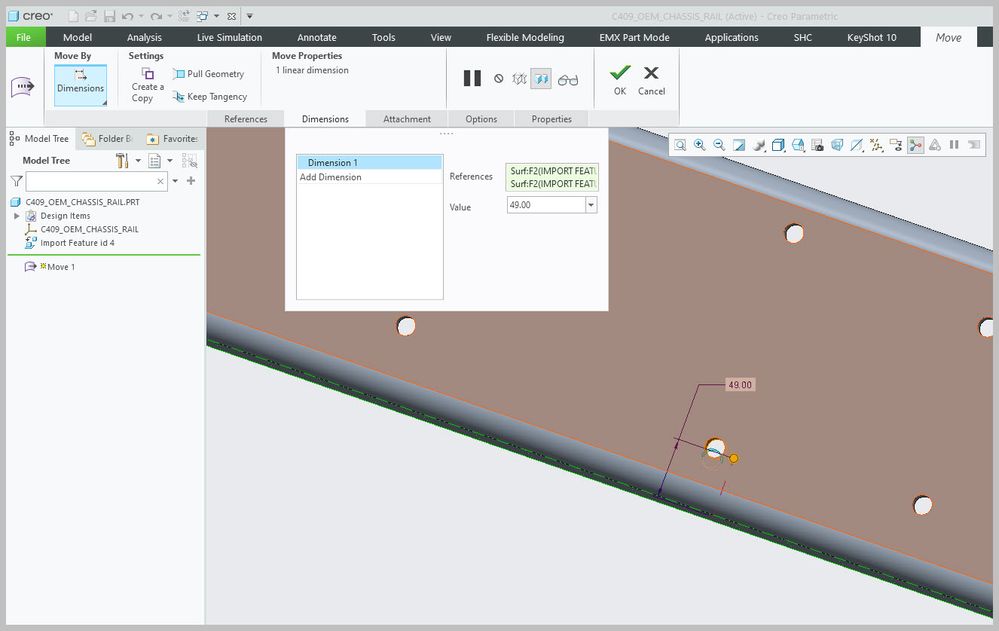Community Tip - Stay updated on what is happening on the PTC Community by subscribing to PTC Community Announcements. X
- Community
- Creo+ and Creo Parametric
- 3D Part & Assembly Design
- Move by dimension error in flex modelling.
- Subscribe to RSS Feed
- Mark Topic as New
- Mark Topic as Read
- Float this Topic for Current User
- Bookmark
- Subscribe
- Mute
- Printer Friendly Page
Move by dimension error in flex modelling.
- Mark as New
- Bookmark
- Subscribe
- Mute
- Subscribe to RSS Feed
- Permalink
- Notify Moderator
Move by dimension error in flex modelling.
Using Move By Dimension in Flexible Modelling to adjust in Y direction causes dimension value changes in X direction in Creo Parametric.
-----------
There's a bug in the move function.
if you look at the sketch it shows one hole that is moved by the 'move' in the tree above.
The move is dimension driven and moves the hole from 40 to 49mm away from the bottom face.
The feature also moves the hole a tiny distance parallel with the face, which it should not.
You can see this by opening the sketch with the move suppressed and again with the move active, as shown in the two jpegs.
- Labels:
-
Flexible Modeling
- Mark as New
- Bookmark
- Subscribe
- Mute
- Subscribe to RSS Feed
- Permalink
- Notify Moderator
What version of Creo are you using? I am not able to open the model in Creo 7. Is it possible for you to provide the data used to create the import feature in the model posted above?
Involute Development, LLC
Consulting Engineers
Specialists in Creo Parametric
- Mark as New
- Bookmark
- Subscribe
- Mute
- Subscribe to RSS Feed
- Permalink
- Notify Moderator
File is Creo 8.0.3.0.
I only have the resultant Creo part not the original file.
- Mark as New
- Bookmark
- Subscribe
- Mute
- Subscribe to RSS Feed
- Permalink
- Notify Moderator
I'm on Creo 6 so I can't open the file.
Just guessing, make sure that your geometry is "square" to the coordinate system or move direction reference. At least once, I have seen geometry that was imperceptibly skewed from the datums.
- Mark as New
- Bookmark
- Subscribe
- Mute
- Subscribe to RSS Feed
- Permalink
- Notify Moderator
Stephen
Yes, if you drop datum planes in on the coordinate system, they are square to the model geometry.
- Mark as New
- Bookmark
- Subscribe
- Mute
- Subscribe to RSS Feed
- Permalink
- Notify Moderator
You may want to use the origin and/or orientation to select reference the move referenced. May need to specify the bottoms and the end to reference.
- Mark as New
- Bookmark
- Subscribe
- Mute
- Subscribe to RSS Feed
- Permalink
- Notify Moderator
Here is a snapshot of the method used to move the hole.
- Mark as New
- Bookmark
- Subscribe
- Mute
- Subscribe to RSS Feed
- Permalink
- Notify Moderator
Well, looks reasonable. I am out of crazy reasons. Using native creo geometry, I couldn't recreate the problem.
If you can, open a tech support case with PTC and submit the geometry to them. They would likely be able to tell you were the problem is.
- Mark as New
- Bookmark
- Subscribe
- Mute
- Subscribe to RSS Feed
- Permalink
- Notify Moderator
Thanks Stephen,
I have already taken that path. See below.
Every other CAD package I have used would not need a second reference to control a linear move.
Workaround 1
Workaround 2 from PTC support
"Add an axis to the hole upfront, include it in the move operation and dimension from the side surface to the hole axis.
In that case things seem to work fine.
Furthermore, I suggest you to request a product Enhancement (Product Idea)!
You can refer to Product Ideas @ PTC Community and consider posting a new one.
Thank you"
- Mark as New
- Bookmark
- Subscribe
- Mute
- Subscribe to RSS Feed
- Permalink
- Notify Moderator
I've been able to recreate the described behaviour in Creo 4. Moved hole location is shifted in the direction perpendicular to the controlling dimension.
IMO, this is definitely a bug, and workarounds solve the issue.
But I am curious because I can't see article full text of CS313902; please don't say PTC support is actually saying you should file a product enhancement idea as otherwise, there is no plans to fix ??
- Mark as New
- Bookmark
- Subscribe
- Mute
- Subscribe to RSS Feed
- Permalink
- Notify Moderator
Workarounds may get round the issue, but I don't accept that a one direction linear move should require a second reference.
Onshape does not need it, nor does any other cad package I have used.
- Mark as New
- Bookmark
- Subscribe
- Mute
- Subscribe to RSS Feed
- Permalink
- Notify Moderator
See related article CS385938 "Using Move By Dimension on a cylindrical surface in Flexible Modeling causes the surface to move perpendicular to the dimension in Creo Parametric". The related SPR is still under investigation. So please keep track for any updates. See CS235695 How to subscribe to articles for PTC Products.
Please accept the provided reference as solution for this thread.