Community Tip - New to the community? Learn how to post a question and get help from PTC and industry experts! X
- Community
- Creo+ and Creo Parametric
- 3D Part & Assembly Design
- Re: Moving Sub Assemblies in the Model Tree
- Subscribe to RSS Feed
- Mark Topic as New
- Mark Topic as Read
- Float this Topic for Current User
- Bookmark
- Subscribe
- Mute
- Printer Friendly Page
Moving Sub Assemblies in the Model Tree
- Mark as New
- Bookmark
- Subscribe
- Mute
- Subscribe to RSS Feed
- Permalink
- Notify Moderator
Moving Sub Assemblies in the Model Tree
I've been trying to find an answer to this problem for a long time and at this point I'm not sure if it is possible.
I have had a lot of complaints from engineers at my work about re-structuring of subassemblies in the model tree. When dragging a subassemblies (or parts) up (or down) in your model tree you can sometimes drop it inside of another subassembly. Is there a way to constrain the drag option in the model tree, so that you are not able to drop an assembly/part into another subassembly in your model tree?
- Labels:
-
Assembly Design
- Mark as New
- Bookmark
- Subscribe
- Mute
- Subscribe to RSS Feed
- Permalink
- Notify Moderator
There is an Product Idea for this... Stop Model Tree Reorder Becoming a Restructure
Unfortunately I don't thing there is a solution, unless something has been done in Creo 3 or something coming in Creo 4
- Mark as New
- Bookmark
- Subscribe
- Mute
- Subscribe to RSS Feed
- Permalink
- Notify Moderator
Stephen, Thanks for the link to the product idea... I gave it my thumbs up as well...
Drew, I have a work-around to offer. Its a few extra steps but it gets the job done without the accidental re-structure...
1) at the asm level, drag your "Insert Here" to where you want component to be.
2) create a point feature. (I use point, select the CSO, select OK)
3) create another point the same as the first... (so you end up with two point features in your asm model tree)
4) resume the components that were suppressed in step 1.
5) drag your component and drop it BETWEEN THE POINTS.
6) delete the points from the model tree.
Because these points are features (not components) Creo will not try to re-structure when you drag-and-drop between them.
Good Luck
Bernie
Bernie Gruman
Owner / Designer / Builder
www.GrumanCreations.com
- Mark as New
- Bookmark
- Subscribe
- Mute
- Subscribe to RSS Feed
- Permalink
- Notify Moderator
Thanks Bernie, I will give that a try.
- Mark as New
- Bookmark
- Subscribe
- Mute
- Subscribe to RSS Feed
- Permalink
- Notify Moderator
Ha, that's good. My workaround is to try to be quick about the drop and then cuss a little (or a lot) when I mess it up.
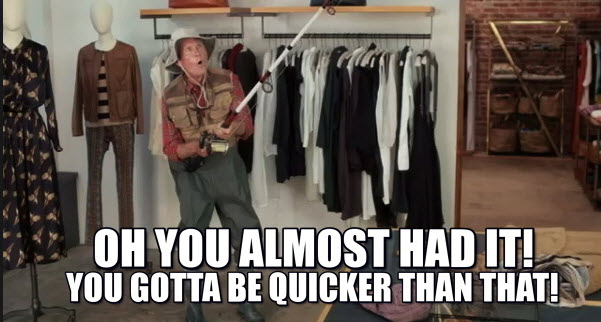
- Mark as New
- Bookmark
- Subscribe
- Mute
- Subscribe to RSS Feed
- Permalink
- Notify Moderator
Thanks Bernie, I have done a similar work-around where I make a dummy plane that I can move around my model tree where I plan on moving the subassembly.
This issue is just frustrating because sometimes you will accidentally move a subassembly and then lose it inside of another subassembly.
- Mark as New
- Bookmark
- Subscribe
- Mute
- Subscribe to RSS Feed
- Permalink
- Notify Moderator
Thank you for this (obvious) workaround.
This will help me a lot.
EDIT:
A colleague of mine just showed me the option of using the menu:
From the ribbon:
Model\Component\Component Operations
This gives a menu in the old fashion style, there you can select Reorder and move on from there.
For me this worked out fine.
- Mark as New
- Bookmark
- Subscribe
- Mute
- Subscribe to RSS Feed
- Permalink
- Notify Moderator
I stumbled across this by accident. Activate the sub-assembly to be moved. Activation prevents the sub-assembly from being restructured.
- Mark as New
- Bookmark
- Subscribe
- Mute
- Subscribe to RSS Feed
- Permalink
- Notify Moderator
It's been so long since I did any design work in Creo, I didn't realize they had changed this behavior. In Wildfire drag and drop in the model tree was alway reorder. It was never restructure. Don't you just love it when they change the behavior of a tool and then tell you to submit a enhancement request to get the old behavior back?





