- Community
- Creo+ and Creo Parametric
- 3D Part & Assembly Design
- Paramètre export STL
- Subscribe to RSS Feed
- Mark Topic as New
- Mark Topic as Read
- Float this Topic for Current User
- Bookmark
- Subscribe
- Mute
- Printer Friendly Page
Paramètre export STL
- Mark as New
- Bookmark
- Subscribe
- Mute
- Subscribe to RSS Feed
- Permalink
- Notify Moderator
Paramètre export STL
Bonjour,
Je voudrais savoir à quoi correspondent les différents paramètres pour exporter un fichier STL et quel est leur impact sur le fichier en les modifiant.
- Hauteur de corde
- Contrôle d'angle
- Profondeur de passe
Merci pour votre aide
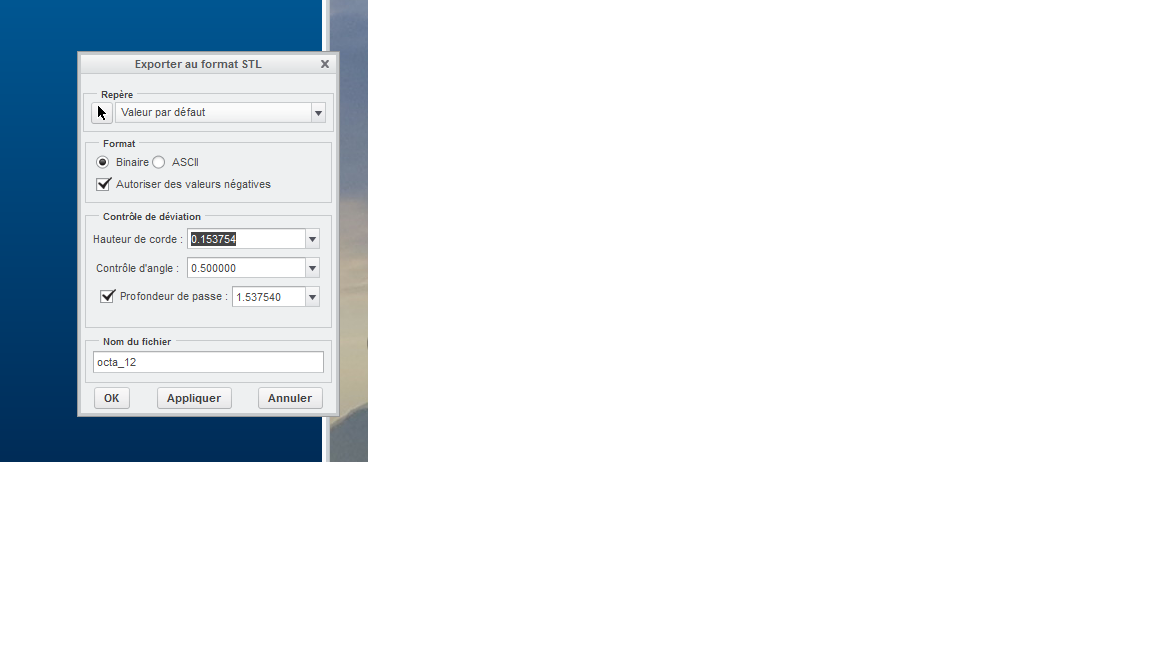
This thread is inactive and closed by the PTC Community Management Team. If you would like to provide a reply and re-open this thread, please notify the moderator and reference the thread. You may also use "Start a topic" button to ask a new question. Please be sure to include what version of the PTC product you are using so another community member knowledgeable about your version may be able to assist.
- Labels:
-
2D Drawing
- Mark as New
- Bookmark
- Subscribe
- Mute
- Subscribe to RSS Feed
- Permalink
- Notify Moderator
Although I cannot read French, I think this is what you are looking for. See attached.
STL output settings
Cord Height 0
Angle Control 1
Note: Cord Height will automatically change from 0 to the lowest acceptable value.
- Mark as New
- Bookmark
- Subscribe
- Mute
- Subscribe to RSS Feed
- Permalink
- Notify Moderator
Hi Bill,
Thanks for your answer.
Yes I am trying to understand better the output parameters to create a STL file, and what it will change if I modify them.
Do you recommend to always use Cord Heigth=0 and Angle control=1 ?
- Mark as New
- Bookmark
- Subscribe
- Mute
- Subscribe to RSS Feed
- Permalink
- Notify Moderator
This will always give the most refined mesh and cleanest output for 3D printing, but also the largest file size.
- Mark as New
- Bookmark
- Subscribe
- Mute
- Subscribe to RSS Feed
- Permalink
- Notify Moderator
The lower the chord height, the finer the triangle will be, but also the larger the size of the output file.
It all depends on the level or precision that you are looking for in the .stl file.
If you hit the "Apply" button - the middle of the three at the bottom. You can see the difference in the triangles applied to the surface. Once you have a setting that looks good you can then hit "OK".
Thanks, Dale
(Sorry for the duplication. Sometimes I have the tab open and don't get to replying right away and then forget to update and see if anyone else already has.)
- Mark as New
- Bookmark
- Subscribe
- Mute
- Subscribe to RSS Feed
- Permalink
- Notify Moderator
Thanks for your reply





