Community Tip - You can subscribe to a forum, label or individual post and receive email notifications when someone posts a new topic or reply. Learn more! X
- Community
- Creo+ and Creo Parametric
- 3D Part & Assembly Design
- Pattern change to fill type in merge part in creo ...
- Subscribe to RSS Feed
- Mark Topic as New
- Mark Topic as Read
- Float this Topic for Current User
- Bookmark
- Subscribe
- Mute
- Printer Friendly Page
Pattern change to fill type in merge part in creo 2.0
- Mark as New
- Bookmark
- Subscribe
- Mute
- Subscribe to RSS Feed
- Permalink
- Notify Moderator
Pattern change to fill type in merge part in creo 2.0
I have used dimensional pattern in Merge part. I have used more than 10 patterns in merge part, Some pattern is from table & others are from dimensional. Somehow When I need to redefine pattern type from dimensional to table it only shows fill type pattern. Other patterns are not highlighted. What should I do?
This thread is inactive and closed by the PTC Community Management Team. If you would like to provide a reply and re-open this thread, please notify the moderator and reference the thread. You may also use "Start a topic" button to ask a new question. Please be sure to include what version of the PTC product you are using so another community member knowledgeable about your version may be able to assist.
- Labels:
-
General
- Mark as New
- Bookmark
- Subscribe
- Mute
- Subscribe to RSS Feed
- Permalink
- Notify Moderator
Hi Pritesh,
Could you please elaborate further on what you are doing and what you are expecting the end result to be. If possible, provide an example model that demonstrates the behavior.
Thanks,
Amit
- Mark as New
- Bookmark
- Subscribe
- Mute
- Subscribe to RSS Feed
- Permalink
- Notify Moderator
Dear Mr Amit,
I have made fabricated assembly & from that I have made merge part. In merge part I need to add some machining (Extrude feature) & number of tappings ( Group of Hole & Cosmetic Feature). I have use approx 20 patterns for tapping. Types of pattern are dimension & table. Now my problem is when I need to change pattern from dimension type to table type, It shows fill type pattern only. Now I am trying to edit the pattern but it is not changing the pattern type. Also my all other pattern are also shows fill type pattern as per attached snap.
This pattern is made from dimension but it shows fill type pattern. Please help.
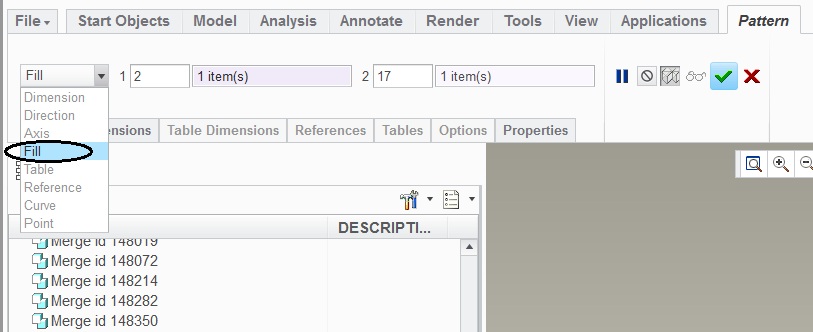
Thanks,
Pritesh
- Mark as New
- Bookmark
- Subscribe
- Mute
- Subscribe to RSS Feed
- Permalink
- Notify Moderator
Hi Pritesh,
Would it be possible to upload the assembly for further investigation? Otherwise, if you have a SCN, then I would recommend opening a case with Tech Support, to have the issue investigated further.
Thanks,
Amit
- Mark as New
- Bookmark
- Subscribe
- Mute
- Subscribe to RSS Feed
- Permalink
- Notify Moderator
Dear Mr. Amit,
I have no rights to upload the assembly. Thanks for your support.
Regards,
Pritesh Mistry





