Community Tip - Stay updated on what is happening on the PTC Community by subscribing to PTC Community Announcements. X
- Community
- Creo+ and Creo Parametric
- 3D Part & Assembly Design
- Plot drawings with the MS print manager.
- Subscribe to RSS Feed
- Mark Topic as New
- Mark Topic as Read
- Float this Topic for Current User
- Bookmark
- Subscribe
- Mute
- Printer Friendly Page
Plot drawings with the MS print manager.
- Mark as New
- Bookmark
- Subscribe
- Mute
- Subscribe to RSS Feed
- Permalink
- Notify Moderator
Plot drawings with the MS print manager.
Hi there:
I'm new to this forum.
I'm looking for a simple way to plot our drawings from CREO.
With previous versions of PRO-E we used macro's to run plot configs with custom page sizes and plotter offsets.
If I currently just select print, then choose the plotter, It auto selects the correct ANSI size as from the drawing, however the printable area is much smaller.
Any help would be useful.
Thanks.
Christopher.
This thread is inactive and closed by the PTC Community Management Team. If you would like to provide a reply and re-open this thread, please notify the moderator and reference the thread. You may also use "Start a topic" button to ask a new question. Please be sure to include what version of the PTC product you are using so another community member knowledgeable about your version may be able to assist.
Solved! Go to Solution.
- Labels:
-
2D Drawing
Accepted Solutions
- Mark as New
- Bookmark
- Subscribe
- Mute
- Subscribe to RSS Feed
- Permalink
- Notify Moderator
I found the solution that worked for me was the following.
Copy one of the PCF files we currently have to a new file in the same folder as the other PCF files.
Remove the page size from with the PCF program.
Renamed the PCF file to a Standard, in our case just designjet750c.
Then added the plotter into the configuration editor.
The name placed into this file was the same as the PCF file, in this case designjet750c.
- Mark as New
- Bookmark
- Subscribe
- Mute
- Subscribe to RSS Feed
- Permalink
- Notify Moderator
Define "much smaller".
There is an assumed 10mm unprintable border all the way around. This can be overridden with a line in the PCF (plotter configuration) file.
- What sheet size is your drawing?
- What paper size is being selected for output?
- What version and build of Creo are you using?
- Mark as New
- Bookmark
- Subscribe
- Mute
- Subscribe to RSS Feed
- Permalink
- Notify Moderator
We are currently using CREO 2.0.
I am currently just working on plotting a B size landscape drawing.
Once I have a B size drawing selected, I chose the print, then select the plotter.
When I select the properties from the print pop-out control box, I see that it has auto selected the ANSI B (Tabloid) from the paper size options.
But to the right it displays the following.
Size is: 17 x 11in.
Printable area is: 16.61 x 9.66 in.
- Mark as New
- Bookmark
- Subscribe
- Mute
- Subscribe to RSS Feed
- Permalink
- Notify Moderator
Do you have a PCF (plotter config file) defined for the MS Printer Manager? Typically it will be named "ms_print_mgr.pcf". If so, can you please post the contents. (Just open it with Notepad or any other text editor.)
- Mark as New
- Bookmark
- Subscribe
- Mute
- Subscribe to RSS Feed
- Permalink
- Notify Moderator
No. We currently do not have a PCF file for the MS print manager.
We have only PCF files related to the old map key plot commands for custom sheet sizes.
We would like not to have to use the map keys anymore.
- Mark as New
- Bookmark
- Subscribe
- Mute
- Subscribe to RSS Feed
- Permalink
- Notify Moderator
Please check your running config (current session) in Creo and see if the "pro_plot_config_dir" option is set. If so, look in the specified folder and see if any PCF files exist. If not, take a look in your startup and/or working directories for any PCF files. We need to know for sure if an existing PCF is being referenced when printing to the MS Print Manager plotter.
- Mark as New
- Bookmark
- Subscribe
- Mute
- Subscribe to RSS Feed
- Permalink
- Notify Moderator
That pro_plot_config_dir points to a folder on our network.
there is no PCF file marked MS print manager in this folder.
The only PCF files in this folder are related to the map key plotter custom page sizes.
- Mark as New
- Bookmark
- Subscribe
- Mute
- Subscribe to RSS Feed
- Permalink
- Notify Moderator
Interesting. Let's try this, open a drawing and then open the print dialog. Set the printer to the MS Printer Manager, then "save setting". This will create a PCF file that you can open (with a text editor) and see all the current settings. Post the file itself or even jus the contents here.
- Mark as New
- Bookmark
- Subscribe
- Mute
- Subscribe to RSS Feed
- Permalink
- Notify Moderator
Christopher,
can you upload your B-size pcf file. Use How to attach file when you Reply to a discussion.
Martin Hanak
Martin Hanák
- Mark as New
- Bookmark
- Subscribe
- Mute
- Subscribe to RSS Feed
- Permalink
- Notify Moderator
Where would such a file be located if I had one?
- Mark as New
- Bookmark
- Subscribe
- Mute
- Subscribe to RSS Feed
- Permalink
- Notify Moderator
Either in your startup/working directory or the pro_plot_config_dir directory.
- Mark as New
- Bookmark
- Subscribe
- Mute
- Subscribe to RSS Feed
- Permalink
- Notify Moderator
That folder doesn't contain any B size PCF file.
Wouldn't there be a standard loaded when CREO was installed?
- Mark as New
- Bookmark
- Subscribe
- Mute
- Subscribe to RSS Feed
- Permalink
- Notify Moderator
No. If you don't have a .pcf file, you just get the creo defaults for printing.
- Mark as New
- Bookmark
- Subscribe
- Mute
- Subscribe to RSS Feed
- Permalink
- Notify Moderator
Nope, I was wrong. They are in the text folder under plot_config
- Mark as New
- Bookmark
- Subscribe
- Mute
- Subscribe to RSS Feed
- Permalink
- Notify Moderator
Christopher,
pcf files are also located in Creo2_LOADPOINT\Creo 2.0\Common Files\Mxxx\text\plot_config directory.
Martin Hanak
Martin Hanák
- Mark as New
- Bookmark
- Subscribe
- Mute
- Subscribe to RSS Feed
- Permalink
- Notify Moderator
So if I change my config setting so that the pro_plot_config points to this folder than I will just get the defaults that come with a fresh CREO install.
- Mark as New
- Bookmark
- Subscribe
- Mute
- Subscribe to RSS Feed
- Permalink
- Notify Moderator
Correct. You can also remove plot_config_dir from config.pro and Creo will use pcf files located in Creo2_LOADPOINT\Creo 2.0\Common Files\Mxxx\text\plot_config directory. It is also allowed to add your own pcf files into Creo2_LOADPOINT\Creo 2.0\Common Files\Mxxx\text\plot_config directory.
Martin Hanák
- Mark as New
- Bookmark
- Subscribe
- Mute
- Subscribe to RSS Feed
- Permalink
- Notify Moderator
Now, is there a way I can set CREO up so that a B, C, D etc drawing template format will print directly to our plotter on the correct paper size.
In other words I want to have is choose the paper size by what the drawing size is.
No map keys just print.
- Mark as New
- Bookmark
- Subscribe
- Mute
- Subscribe to RSS Feed
- Permalink
- Notify Moderator
The paper size is stored in the PCF file. You can adjust the paper size to what you like and then save those settings as a new PCF file. Each one will show up in your list of printers. This way, instead of choosing paper size, instead you pick a pre-defined printer.
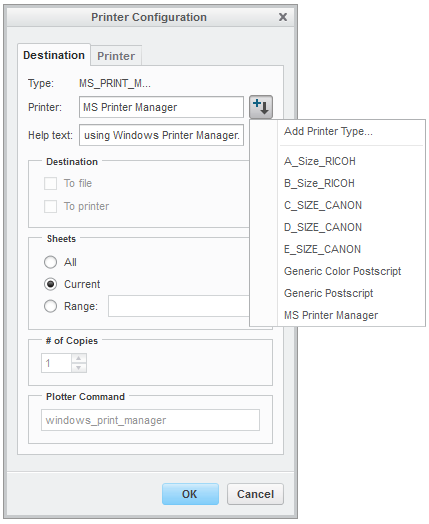
Of course, it makes it even faster to use a mapkey that automatically selects the desired printer and then pushes "print" for you. ex. "pa" = print to 'A', "pb" = print to 'B', etc.
- Mark as New
- Bookmark
- Subscribe
- Mute
- Subscribe to RSS Feed
- Permalink
- Notify Moderator
Is there no way to have it auto select the paper size based on what the template size is?
- Mark as New
- Bookmark
- Subscribe
- Mute
- Subscribe to RSS Feed
- Permalink
- Notify Moderator
Creo 3.0 M050 will automatically select the paper size that matches the sheet size, but only if there isn't a default paper size already defined in the plotter config file. The problem of course is that most printers can only handle a limited number of paper sizes, so sending a 'D' or 'E' size paper to a normal 'A' or 'B' capable printer isn't going to work. In those cases you need to pick the paper size you want to print on regardless of drawing sheet size in Creo.
- Mark as New
- Bookmark
- Subscribe
- Mute
- Subscribe to RSS Feed
- Permalink
- Notify Moderator
Is there a way to set up the plotter as default printer in CREO only?
- Mark as New
- Bookmark
- Subscribe
- Mute
- Subscribe to RSS Feed
- Permalink
- Notify Moderator
It depends. Printer type "MS Print Manager" will always use whatever printers you have defined on your computer, and will default to your computer's default printer. If your plotter will accept Postscript directly, then you can use a "Postscript" or "Color Postscript" type printer in Creo and send the data directly to the plotter without ever going through the Windows printer system or dialog. Here's an example:
There are other ways to create virtual Postscript capable printers for not-Postscript capable devices using something like Ghost Script, but setting this up can be complicated.
- Mark as New
- Bookmark
- Subscribe
- Mute
- Subscribe to RSS Feed
- Permalink
- Notify Moderator
So even if I remove any default setting for the plotter, CREO 2.0 won't automatically select the paper size from the drawing format when I go to plot.
Only CREO 3.0 has this capability?
Even if the templates have been created with the standard default sheet sizes.
- Mark as New
- Bookmark
- Subscribe
- Mute
- Subscribe to RSS Feed
- Permalink
- Notify Moderator
Not sure, I don't have Creo 2 currently installed. Maybe others can chime in. It's easy enough to test. Simply turn off the config options that set plot directory and default printer. Then, open different drawing of different sizes and hit "print". See if the proper paper size was automatically selected. I can confirm that it does work in Creo 3.0 M050.
- Mark as New
- Bookmark
- Subscribe
- Mute
- Subscribe to RSS Feed
- Permalink
- Notify Moderator
Would those options be found in the config.pro file or just in the configuration editor?
- Mark as New
- Bookmark
- Subscribe
- Mute
- Subscribe to RSS Feed
- Permalink
- Notify Moderator
Either. Looking at "current session" in the editor will show you if they're being set by any of your config files.
- Mark as New
- Bookmark
- Subscribe
- Mute
- Subscribe to RSS Feed
- Permalink
- Notify Moderator
I only see a setting for pro_plot_config_dir, which points to folder on the network.
- Mark as New
- Bookmark
- Subscribe
- Mute
- Subscribe to RSS Feed
- Permalink
- Notify Moderator
It should default to MS Printer Manager then, and since you don't see a PCF file for it, it should use the Creo defaults. Are you seeing it auto-select the paper size?
- Mark as New
- Bookmark
- Subscribe
- Mute
- Subscribe to RSS Feed
- Permalink
- Notify Moderator
Right now, if I just select the print option with the B size template selected, it opens the printer configuration box, with the MS Printer Manager as default.
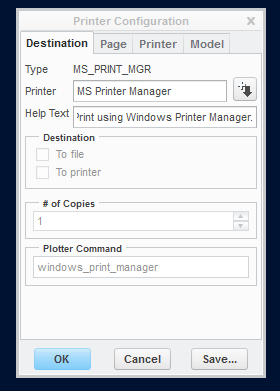
But then I would still need to select the plotter.
We are using some older PCF files right now, that are kind of re-used from legacy versions. They were created to use the oversize ANSI page sizes.
Because of this our current drawing templates are built on the oversize page sizes.
I was hoping that if I created a new drawing template using one the standard page sizes, then when we go to plot, it would automatically select the page size based on what the drawing size was, and then we could skip having to select the plotter size.
It does this automatically when you convert the drawing to a PDF.





