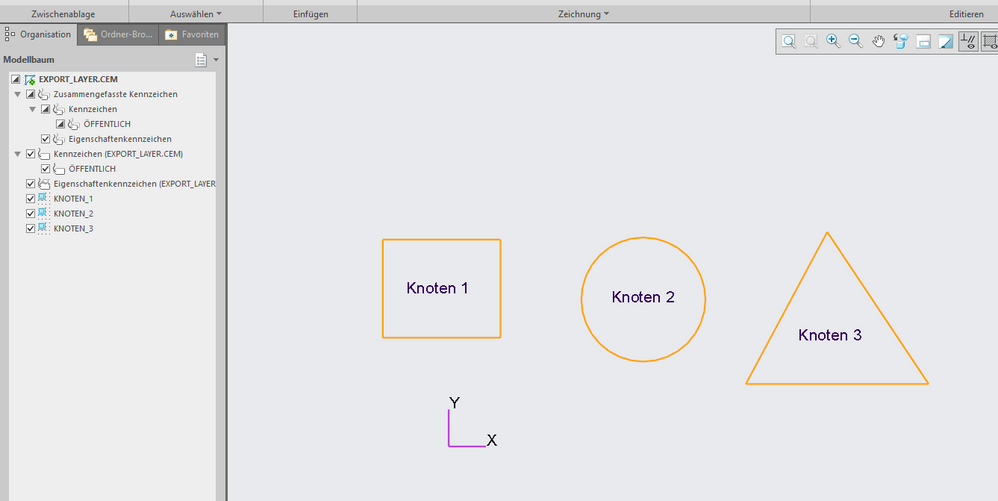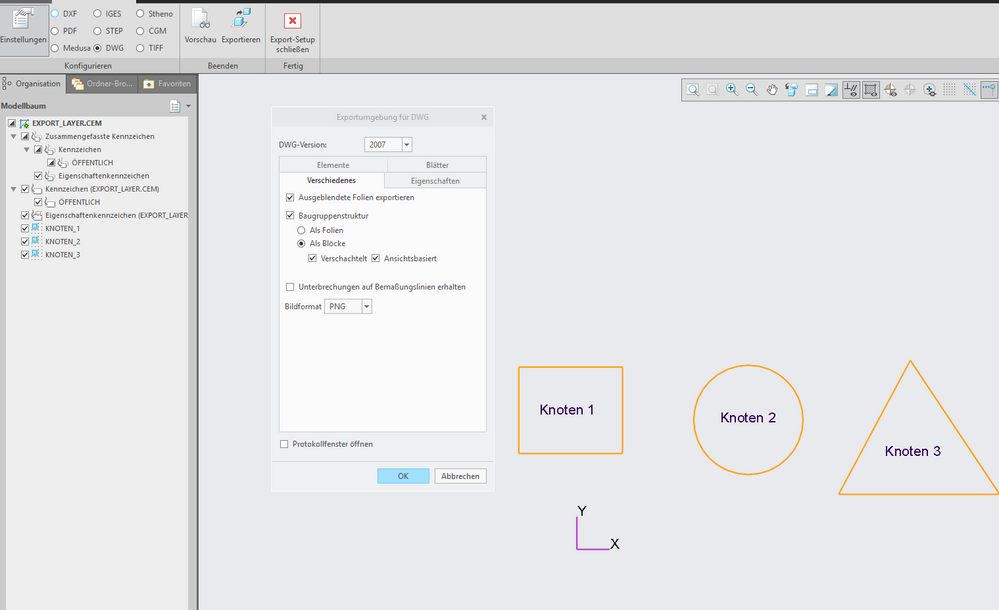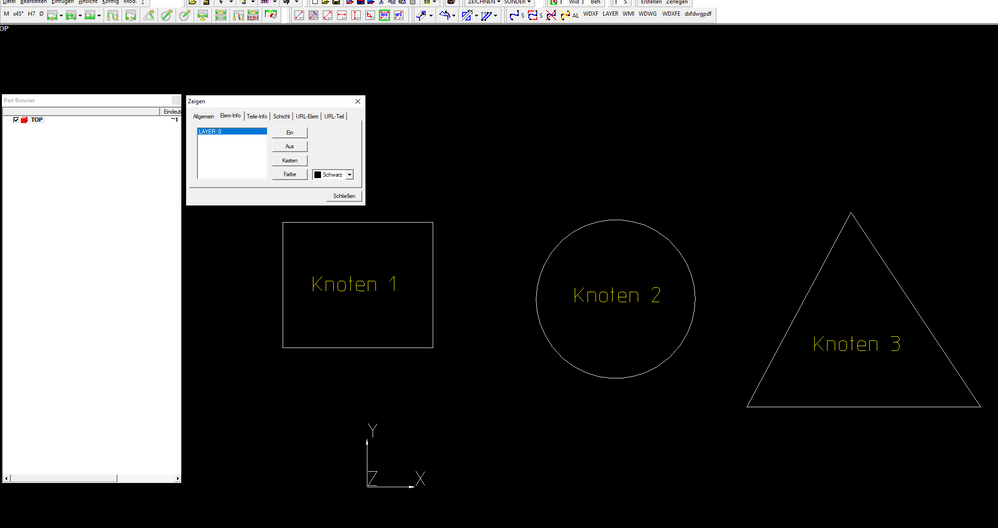Community Tip - Stay updated on what is happening on the PTC Community by subscribing to PTC Community Announcements. X
- Community
- Creo+ and Creo Parametric
- 3D Part & Assembly Design
- Problem exporting to DWG
- Subscribe to RSS Feed
- Mark Topic as New
- Mark Topic as Read
- Float this Topic for Current User
- Bookmark
- Subscribe
- Mute
- Printer Friendly Page
Problem exporting to DWG
- Mark as New
- Bookmark
- Subscribe
- Mute
- Subscribe to RSS Feed
- Permalink
- Notify Moderator
Problem exporting to DWG
Hello Users of Creo and Layout 🙂
I am a small disigner in austria and fight with Creo Software every Day.
One year later it works. Not perfekt but better day by day.
The potential is huge and I want to use as much as possible.
At the moment i have probelms export Creo 4.0 Layout drawings to dwg.
Exactly - export the notes (Knoten1-3) to Layer or Block in dwg (ME10 or Autocad)
The problem is, see it in picture 3 ,ther are no Layer or Blocks in ME10 (Drafting)
So, my question is how is the correct setting to export the drawing and ther are Layers in ME10?
Or, what settings are correct for my question?
So, anderstand? the problem and i hope many answers!
Many greeting from austria - you know Schwarzenegger...;)
christian
- Labels:
-
2D Drawing
- Mark as New
- Bookmark
- Subscribe
- Mute
- Subscribe to RSS Feed
- Permalink
- Notify Moderator
I believe you are trying to export from Creo and have the layers show up in AutoCAD. This is possible, the first thing you need is the layers set up in Creo. You can set this up to occur automatically with configurations and rules. For notes if you have the following configurations in your config.pro:
def_layer LAYER_NOTE notes
everytime you create a note, it will be placed on this layer.
Some others you may want are:
def_layer LAYER_DIM dimensions
def_layer LAYER_DATUM dtm_planes
def_layer LAYER_AXIS dtm_axis
def_layer LAYER_CSYS dtm_csys
def_layer LAYER_POINT dtm_points
def_layer LAYER_CURVE dtm_curves
def_layer LAYER_SFIN surf_fin
def_layer LAYER_SYMBOL symbols
Once the layers are defined in Creo, they should be transferred into AutoCAD on export seamlessly. I have attached the screenshot of the layers as exported to AutoCAD that correspond with the above settings.
- Mark as New
- Bookmark
- Subscribe
- Mute
- Subscribe to RSS Feed
- Permalink
- Notify Moderator
Just a note ...
I guess that OP is using Creo Layout application, not Creo Parametric.
Martin Hanák
- Mark as New
- Bookmark
- Subscribe
- Mute
- Subscribe to RSS Feed
- Permalink
- Notify Moderator
Hello Bill, Martin
yes, Martin is right, I use Creo 4.0 Layout 😕
Test to set the def_layer layer_note_notes - not working in Creo Layout
Notes (Knoten in German) in Creo Layout are another things
I think i need a another possibility
Hope we find a solution
Thanks for the present
chr
- Mark as New
- Bookmark
- Subscribe
- Mute
- Subscribe to RSS Feed
- Permalink
- Notify Moderator
It is Creo Layout and Knote1, Knote2, Knote3 are nodes not the layers, I am not sure if layer concept is in layout or not. If these were layers, same would be available in DWG export layers.
- Mark as New
- Bookmark
- Subscribe
- Mute
- Subscribe to RSS Feed
- Permalink
- Notify Moderator
(simmular parts in partbrowser)
Dont know the handling in layout
I think there is a possibility or why is there a layer or block option in export?
Maybe there a def_ option for layout??
I'm surprised about your assignment 🙂
Many thanks you all in advance
Chr
- Mark as New
- Bookmark
- Subscribe
- Mute
- Subscribe to RSS Feed
- Permalink
- Notify Moderator
Nobody here have a idea?
PTC not reading this Community...
Greetings
Chr
- Mark as New
- Bookmark
- Subscribe
- Mute
- Subscribe to RSS Feed
- Permalink
- Notify Moderator
Hi,
I guess that Creo Layout application is used very rarely, therefore you cannot expect a response from user community.
Suggestion: If you have active support at PTC then ask PTC Support.
Martin Hanák
- Mark as New
- Bookmark
- Subscribe
- Mute
- Subscribe to RSS Feed
- Permalink
- Notify Moderator
Hi Martin,
I have a activ support by an austrian reseller.
Unfortunately they can not help me either.
It's pity to find no solution.
Do you know a email direct to PTC technical Creo 4.0 Layout support?
chr
- Mark as New
- Bookmark
- Subscribe
- Mute
- Subscribe to RSS Feed
- Permalink
- Notify Moderator
Hi,
you can go to https://support.ptc.com/appserver/cs/portal/ page, login and activate My Company tab.
Then you can click Create a New Support Case button to go to https://support.ptc.com/apps/case_logger_viewer/auth/ssl/log page. On this page you can log your Case.
I am not sure if end users in Austria are allowed to log a Case - in Czech Republic, it is forbidden.
If our customer has a problems, then I can log Case on his behalf.
I think you can ask your reseller to do the same "service" for you.
Martin Hanák
- Mark as New
- Bookmark
- Subscribe
- Mute
- Subscribe to RSS Feed
- Permalink
- Notify Moderator
Many thanks Martin,
I will check their options...