Community Tip - Did you know you can set a signature that will be added to all your posts? Set it here! X
- Community
- Creo+ and Creo Parametric
- 3D Part & Assembly Design
- Re: Problema PTC Creo view express
- Subscribe to RSS Feed
- Mark Topic as New
- Mark Topic as Read
- Float this Topic for Current User
- Bookmark
- Subscribe
- Mute
- Printer Friendly Page
Problema PTC Creo view express
- Mark as New
- Bookmark
- Subscribe
- Mute
- Subscribe to RSS Feed
- Permalink
- Notify Moderator
Problema PTC Creo view express
La última semana se instaló la última actualización del PTC Creo en el departamento de diseño mecánico de la empresa.
Hasta ese momento yo era capaz de ver los diseños generados con PTC Creo con mi PTC Creo Viewer express, pero a partir de ese momento no he sido capaz de ver ningún plano de conjunto (si las piezas sueltas).
Se trata de un bug?
He de realizar alguna otra acción?, probé a descargarme nuevamente la última versión del visor y tampoco fuí capaz.
GRACIAS
This thread is inactive and closed by the PTC Community Management Team. If you would like to provide a reply and re-open this thread, please notify the moderator and reference the thread. You may also use "Start a topic" button to ask a new question. Please be sure to include what version of the PTC product you are using so another community member knowledgeable about your version may be able to assist.
Solved! Go to Solution.
- Labels:
-
Assembly Design
Accepted Solutions
- Mark as New
- Bookmark
- Subscribe
- Mute
- Subscribe to RSS Feed
- Permalink
- Notify Moderator
Hay una manera.
- Abre el archivo .asm (en tu caso 1455__sellador.asm) con PTC Creo.
- Guarda una copia de ese archivo.
- Al momento de guardar la copia, escoge entre uno de los 4 formatos disponibles para PTC Creo View.
- Abre Creo View y luego abre el archivo que acabas de guardar, deberias poder verlo.
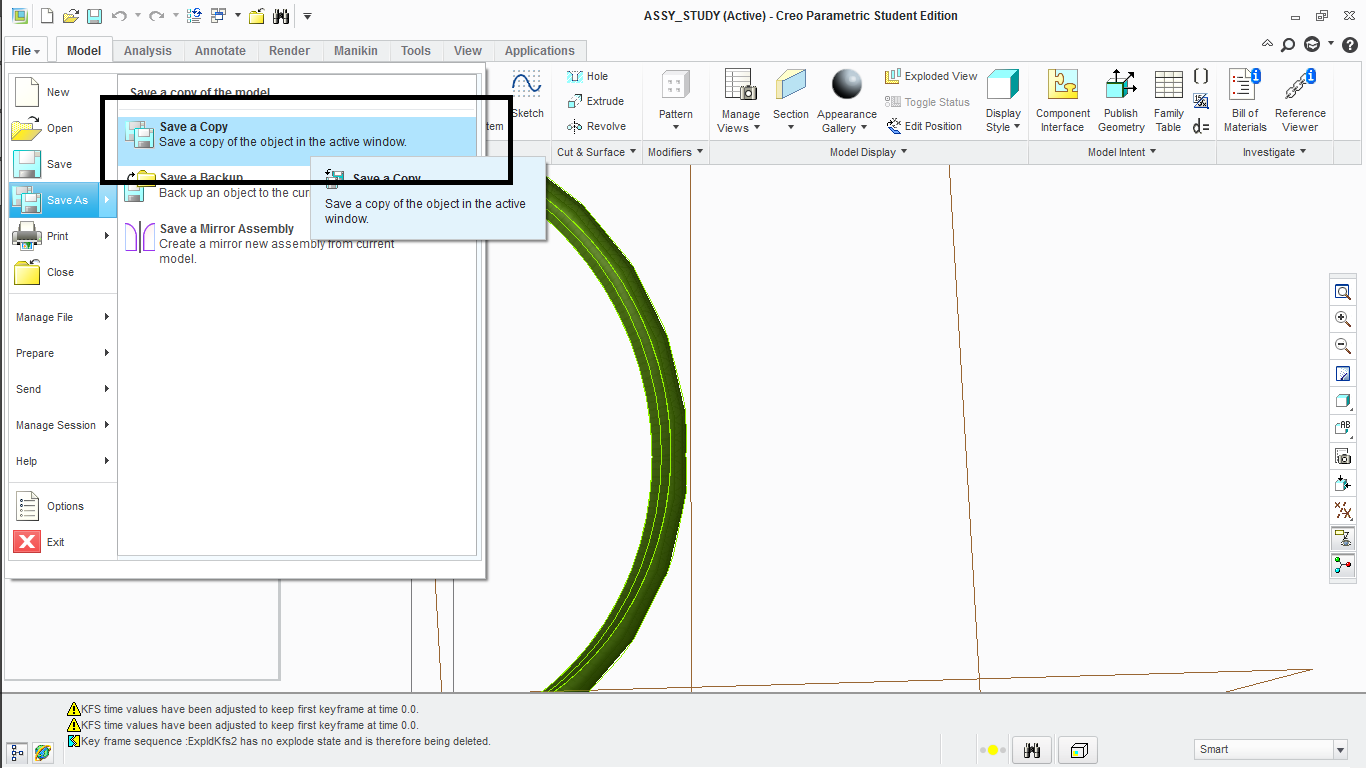
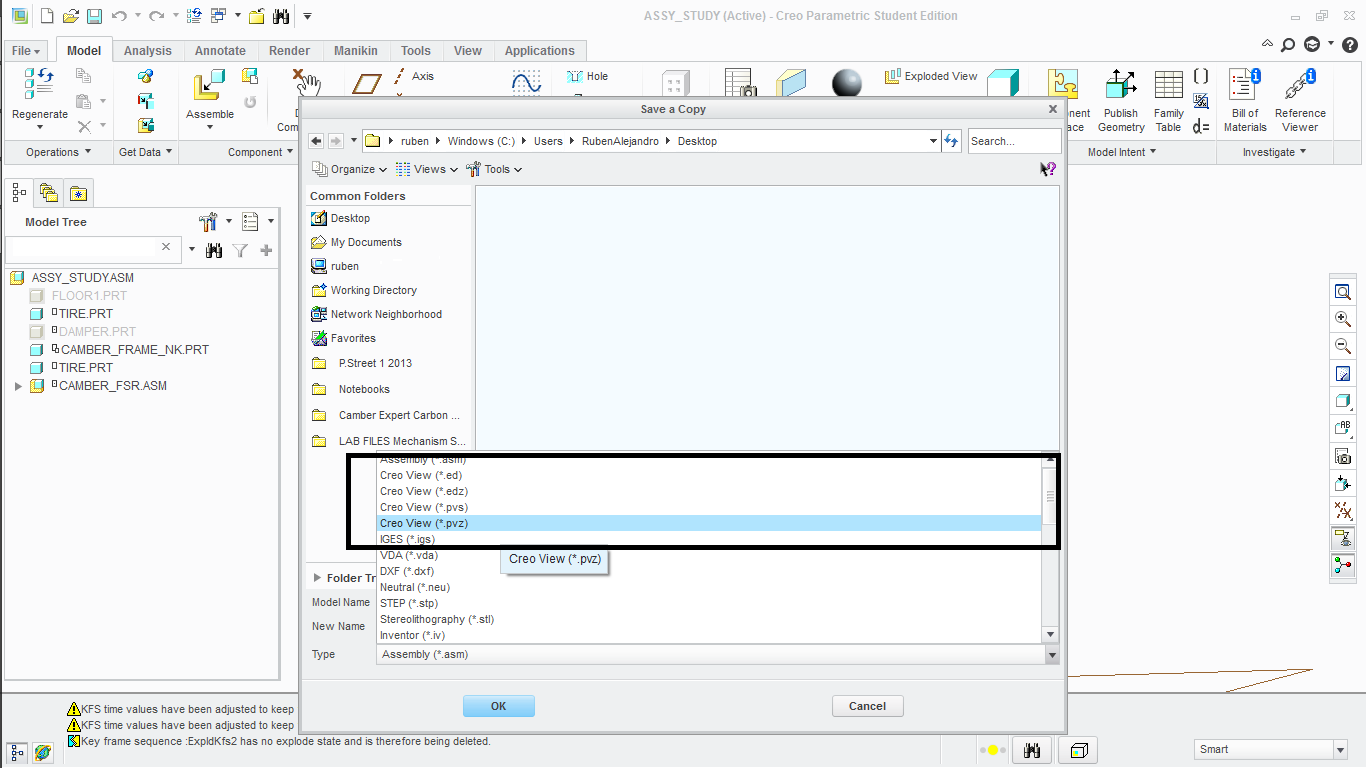
- Mark as New
- Bookmark
- Subscribe
- Mute
- Subscribe to RSS Feed
- Permalink
- Notify Moderator
I want to bump this post so others can take another look at it.
It sounds like your company recently updated Creo and now you're no longer able to view drawings with Creo View Express as you did previously. Is this correct?
Please clarify:
- Are the drawing files no longer in the directory where you expect them to be?
- or
- When you try to open files in Creo View Express they will not open? Is there an error message?
- Mark as New
- Bookmark
- Subscribe
- Mute
- Subscribe to RSS Feed
- Permalink
- Notify Moderator
Thanks Clint,
I'm gonna try to explain myself in a better way!
Yes it is!, before the last update of Creo I was able to open all the assemblies with my Creo View Express, but since this moment I didn't. I answer your two queries.
- The mechanical engineer sends me all the design into a folder and the files remains in the same place after opening. (I don't understand exactly what you mean)
- There isn't any error message after the opening, and it appears a screen like this.
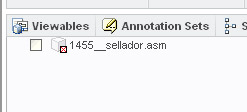
(detail)
After this, I've tried to activate the box (next to the assembly name) to see the drawing and it doesn't work.
- Mark as New
- Bookmark
- Subscribe
- Mute
- Subscribe to RSS Feed
- Permalink
- Notify Moderator
Hay una manera.
- Abre el archivo .asm (en tu caso 1455__sellador.asm) con PTC Creo.
- Guarda una copia de ese archivo.
- Al momento de guardar la copia, escoge entre uno de los 4 formatos disponibles para PTC Creo View.
- Abre Creo View y luego abre el archivo que acabas de guardar, deberias poder verlo.
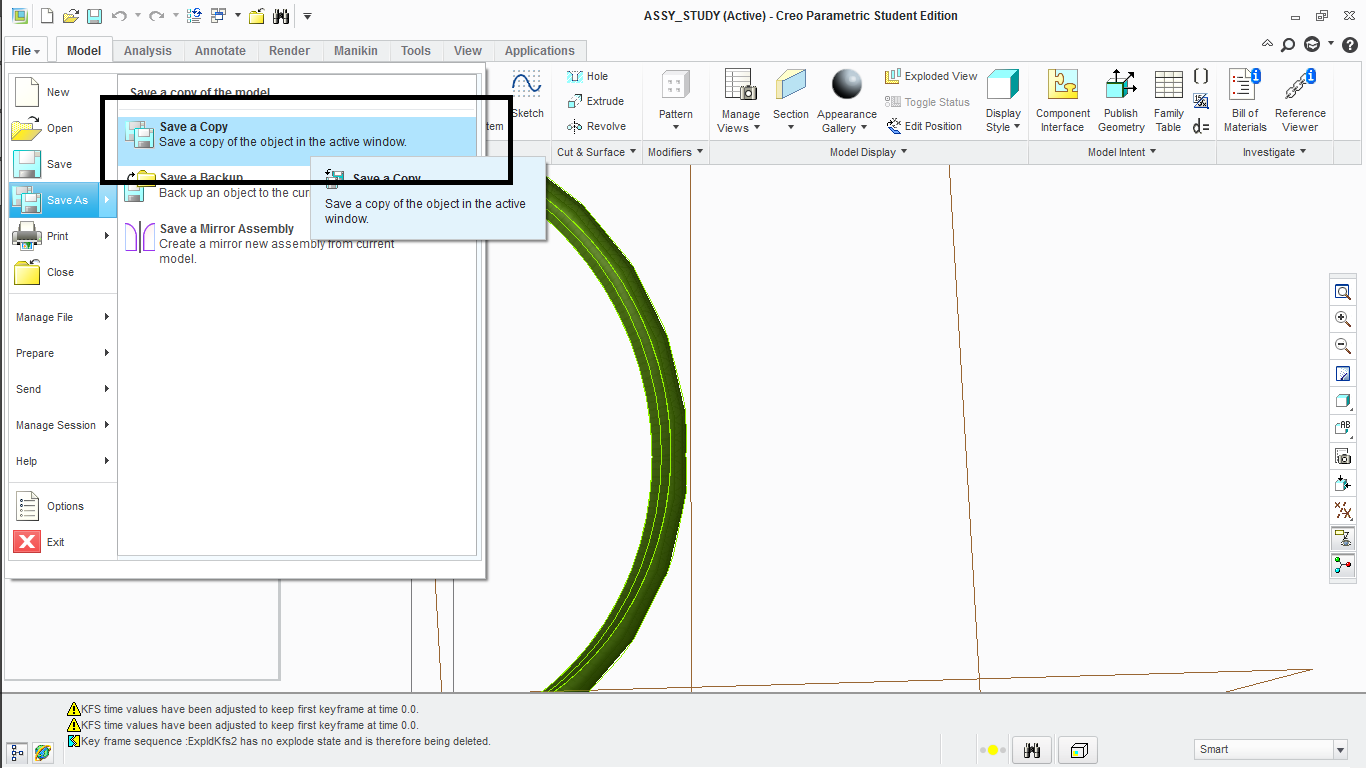
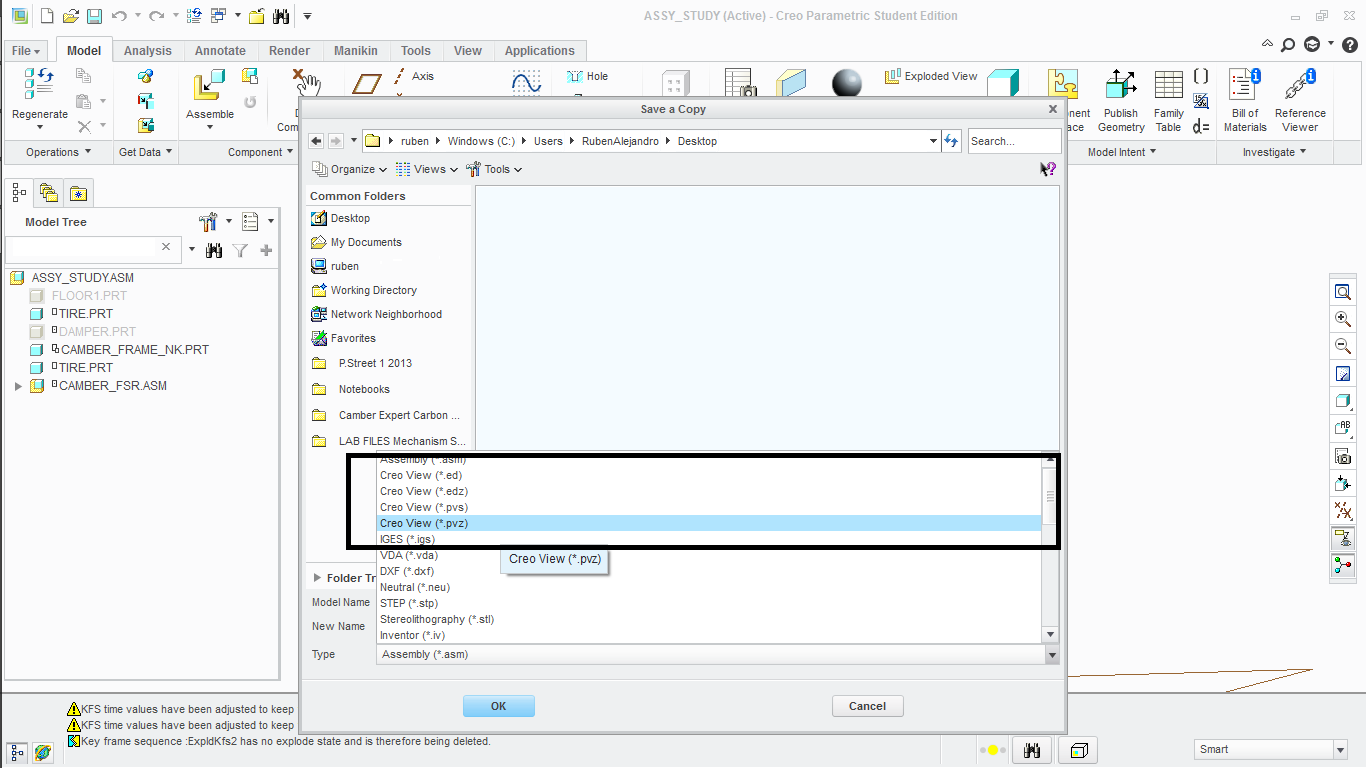
- Mark as New
- Bookmark
- Subscribe
- Mute
- Subscribe to RSS Feed
- Permalink
- Notify Moderator
Muchas Gracias Rubén,
Tu recomendación funcinó sin problemas, eres un crack!!
Un abrazo
- Mark as New
- Bookmark
- Subscribe
- Mute
- Subscribe to RSS Feed
- Permalink
- Notify Moderator
Genial!
Ten en cuenta que si trabajas con esqueletos, entonces este metodo no funcionará.
Saludos!
- Mark as New
- Bookmark
- Subscribe
- Mute
- Subscribe to RSS Feed
- Permalink
- Notify Moderator
Speaking about the update, all the problem appears when we updated to Creo 3.0 040.
Thank you!





