Community Tip - Have a PTC product question you need answered fast? Chances are someone has asked it before. Learn about the community search. X
- Community
- Creo+ and Creo Parametric
- 3D Part & Assembly Design
- Problems in cabling (flatening, documentation)
- Subscribe to RSS Feed
- Mark Topic as New
- Mark Topic as Read
- Float this Topic for Current User
- Bookmark
- Subscribe
- Mute
- Printer Friendly Page
Problems in cabling (flatening, documentation)
- Mark as New
- Bookmark
- Subscribe
- Mute
- Subscribe to RSS Feed
- Permalink
- Notify Moderator
Problems in cabling (flatening, documentation)
I am working on Cabling assemblies. I have layout of the wires on my assembly connecting different entry ports of different connectors to differentdentry ports of diffeternt other connectors following different networks or manual routings.
Problems i am facing are :
1. During flattening of the harness, when i fan out the cables to the connector it gives an error " insufficient wire length" I am unable to understand how to remove this problem.
2. In some cases we need to drop wire on a connector from both sides of the connectors as shown in the image. But when we flat the model we are unable to terminates the wires on same point, rather we get two segmants that do not terminate on same connector.
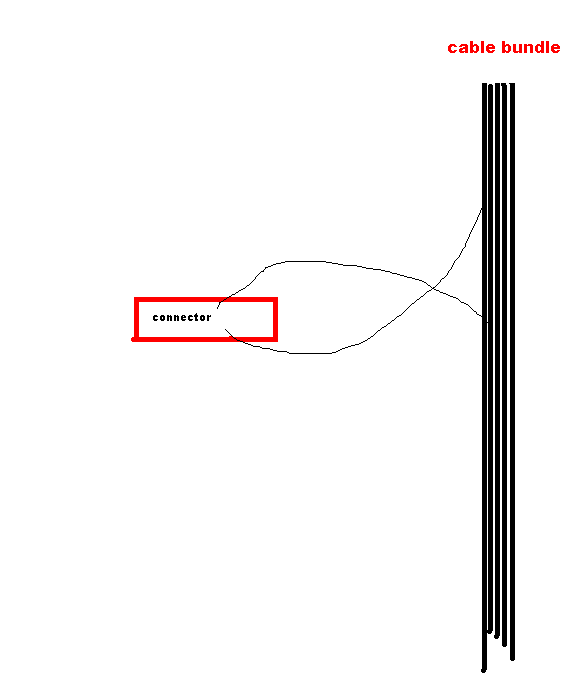
3. when in creat the from-to table of the wires it does not automatically poputale. I need a table that contains the details of all the wires i.e length of wire, starting connector, starting port, termination connector, termination port, etc
Best Regards
Muhammad Usman
This thread is inactive and closed by the PTC Community Management Team. If you would like to provide a reply and re-open this thread, please notify the moderator and reference the thread. You may also use "Start a topic" button to ask a new question. Please be sure to include what version of the PTC product you are using so another community member knowledgeable about your version may be able to assist.
- Labels:
-
Assembly Design
- Mark as New
- Bookmark
- Subscribe
- Mute
- Subscribe to RSS Feed
- Permalink
- Notify Moderator
Muhammad
1) Remove the connector, then re-attach the connector to the shortest segment - As a side note routing all the conductors to a single csys and using the def_internal_len parameter will negate this problem
2) Send to tech support for investigation
3) Use attached table
- Mark as New
- Bookmark
- Subscribe
- Mute
- Subscribe to RSS Feed
- Permalink
- Notify Moderator
Thanks for your Reply Jim,
I have already tried to remove connector and to attach it to shortest length of the wire connected to it.
You said i should rout all the conductors to a single csys. But Connectors in my harness assembly are 9 pin , 15 pin, 37 pin, 50 pin, 78 pin connectors. I have made the csys on all the pins e.g 9 pin connector has 9 csys and 78 pin connector has 78 csys. every wire is connected to diffrent pin/entry port. When i designate the connector, i select all the csys as entry ports and enter 6mm when i m asked the length inside the connector.
Can you please share some harness work with me so that i may correct if i have done some other mistake.
In the PTC training files for cabling extension i could not get the answer to "insufficient lenght " problem
Best Regards
Muhammad Usman
- Mark as New
- Bookmark
- Subscribe
- Mute
- Subscribe to RSS Feed
- Permalink
- Notify Moderator
Regarding the insufficient length:
Creo always attaches the connector to the shortest wire/cable, because this maximizes the chance that the other wires (which are longer) can fan out. However, if the longer wires need to reach more distant ports, this simple strategy may fail.
What you can do, is adding two or more bends to the shortest cable, to reduce the distance between connector and the failing cables until the other cables can be fanned out.
- Mark as New
- Bookmark
- Subscribe
- Mute
- Subscribe to RSS Feed
- Permalink
- Notify Moderator
Try and make your main network like this
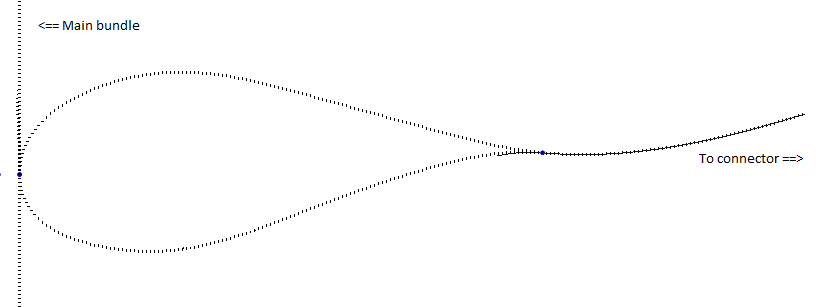
Rout a branch in 1 point instead of 2 points
- Mark as New
- Bookmark
- Subscribe
- Mute
- Subscribe to RSS Feed
- Permalink
- Notify Moderator
In your case both side of wires (top & bottom as per picture) were creating closed loop. Move your flatten wire segment nearer to unflatten portion then try closed option.
---Ram





