Community Tip - Did you get called away in the middle of writing a post? Don't worry you can find your unfinished post later in the Drafts section of your profile page. X
- Community
- Creo+ and Creo Parametric
- 3D Part & Assembly Design
- Program source parameter
- Subscribe to RSS Feed
- Mark Topic as New
- Mark Topic as Read
- Float this Topic for Current User
- Bookmark
- Subscribe
- Mute
- Printer Friendly Page
Program source parameter
- Mark as New
- Bookmark
- Subscribe
- Mute
- Subscribe to RSS Feed
- Permalink
- Notify Moderator
Program source parameter
I'm trying to change the title block in the drawings from the old engineers name to mine. This is driven by a parameter. When I change the parameter it gets changed back to the old engineers name though(i'm guessing when it gets regenerated).
I looked at the parameter and under the source column it says "program". I'm having trouble figuring out where this parameter is set.
Any help is greatly appreciated.
This thread is inactive and closed by the PTC Community Management Team. If you would like to provide a reply and re-open this thread, please notify the moderator and reference the thread. You may also use "Start a topic" button to ask a new question. Please be sure to include what version of the PTC product you are using so another community member knowledgeable about your version may be able to assist.
Solved! Go to Solution.
- Labels:
-
2D Drawing
Accepted Solutions
- Mark as New
- Bookmark
- Subscribe
- Mute
- Subscribe to RSS Feed
- Permalink
- Notify Moderator
- Mark as New
- Bookmark
- Subscribe
- Mute
- Subscribe to RSS Feed
- Permalink
- Notify Moderator
I have seen files where there is a routine that is activated when you regen. Normally it is used for configurable objects where user input dictates the file configuration. I haven't looked into it much further than that. It has to do with Pro|Program.
To add the engineer's name in such a routine is really kind of dumb. Sometimes people have too much freedom in doing things that are simply not sustainable by the average user.
- Mark as New
- Bookmark
- Subscribe
- Mute
- Subscribe to RSS Feed
- Permalink
- Notify Moderator
- Mark as New
- Bookmark
- Subscribe
- Mute
- Subscribe to RSS Feed
- Permalink
- Notify Moderator
Thanks Antonius. And I agree with the too much freedom. We are a small company and we have a lot of freedom which is a good and bad thing. I thought it had something to do with the Pro|program but wasn't able to figure it out.
I guess after looking at the video if I go to enter and select "designer" under the options and then if I put in my name then it will update correctly? Will try it out on Monday. If that doesn't work I will change the title block so it doesn't look at that parameter anymore. And if you haven't figured it out the last engineer knew alot about creo...I've been using it for about 3-4 months and this is pretty much my first cad progam.
Still frustrating I can't find the original code or how it entered into Creo or where the last engineer got this code. I searched the web a bit and there are some creo books out there. Any suggestions on a good book to buy? I've had a week of training and I've been slowly reading through the creo help. Still seems like I am missing alot though ![]()
- Mark as New
- Bookmark
- Subscribe
- Mute
- Subscribe to RSS Feed
- Permalink
- Notify Moderator
I don't know of any book that will get you past the huge pool of information you need to become flexible with Creo. There are just too many things to consider where learning on the fly is part of the cost of doing the job. Sad but true. Resources are available, but they all seem "biased" where they seem to keyhole you into one solution where there may well be 10. PTC is half at fault here because they have their own bias. In general, I like to look at Creo holistically and decide on what works, works well, and what can be sustained in the long run. I don't get to throw the project "over the fence" and I often have to revisit the same project years later. It simply doesn't pay to have to re-invent the wheel, or leave a messy file in production.
This is just to say that I've been on Creo since the release of Creo 1.0 as a re-introduction. I knew the system before and had a very narrow focus at that time. Now I have the time to really dig in. And it is paying off in spades in my productivity.
As for the specific thing you are looking for, it will be easy to find. in Creo, there is a design intent tab and a "program" button. It is a tool that basically shows you exactly how your model is being created (from code instructions to graphics essentially). I have never looked at it until today, but I think it is a great little tool for trouble shooting or even getting information. In this case, you are looking for the engineer's name being hard coded into the part file. You can edit it with ease if this is the case. If it is simply a matter of the program reading data, you can remove that input and the relations/parameters will take over again.
I did find some good links to show much more about Pro|Program today and I found it an interesting and quick study along with looking at this in Creo. The best description I found is that it is relations on steroids.
This is a pretty good read, authored by PTC.
http://www.scribd.com/doc/37151533/Pro-Program
This is where you find the editor:
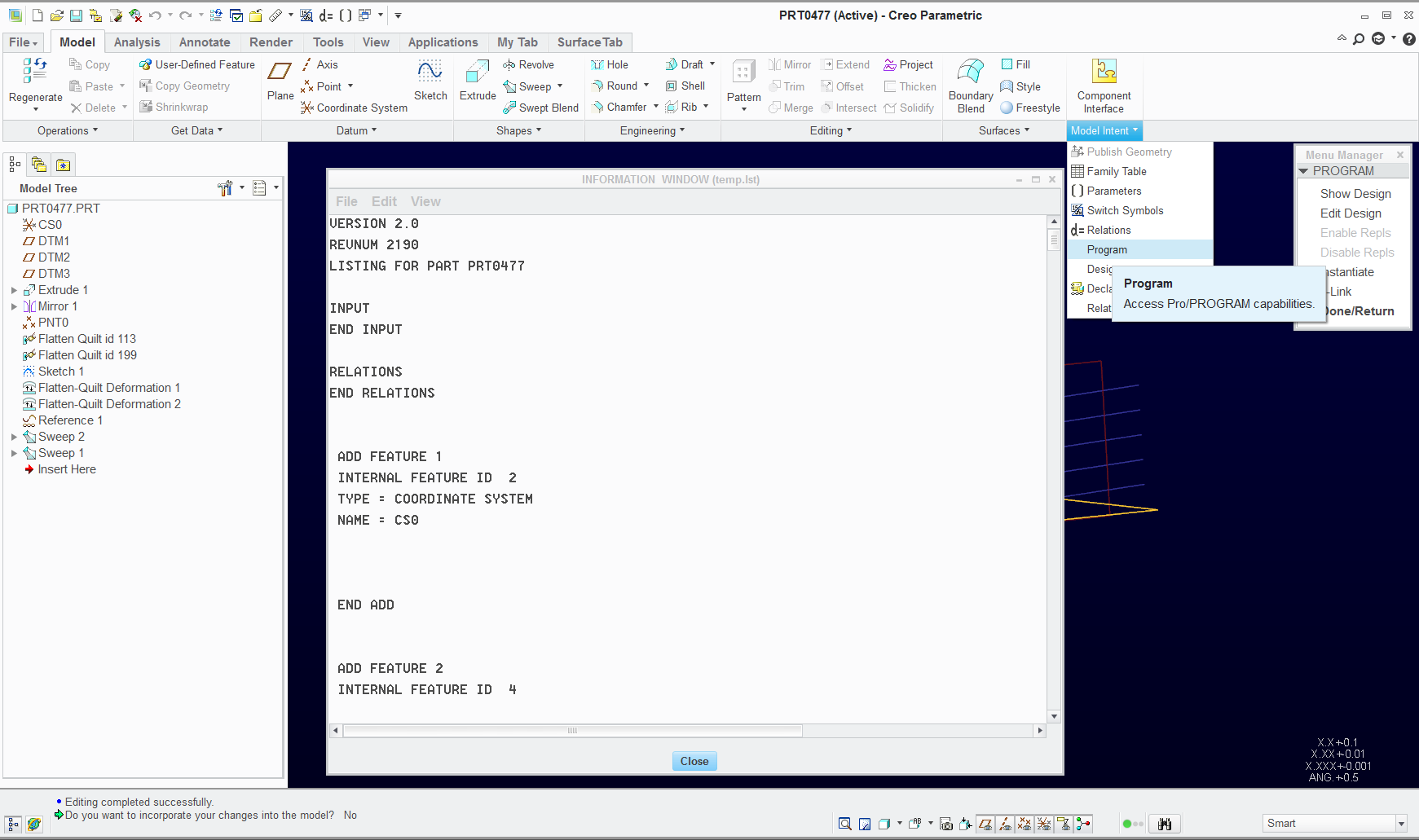
If you want the same monospace font as the built in editor, use fixedsys
- Mark as New
- Bookmark
- Subscribe
- Mute
- Subscribe to RSS Feed
- Permalink
- Notify Moderator
I'll just again pop in with the software end-point concept. Based on a list of all active endpoints in the software, PTC could provide a utility that tracked which ones were reached by each user and be able to report on where the user had been and where they had not.
It would also allow a comparison of features in a model vs endpoints reached by a user, so that a user is informed of what else they need to know to understand the model. In regular software development one can often get a listing of all functions callable by a program, giving the developer some clue as to where problems might lie. Getting the same convenience from PTC would be a big advantage.
- Mark as New
- Bookmark
- Subscribe
- Mute
- Subscribe to RSS Feed
- Permalink
- Notify Moderator
Remember that recent history tracelog error that was left in one of the early Creo 2.0 releases? It had every change a file experienced from conception. It is already there for tech support but our request for leaving it accessible to users fell on deaf ears.





