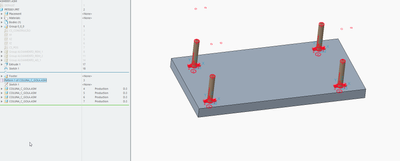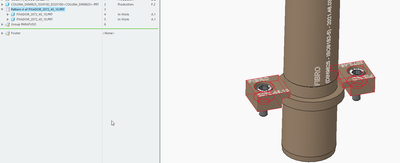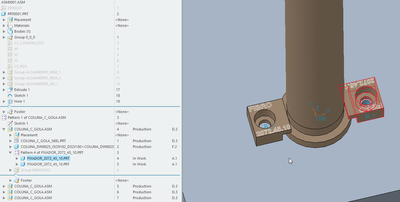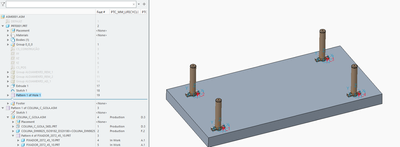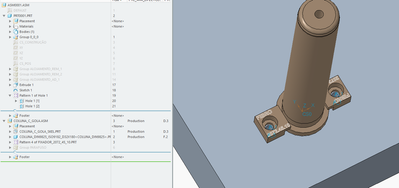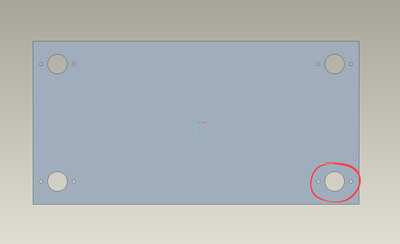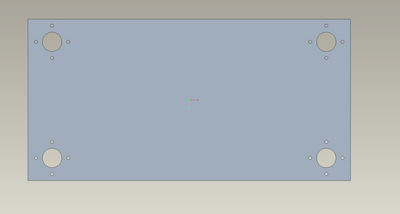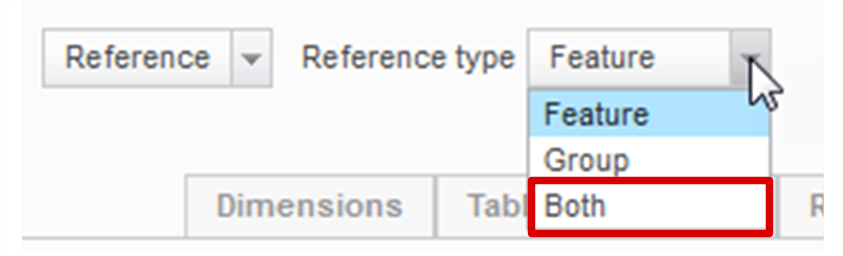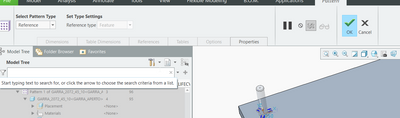Community Tip - If community subscription notifications are filling up your inbox you can set up a daily digest and get all your notifications in a single email. X
- Community
- Creo+ and Creo Parametric
- 3D Part & Assembly Design
- Reference pattern
- Subscribe to RSS Feed
- Mark Topic as New
- Mark Topic as Read
- Float this Topic for Current User
- Bookmark
- Subscribe
- Mute
- Printer Friendly Page
Reference pattern
- Mark as New
- Bookmark
- Subscribe
- Mute
- Subscribe to RSS Feed
- Permalink
- Notify Moderator
Reference pattern
Hello everyone,
I'm having a problem.
I have an assembly where I have put a few guide pillars. The first one by constraint to an axis system, and the following by pattern.
Now I want to create the hole for the clamps of the guide pillar. The first clamp was also constrained for position, and the followings, where patterned as well.
Now, for create the hole in the plate, to fix the clamp, I made a reference, to first clamp, of the first guide pillar
Now when I create the reference pattern, only the pattern of the guide pillars is made.
The pattern of the clamps isn't created...
So my question is, how to create the holes of all clamps, without creating one by one. And keeping in mind that later on the design i might change the number of clamps, from 2 to 4 for example. And the pattern be recognized and properly updated.
Any idea? what I'm missing.
- Labels:
-
Assembly Design
- Mark as New
- Bookmark
- Subscribe
- Mute
- Subscribe to RSS Feed
- Permalink
- Notify Moderator
By the way,
Now I tried the opposite. First cosntraint the guide pillar, without creating the pattern of it.
Then create the hole for the clamp, and then patterning.
So far so good!
then I made the pattern of the guide pillar
And now I'm unable to create the pattern of the pattern!
- Mark as New
- Bookmark
- Subscribe
- Mute
- Subscribe to RSS Feed
- Permalink
- Notify Moderator
One example of how to do it all in part mode. If you like to work in assembly mode you can always just activate this part within the assembly. Orient the enclosed model (Creo 4) in the top view and the lower right corner is where the pattern leaders are built and then patterned around the plate. If you add a clamp hole at any axis in the lower right corner then you can use reference pattern to replicate it at all pillar locations.
When you assemble the pillars and clamps, constrain them to the pattern leader datums and you will then be able to ref pattern the components as well in the assembly.
Involute Development, LLC
Consulting Engineers
Specialists in Creo Parametric
- Mark as New
- Bookmark
- Subscribe
- Mute
- Subscribe to RSS Feed
- Permalink
- Notify Moderator
I saw your file. And it works, but if I want to change the number of threaded holes, it takes some work to rebuild
- Mark as New
- Bookmark
- Subscribe
- Mute
- Subscribe to RSS Feed
- Permalink
- Notify Moderator
I just changed the # of threaded holes from 2 to 4 at each pillar location, it took about 30 seconds in the part. Perhaps I am missing something about how you want to control the threaded holes.
Involute Development, LLC
Consulting Engineers
Specialists in Creo Parametric
- Mark as New
- Bookmark
- Subscribe
- Mute
- Subscribe to RSS Feed
- Permalink
- Notify Moderator
Hi T_F
If you want to create a pattern of the pattern, you should change 'Reference type' to 'Both':
best wishes!
- Mark as New
- Bookmark
- Subscribe
- Mute
- Subscribe to RSS Feed
- Permalink
- Notify Moderator
That option is locked for the first pattern.
the second pattern, I'm unable to create it.