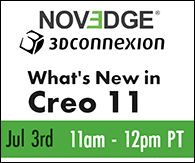Turn on suggestions
Auto-suggest helps you quickly narrow down your search results by suggesting possible matches as you type.
Showing results for
Turn on suggestions
Auto-suggest helps you quickly narrow down your search results by suggesting possible matches as you type.
Showing results for
Community email notifications are disrupted. While we are working to resolve, please check on your favorite boards regularly to keep up with your conversations and new topics.
- Community
- Creo+ and Creo Parametric
- 3D Part & Assembly Design
- Rendering Output
Options
- Subscribe to RSS Feed
- Mark Topic as New
- Mark Topic as Read
- Float this Topic for Current User
- Bookmark
- Subscribe
- Mute
- Printer Friendly Page
Rendering Output
May 26, 2009
01:24 PM
- Mark as New
- Bookmark
- Subscribe
- Mute
- Subscribe to RSS Feed
- Permalink
- Notify Moderator
May 26, 2009
01:24 PM
Rendering Output
When creating a rendered image of my assembly, or anything for that matter, the output I get when trying to print is always fuzzy and pixilated. Is there any method for creating a nice crisp rendered image in Pro-E that can be put on paper? They always look halfway decent on the screen.... but we can't very well take the whole computer down to the customer's site.
This thread is inactive and closed by the PTC Community Management Team. If you would like to provide a reply and re-open this thread, please notify the moderator and reference the thread. You may also use "Start a topic" button to ask a new question. Please be sure to include what version of the PTC product you are using so another community member knowledgeable about your version may be able to assist.
This thread is inactive and closed by the PTC Community Management Team. If you would like to provide a reply and re-open this thread, please notify the moderator and reference the thread. You may also use "Start a topic" button to ask a new question. Please be sure to include what version of the PTC product you are using so another community member knowledgeable about your version may be able to assist.
Chris Benner
Autodesk ® Expert Elite
Autodesk ® Expert Elite
Labels:
- Labels:
-
Assembly Design
4 REPLIES 4
May 26, 2009
03:16 PM
- Mark as New
- Bookmark
- Subscribe
- Mute
- Subscribe to RSS Feed
- Permalink
- Notify Moderator
May 26, 2009
03:16 PM
Try saving the assembly rendered file as JPEG. Print should be clear.
May 27, 2009
07:15 AM
- Mark as New
- Bookmark
- Subscribe
- Mute
- Subscribe to RSS Feed
- Permalink
- Notify Moderator
May 27, 2009
07:15 AM
JPEG is what I have been saving as, that and .tif. I need to be able to print this out on 24" X 36" and have it look very nice for a presentation.
Chris Benner
Autodesk ® Expert Elite
Autodesk ® Expert Elite
May 27, 2009
08:32 AM
- Mark as New
- Bookmark
- Subscribe
- Mute
- Subscribe to RSS Feed
- Permalink
- Notify Moderator
May 27, 2009
08:32 AM
Maybe save it on a flashdrive, and take it to kinko's or some place that has high quality expensive printers.
May 27, 2009
01:33 PM
- Mark as New
- Bookmark
- Subscribe
- Mute
- Subscribe to RSS Feed
- Permalink
- Notify Moderator
May 27, 2009
01:33 PM
I got what I wanted, or at least good enough for what we needed at this point. I had never worked with rendering before, and as usual PTC's help center was esentially useless on the subject. The solution was to set the output size to an (in my mind) outrageously large number, so that when the image is sized to fit on the 36x24 paper it's actually being shrunk instead of stretched. This greatly enhanced the output resolution. Add to that some wall and floor textures I found on the web and the image is quite nice if I do say so myself. Thanks to all who gave me ideas.
Chris Benner
Autodesk ® Expert Elite
Autodesk ® Expert Elite