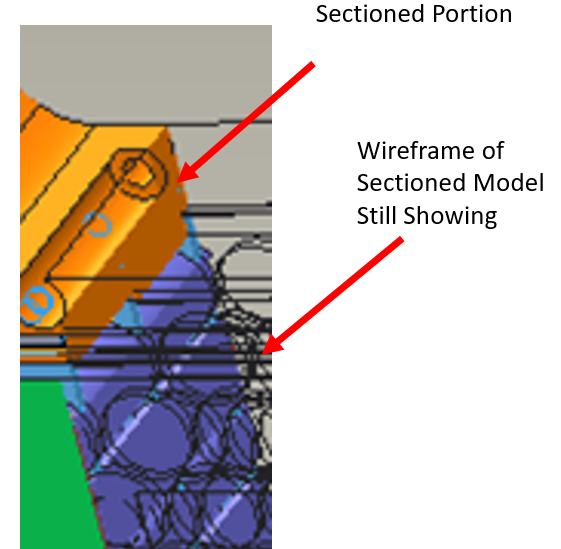Community Tip - New to the community? Learn how to post a question and get help from PTC and industry experts! X
- Community
- Creo+ and Creo Parametric
- 3D Part & Assembly Design
- Section View Shows Wireframe of Sectioned Model
- Subscribe to RSS Feed
- Mark Topic as New
- Mark Topic as Read
- Float this Topic for Current User
- Bookmark
- Subscribe
- Mute
- Printer Friendly Page
Section View Shows Wireframe of Sectioned Model
- Mark as New
- Bookmark
- Subscribe
- Mute
- Subscribe to RSS Feed
- Permalink
- Notify Moderator
Section View Shows Wireframe of Sectioned Model
Has anyone else run into this?
When creating a section view the part of the model that is supposed to be cut away and not visible is instead shown in wireframe. Changing display view to "shading" solves this, but then I'm in "shading" view which is not nearly as useful as "shading with edges" for what I need. I'm looking to keep the display view in "shading with edges" yet not see the sectioned out portion in wireframe.
I have not been able to find or figure out how to disable this additional wireframe display.
I'm using Creo 2, my given setup at work.
Any ideas?
Thanks,
- Labels:
-
Design Exploration
- Mark as New
- Bookmark
- Subscribe
- Mute
- Subscribe to RSS Feed
- Permalink
- Notify Moderator
Hi,
try reproducing the problem on simple model. If you are able to do this, then you can report the problem to PTC Support ... unfortunatelly Creo 2.0 is "dead", PTC finished its development.
If the problem is reproducible on model from the picture, only, then the problem is model dependent ... you can also contact PTC Support and ask for explanation.
Martin Hanák