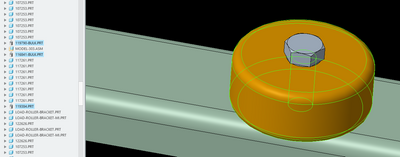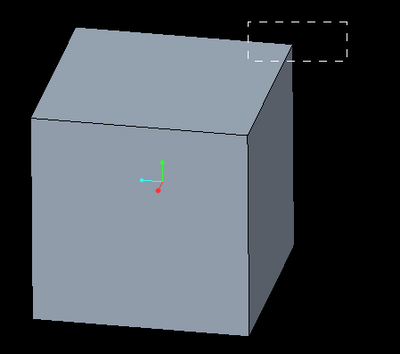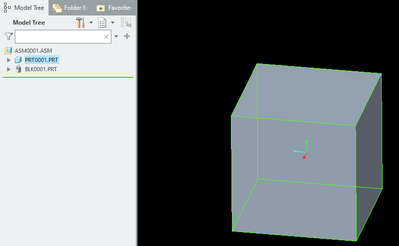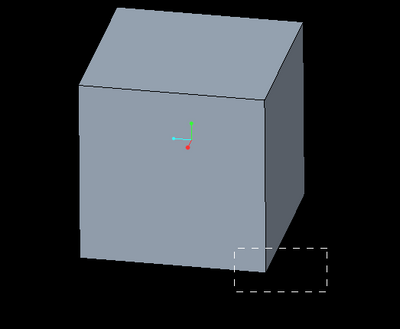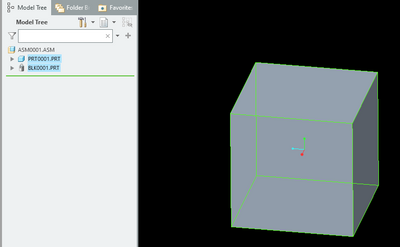Community Tip - You can Bookmark boards, posts or articles that you'd like to access again easily! X
- Community
- Creo+ and Creo Parametric
- 3D Part & Assembly Design
- Selecting Components Using The 2D Box Also Selects...
- Subscribe to RSS Feed
- Mark Topic as New
- Mark Topic as Read
- Float this Topic for Current User
- Bookmark
- Subscribe
- Mute
- Printer Friendly Page
Selecting Components Using The 2D Box Also Selects Bulk Items
- Mark as New
- Bookmark
- Subscribe
- Mute
- Subscribe to RSS Feed
- Permalink
- Notify Moderator
Selecting Components Using The 2D Box Also Selects Bulk Items
I have an assembly with hundreds of components in it and 5 of them are bulk items. What I stumbled across was that when using the right to left 2D box method of selecting a component or group of components, it is also selecting all of the bulk items but not always. This behavior seems to be location dependent as I can use this method on one area of the assembly and the bulk items are selected while using the same method in another area of the assembly the bulk items are not selected. In the attached image, I used this method to just catch the edge of the orange wheel to select it and in the model tree you can see the three bulk items have been selected also. Is there a config option to disallow this behavior? This has been tested with Creo 4 and 8.
- Labels:
-
Assembly Design
- Mark as New
- Bookmark
- Subscribe
- Mute
- Subscribe to RSS Feed
- Permalink
- Notify Moderator
Hello @mkajdan
Better than a long explanation, I registered for you a movie (with sound) to explain why Bulk Items are sometimes selected upon graphical selection in Creo Parametric assemblies.
Despite of the fact Creo Parametric is behaving as expected here, I neverheless agree it would be good to grant (already per default) or deny (currently not possible) selection of Bulk Items during graphical selections in assemblies:
- independetly from Model Size of the given assembly
- and wherever the box is sketched.
Related to this requirement, due to the fact that system currently behaves according to our specifications, this point:
- cannot be reported as a new SPR to our R&D Department
- but remains nevertheless eligible for the creation process of an eventual new Idea in this direction
Regards,
Serge
- Mark as New
- Bookmark
- Subscribe
- Mute
- Subscribe to RSS Feed
- Permalink
- Notify Moderator
Thank you for your response and video. In your video, all of your 2d box selections are from left to right which requires a target model or assembly to be completely inside the box. The issue I ran into involves a 2d box selection from right to left which only requires me have a small portion of the target model inside the box. I created a simple assembly based on your movie with a box and a bulk item.
Doing a 2d box from right to left and catching just the upper right corner, I only select the box.
Doing a 2d box from right to left and catching just the lower right corner, I select the box and the bulk item.
I understand your example using left to right box selection but I do not understand the results for a 2d box from right to left only selecting a portion of the same target in two different areas and getting different results. Thank you again for your time.
Mike
- Mark as New
- Bookmark
- Subscribe
- Mute
- Subscribe to RSS Feed
- Permalink
- Notify Moderator
Just to clarify, are you saying all bulk items are always exactly the same size as the assembly's bounding box?