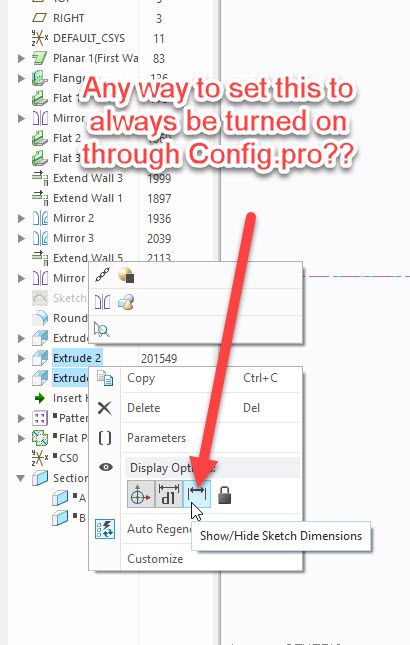Community Tip - New to the community? Learn how to post a question and get help from PTC and industry experts! X
- Community
- Creo+ and Creo Parametric
- 3D Part & Assembly Design
- Show/Hide Sketcher Dims on Multiple Feature Modifi...
- Subscribe to RSS Feed
- Mark Topic as New
- Mark Topic as Read
- Float this Topic for Current User
- Bookmark
- Subscribe
- Mute
- Printer Friendly Page
Show/Hide Sketcher Dims on Multiple Feature Modification
- Mark as New
- Bookmark
- Subscribe
- Mute
- Subscribe to RSS Feed
- Permalink
- Notify Moderator
Show/Hide Sketcher Dims on Multiple Feature Modification
Hi,
We recently migrated over to Creo 4.0 from 3.0, and i have users complaing that they no longer are able show and subsequently edit multple features' sketches at the same time without toggling the Show/Hide Sketcher Dimensions icon after right clicking in the menu tree. Often times, they will go in to edit the dimension on a feature, and potentially one next to it. In the past, they could double click on the next feature or CTRL Select another feature and edit both sketches at the same time. While that functionality still exists, when you select the second feature, it shuts off the feature dimensions once multiple featuers are selected, although you can turn them back on by right clicking and toggling the Show/Hide Sketch Dimensions Button. See the image below and the attached video.
I have had multiple users find this extremely annoying and have asked me if there is a config.pro setting that we can set up to keep that ON rather than off to start? In the current config.pro,Ii have noticed that display_sketch_dims is already defaulted to YES, and noticed that show_sketch_dims_in_feature is set to No as a default, and toggling to YES doesn't seem to have an impact.
- Mark as New
- Bookmark
- Subscribe
- Mute
- Subscribe to RSS Feed
- Permalink
- Notify Moderator
Sorry, there doesn't seem to be any config options that will turn this option on, by default.