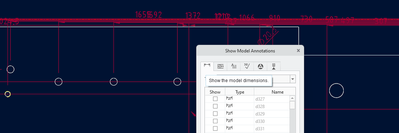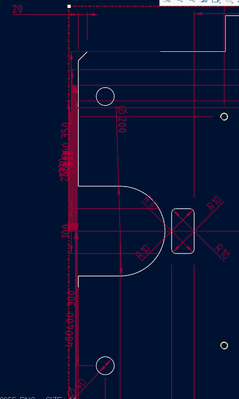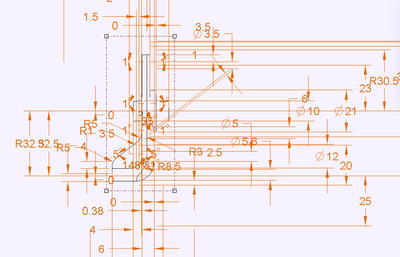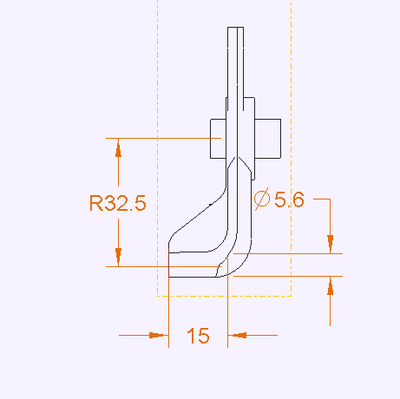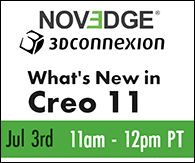Community email notifications are disrupted. While we are working to resolve, please check on your favorite boards regularly to keep up with your conversations and new topics.
- Community
- Creo+ and Creo Parametric
- 3D Part & Assembly Design
- Re: Show model dimensions
- Subscribe to RSS Feed
- Mark Topic as New
- Mark Topic as Read
- Float this Topic for Current User
- Bookmark
- Subscribe
- Mute
- Printer Friendly Page
Show model dimensions
- Mark as New
- Bookmark
- Subscribe
- Mute
- Subscribe to RSS Feed
- Permalink
- Notify Moderator
Show model dimensions
Hey, I wanted to ask if anyone knows which settings increases the distance between automatic dimensions. I am trying to pick the ones I need but they are just stacked on each other. I was trying to search through drawing settings and test every config named "offset" or having some value but couldnt find anything working. Cleaning up dimensions working okay, but I need to be able pick them out first.
- Labels:
-
2D Drawing
- Mark as New
- Bookmark
- Subscribe
- Mute
- Subscribe to RSS Feed
- Permalink
- Notify Moderator
There is no setting to spread out the shown dimensions. To get fewer dimensions on the screen select the feature/features you want to annotate on screen or in the tree. This will only show the dimensions for the selected features.
vs.
There is always more to learn in Creo.
- Mark as New
- Bookmark
- Subscribe
- Mute
- Subscribe to RSS Feed
- Permalink
- Notify Moderator
Not solved. Looking like complete mess.