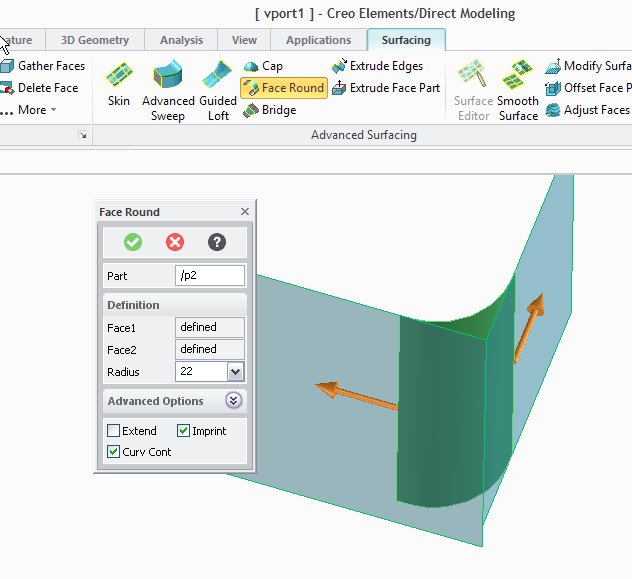Community Tip - Your Friends List is a way to easily have access to the community members that you interact with the most! X
- Community
- Creo+ and Creo Parametric
- 3D Part & Assembly Design
- Simple round along two surfaces
- Subscribe to RSS Feed
- Mark Topic as New
- Mark Topic as Read
- Float this Topic for Current User
- Bookmark
- Subscribe
- Mute
- Printer Friendly Page
Simple round along two surfaces
- Mark as New
- Bookmark
- Subscribe
- Mute
- Subscribe to RSS Feed
- Permalink
- Notify Moderator
Simple round along two surfaces
Hi,
I know very well Creo Parametric surface model and I'm trying to approch to creo Direct. I red some tutorials and my question is simple...
Why i can't do a simple round like this? Thank you.
- Labels:
-
Surfacing
- Mark as New
- Bookmark
- Subscribe
- Mute
- Subscribe to RSS Feed
- Permalink
- Notify Moderator
In this case you are trying to blend two faces - not a solid.
Modeling Express SPecific - If you create a solid (Extrude an rectangle) you easily can add a blend.
In the case shown the blend should be applied to 2 faces - not generating a solid part.
The professional version of Modeling and its Surfacing Module it allows you to create a Face Round on such connected faces. Modeling Express does not allow you to do this. Here you need to create a solid first.