Community Tip - You can change your system assigned username to something more personal in your community settings. X
- Community
- Creo+ and Creo Parametric
- 3D Part & Assembly Design
- Sweeping issue
- Subscribe to RSS Feed
- Mark Topic as New
- Mark Topic as Read
- Float this Topic for Current User
- Bookmark
- Subscribe
- Mute
- Printer Friendly Page
Sweeping issue
- Mark as New
- Bookmark
- Subscribe
- Mute
- Subscribe to RSS Feed
- Permalink
- Notify Moderator
Sweeping issue
Hi All
I'm relatively new to using Creo and have been going through a number of tutorials given to me, and have gotten stuck at something that seems fairly rudimentary and I hope I'm just missing something simple.
Whilst trying to sweep to generate the second image attached (tutorial model) I get the error message "FRAME regeneration completed with atypical feature or component status. Failed: 1"
While trying the edit the sketch I would receive the error "All the entities must be tangent". I eventually was able to generate a swept model by placing larger radius's on the problem sections.
I've had a look at both mine and the tutorials model, and I can't for the life of me figure out why theirs is able to sweep with the 90 degree bends and mine is not
I've looked through a couple other forum posts which mention changing the relative and absolute accuracy of the model but neither of those seemed to fix my issue
thank you all in advance
My model
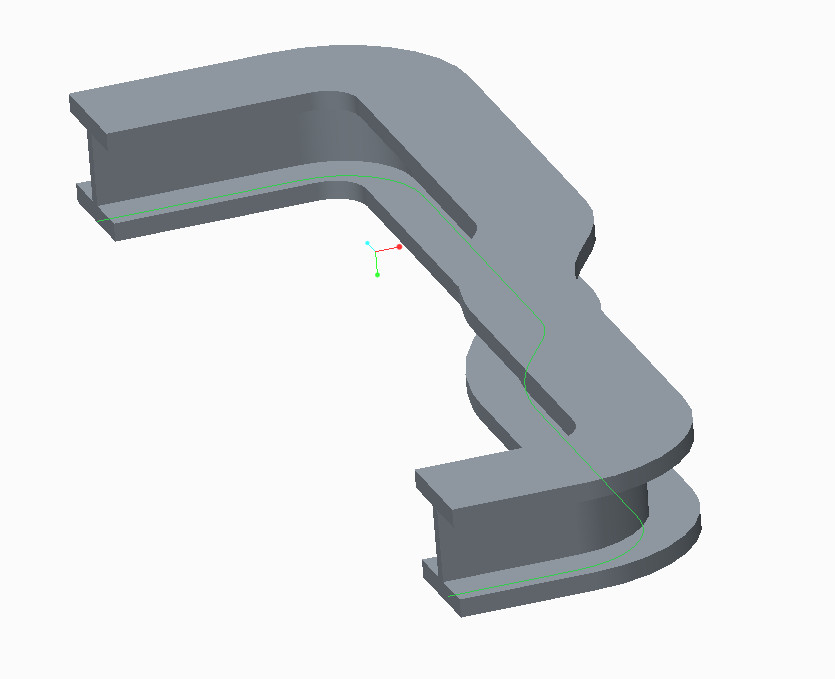
Tutorial Model
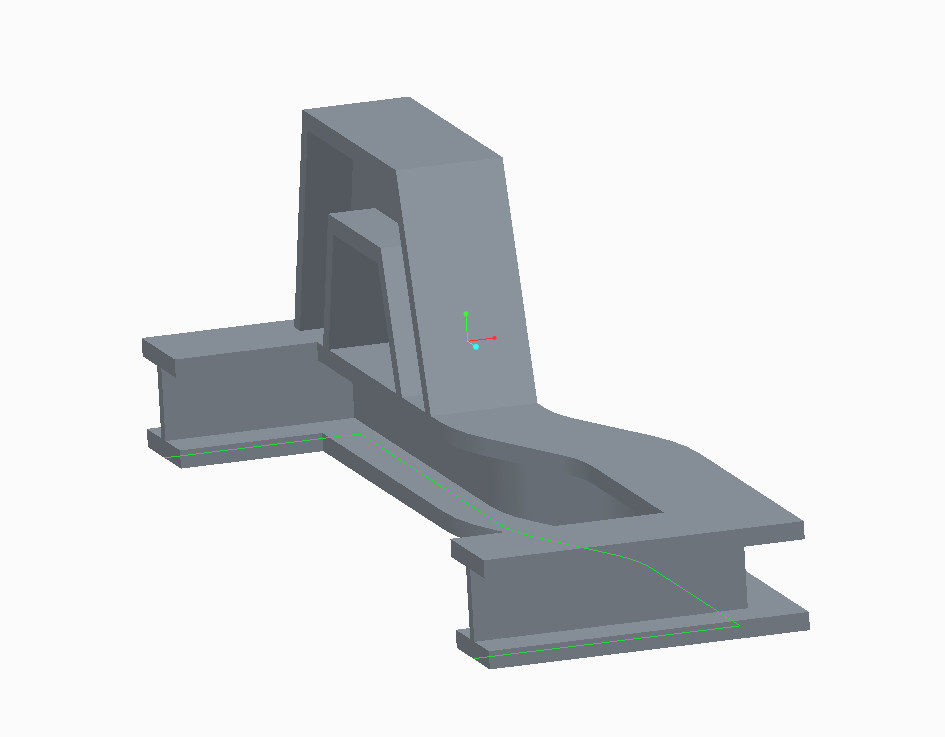
Solved! Go to Solution.
Accepted Solutions
- Mark as New
- Bookmark
- Subscribe
- Mute
- Subscribe to RSS Feed
- Permalink
- Notify Moderator
Hi,
Original model contains Sketch 1 with two arcs with radius 25.
Sketch 1 in your model contains wrong radius value 1 related to one of arcs. Modify it to 25 and you will get proper sweep geometry.
MH
Martin Hanák
- Mark as New
- Bookmark
- Subscribe
- Mute
- Subscribe to RSS Feed
- Permalink
- Notify Moderator
Hi,
I was able to create following sweep.
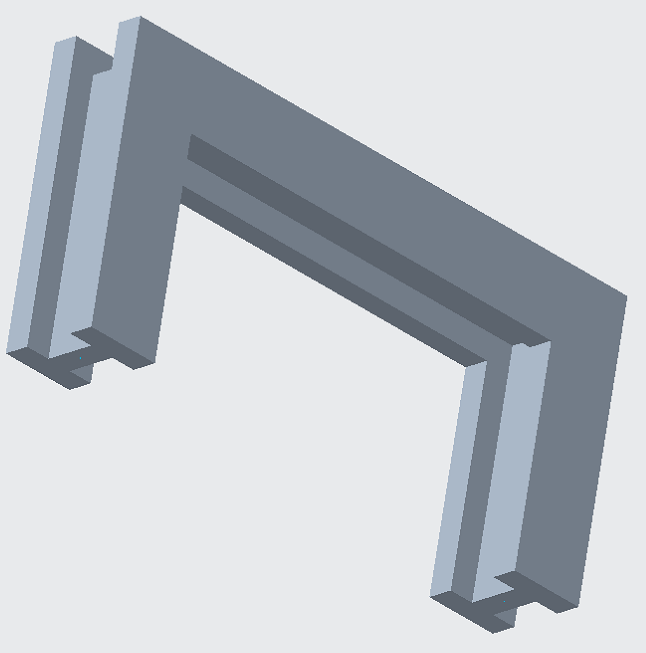
If you can upload your model. I'll check it.
See How to Attach a File to a Discussion Reply
MH
Martin Hanák
- Mark as New
- Bookmark
- Subscribe
- Mute
- Subscribe to RSS Feed
- Permalink
- Notify Moderator
Russell,
Try editing sweep and Select the Allows section to be changed based on parametric references or relations along the sweep icon from the feature dashboard.
If this still fails, upload the model (as Martin mentioned in last reply)
- Mark as New
- Bookmark
- Subscribe
- Mute
- Subscribe to RSS Feed
- Permalink
- Notify Moderator
I've attached both the tutorial model, and an attempt done by myself to get the model to sweep
I attempted to use the allows section to be changed based on parametric references or relations along the sweep icon however I found myself unable to make it generate.
Thank you both in advance
- Mark as New
- Bookmark
- Subscribe
- Mute
- Subscribe to RSS Feed
- Permalink
- Notify Moderator
Hi,
Original model contains Sketch 1 with two arcs with radius 25.
Sketch 1 in your model contains wrong radius value 1 related to one of arcs. Modify it to 25 and you will get proper sweep geometry.
MH
Martin Hanák





