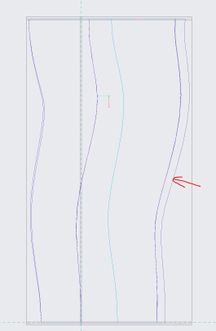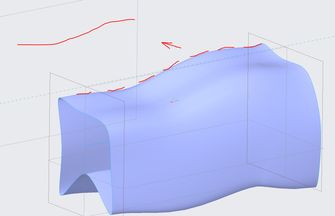Community Tip - Did you get called away in the middle of writing a post? Don't worry you can find your unfinished post later in the Drafts section of your profile page. X
- Community
- Creo+ and Creo Parametric
- 3D Part & Assembly Design
- Re: Swept blend - how to create project outside pr...
- Subscribe to RSS Feed
- Mark Topic as New
- Mark Topic as Read
- Float this Topic for Current User
- Bookmark
- Subscribe
- Mute
- Printer Friendly Page
Swept blend - how to create project outside profile.
- Mark as New
- Bookmark
- Subscribe
- Mute
- Subscribe to RSS Feed
- Permalink
- Notify Moderator
Swept blend - how to create project outside profile.
Hi All,
I'm trying to create projected line from outside profile of "swept blend" on plane (as shown on attached 2nd picture) but i'm not able to select silhouette edges while i'm trying to define "projected operation" ( pointed by red arrow on 1st picture).
Much appreciated for your help,
Damian
- Mark as New
- Bookmark
- Subscribe
- Mute
- Subscribe to RSS Feed
- Permalink
- Notify Moderator
Try creating a sketch of the silhouette using the project in the sketcher.
Project this new sketch instead of the silhouette.
Setting up the sketch is obviously normal to the projection direction.
Note the obvious limitations this adds to advanced projection techniques.
But normal projection onto flat planes, this will work for you.
Also note that silhouettes tend to be fleeting (vulnerable to instability) when the model changes.
- Mark as New
- Bookmark
- Subscribe
- Mute
- Subscribe to RSS Feed
- Permalink
- Notify Moderator
Is this during sketch creation? If you are trying to skip making a sketch you will not be including the projection direction which is required to understand the direction the silhouette is being evaluated.
(Edited after: Eventually there will be a system to notify that another reply is in progress.)
- Mark as New
- Bookmark
- Subscribe
- Mute
- Subscribe to RSS Feed
- Permalink
- Notify Moderator
🙂
- Mark as New
- Bookmark
- Subscribe
- Mute
- Subscribe to RSS Feed
- Permalink
- Notify Moderator
Thank you dschenken,
I'd tryed do that projection as sshown on example from your link but "profile line" normal to projection plane i'm looking for is not generated from sweep (it is working only for simple extruded shape).
Regards