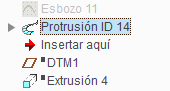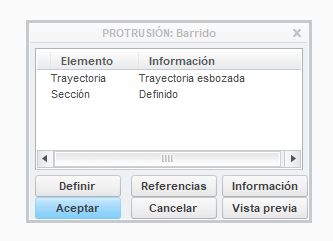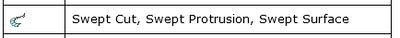Community Tip - You can change your system assigned username to something more personal in your community settings. X
- Community
- Creo+ and Creo Parametric
- 3D Part & Assembly Design
- Re: Swept function icon
- Subscribe to RSS Feed
- Mark Topic as New
- Mark Topic as Read
- Float this Topic for Current User
- Bookmark
- Subscribe
- Mute
- Printer Friendly Page
Swept function icon
- Mark as New
- Bookmark
- Subscribe
- Mute
- Subscribe to RSS Feed
- Permalink
- Notify Moderator
Swept function icon
Hello, I was wondering why is the Swept function displayed as below? (Protrusión ID 14) PTC Creo 2.0
The edit funciont dialog is as below:
I have read the icon list and says
When I create swept this icon is not displayed. I dont kwnow how create swept operation with this icon. Wich is the difference?
Solved! Go to Solution.
- Labels:
-
General
Accepted Solutions
- Mark as New
- Bookmark
- Subscribe
- Mute
- Subscribe to RSS Feed
- Permalink
- Notify Moderator
Hi,
dialog box shown on your picture belongs to feature which was available in Pro/ENGINEER Wildfire. I guess you opened very old part. You cannot create this feature in Creo anymore.
Martin Hanák
- Mark as New
- Bookmark
- Subscribe
- Mute
- Subscribe to RSS Feed
- Permalink
- Notify Moderator
The model tree implies that FID#14 was a protrusion created using the sweep function.
Involute Development, LLC
Consulting Engineers
Specialists in Creo Parametric
- Mark as New
- Bookmark
- Subscribe
- Mute
- Subscribe to RSS Feed
- Permalink
- Notify Moderator
Hi,
dialog box shown on your picture belongs to feature which was available in Pro/ENGINEER Wildfire. I guess you opened very old part. You cannot create this feature in Creo anymore.
Martin Hanák
- Mark as New
- Bookmark
- Subscribe
- Mute
- Subscribe to RSS Feed
- Permalink
- Notify Moderator
Thank you very much!