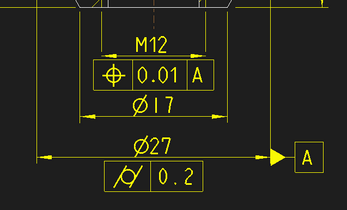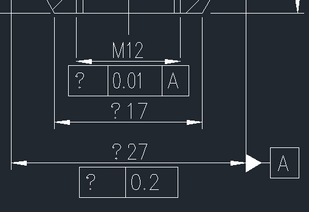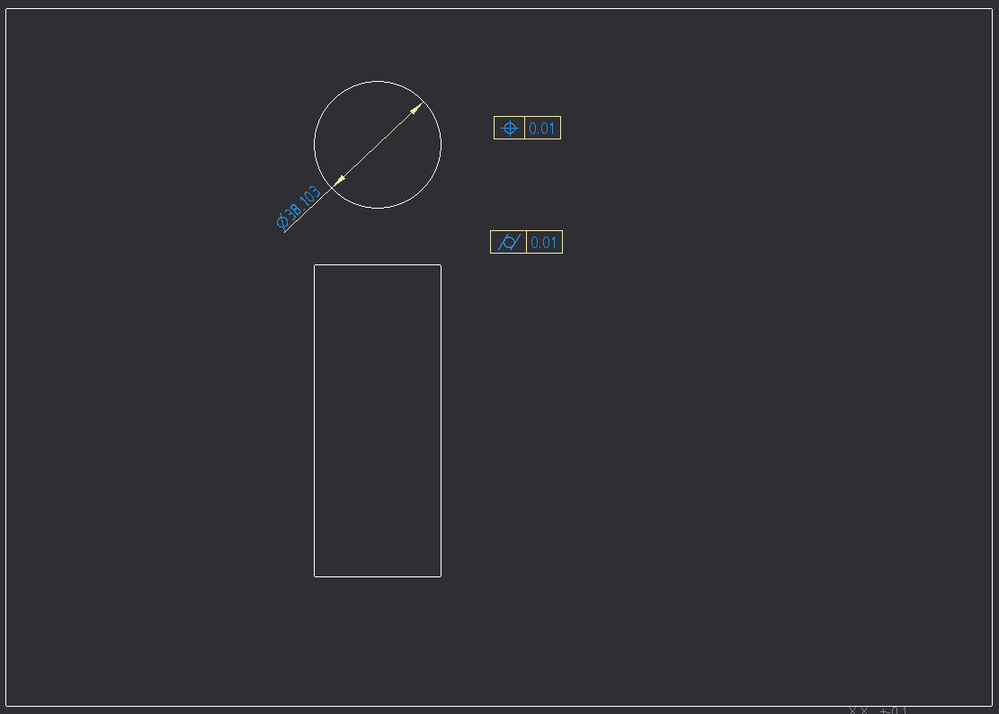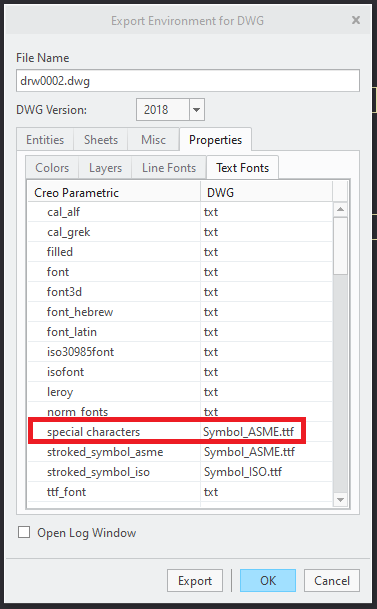Community Tip - Stay updated on what is happening on the PTC Community by subscribing to PTC Community Announcements. X
- Community
- Creo+ and Creo Parametric
- 3D Part & Assembly Design
- Symbols not exporting to DWG
- Subscribe to RSS Feed
- Mark Topic as New
- Mark Topic as Read
- Float this Topic for Current User
- Bookmark
- Subscribe
- Mute
- Printer Friendly Page
Symbols not exporting to DWG
- Mark as New
- Bookmark
- Subscribe
- Mute
- Subscribe to RSS Feed
- Permalink
- Notify Moderator
Symbols not exporting to DWG
Dear All, I was hoping you could help me with something that has me tearing my hair out.
On Creo 5, I am having trouble exporting drawings to DWG.
On the left, is what the Creo drawing shows, and on the left, what loads up in DWG Trueview.
Does it have anything to do with the setting below?:
Does anyone know what's going on?
Thanks for reading!
Ivan
Solved! Go to Solution.
Accepted Solutions
- Mark as New
- Bookmark
- Subscribe
- Mute
- Subscribe to RSS Feed
- Permalink
- Notify Moderator
Hi,
results of my testing follow ...
Test drawing:
In drawing and in model I set following detail option:
symbol_font asme
I installed symbol_asme.ttf into Windows. The file is located in E:\PTC\Creo5_050\Creo 5.0.5.0\Common Files\text\fonts directory on my computer.
I exported drawing into DWG in AutoCAD 2018 format and set following font mapping
When I open DWG in DWG TrueView 2019 I can see correct special characters.
DWG exported in AutoCAD 2000 format is incorrectly displayed in DWG TrueView 2019 I can see question marks instead of special characters.
That's all for now.
Martin Hanák
- Mark as New
- Bookmark
- Subscribe
- Mute
- Subscribe to RSS Feed
- Permalink
- Notify Moderator
Hi,
results of my testing follow ...
Test drawing:
In drawing and in model I set following detail option:
symbol_font asme
I installed symbol_asme.ttf into Windows. The file is located in E:\PTC\Creo5_050\Creo 5.0.5.0\Common Files\text\fonts directory on my computer.
I exported drawing into DWG in AutoCAD 2018 format and set following font mapping
When I open DWG in DWG TrueView 2019 I can see correct special characters.
DWG exported in AutoCAD 2000 format is incorrectly displayed in DWG TrueView 2019 I can see question marks instead of special characters.
That's all for now.
Martin Hanák
- Mark as New
- Bookmark
- Subscribe
- Mute
- Subscribe to RSS Feed
- Permalink
- Notify Moderator
- Mark as New
- Bookmark
- Subscribe
- Mute
- Subscribe to RSS Feed
- Permalink
- Notify Moderator
Thanks Martin,
That worked pretty well. I had to stroke the special characters to get the diameter symbols to stop clashing with the text though.
Is there a way to get the 'special characters = symbol_asme.ttf ' setting into my dxf_export.pro? I try to set it but it is ignored (maybe because of the space between 'special' and 'characters')
Regards,
Ivan
- Mark as New
- Bookmark
- Subscribe
- Mute
- Subscribe to RSS Feed
- Permalink
- Notify Moderator
@ivanapa wrote:
Thanks Martin,
That worked pretty well. I had to stroke the special characters to get the diameter symbols to stop clashing with the text though.
Is there a way to get the 'special characters = symbol_asme.ttf ' setting into my dxf_export.pro? I try to set it but it is ignored (maybe because of the space between 'special' and 'characters')
Regards,
Ivan
Hi,
in my dxf_export.pro following mapping works well
map_font special_characters symbol_asme.ttf
... when exporting in 2018 format.
I guess in case of 2000 export format stroke special characters is necessary.
Martin Hanák