Community Tip - Your Friends List is a way to easily have access to the community members that you interact with the most! X
- Community
- Creo+ and Creo Parametric
- 3D Part & Assembly Design
- Table parameter problem
- Subscribe to RSS Feed
- Mark Topic as New
- Mark Topic as Read
- Float this Topic for Current User
- Bookmark
- Subscribe
- Mute
- Printer Friendly Page
Table parameter problem
- Mark as New
- Bookmark
- Subscribe
- Mute
- Subscribe to RSS Feed
- Permalink
- Notify Moderator
Table parameter problem
Hello all, I have been working with Creo 3 for a few days now & keep running into the same problem with some parameter values I have displayed in a table on a drawing. The table contains many cells, most of which contain 1 parameter value, but several cells contain 2 or more parameter values. The problem arises when I want to edit a value where a cell contains 2 or more parameters, I cannot select & change the required parameter. Where a single parameter appears in a cell, you can pick the value, right click, & edit value appears at the bottom of the menu that pops up. You don't get the same behaviour when 2 exist in a cell. I spent over an hour trying to figure this out this afternoon, to no avail. I ended up changing the parameter values in my models which was a pain, swapping back & forth between models & drawing.
One of of the biggest changes between Creo 2 & 3 is in drawing mode, with respect to creating & editing notes, I am not so sure I like it. Maybe I just need to get used of the new UI, but my first impressions are quite negative. Anyone else think ptc have taken a backwards step here?
Regards
John
This thread is inactive and closed by the PTC Community Management Team. If you would like to provide a reply and re-open this thread, please notify the moderator and reference the thread. You may also use "Start a topic" button to ask a new question. Please be sure to include what version of the PTC product you are using so another community member knowledgeable about your version may be able to assist.
Solved! Go to Solution.
- Labels:
-
2D Drawing
Accepted Solutions
- Mark as New
- Bookmark
- Subscribe
- Mute
- Subscribe to RSS Feed
- Permalink
- Notify Moderator
John,
I just tried this in Creo 3 F000. It works just like WF5 in the sense that you can first select the cell, then double click on the specific parameter to edit it. This does work with multiple parameters in the same cell.
- Mark as New
- Bookmark
- Subscribe
- Mute
- Subscribe to RSS Feed
- Permalink
- Notify Moderator
John,
I just tried this in Creo 3 F000. It works just like WF5 in the sense that you can first select the cell, then double click on the specific parameter to edit it. This does work with multiple parameters in the same cell.
- Mark as New
- Bookmark
- Subscribe
- Mute
- Subscribe to RSS Feed
- Permalink
- Notify Moderator
You are right, i came into to work this morning, opened up the drawing, & changed the parameter value. I also realized why i struggled yesterday. One of the values i was attempting to change was locked by relation, i just didn't notice the message warning me of this, it has been a while since i last worked with this master model & drawing. But i still stand by what is said yesterday, having 2 or more parameters in a cell seems to alter the behaviour, if you right click you don't see the 'edit value'.
John
- Mark as New
- Bookmark
- Subscribe
- Mute
- Subscribe to RSS Feed
- Permalink
- Notify Moderator
You don't in WF5 either. Are you positive you get 'Edit Value' for multiple parameters in a cell with just the cell selected?
Single Value = Edit Value
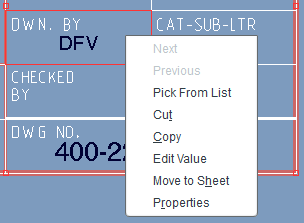
Double Value = Wrap Text
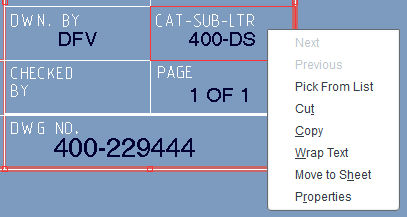
- Mark as New
- Bookmark
- Subscribe
- Mute
- Subscribe to RSS Feed
- Permalink
- Notify Moderator
No, you do not get 'edit value' for multiple parameters in a cell. That was my whole point, it looks as though it has always been like this, & i simply have'nt noticed before. Like i said, it has been quite a while since i last worked with this master drawing, & i struggled a little to remember the finer details of its setup.
Thanks for you help.
John





