Community Tip - Did you get called away in the middle of writing a post? Don't worry you can find your unfinished post later in the Drafts section of your profile page. X
- Community
- Creo+ and Creo Parametric
- 3D Part & Assembly Design
- Text Going out of Template After conversion from C...
- Subscribe to RSS Feed
- Mark Topic as New
- Mark Topic as Read
- Float this Topic for Current User
- Bookmark
- Subscribe
- Mute
- Printer Friendly Page
Text Going out of Template After conversion from Creo to Autocad Drawing
- Mark as New
- Bookmark
- Subscribe
- Mute
- Subscribe to RSS Feed
- Permalink
- Notify Moderator
Text Going out of Template After conversion from Creo to Autocad Drawing
After creating drawing in creo ,When i convert creo drawing to auto cad drawing ,after opening the converted auto cad drawing the text are going out of the template boxes ,then i have to Readjust,and change text style which is totally annoying considering i have to id in around about more than 100 drawings which takes lot of time
1. Is their any way by which i can stop text going out of content box after conversion to auto cad from Creo.
2. I am Attaching a image few of lines are hidden due to Privacy concern.
3. in the image you can see that text have gone out of template which was okay in creo drawing.
Thank you all
hoping for a better solution
Solved! Go to Solution.
- Labels:
-
2D Drawing
Accepted Solutions
- Mark as New
- Bookmark
- Subscribe
- Mute
- Subscribe to RSS Feed
- Permalink
- Notify Moderator
Hi,
now I know that you use font named font in Creo drawing. This font is not available in AutoCAD, this fact is the source of your problem.
Solution no.1
Change your Creo default font to TrueType font available in AutoCAD. In this case both Creo and AutoCAD will use the same font to display texts and result will be the same.
Solution no.2
Export your current drawing using Stroke All Characters option. Open DWG in AutoCAD and you will see the same "picture of text" as in Creo. Create new note in AutoCAD and experiment with font setting. Find which AutoCAD font is similar to Creo font named font. See following example picture which was taken in Draftsight application.

- upper blue note was exported from Creo using Stroke All Characters option
- lower note was created in Draftsight application, the length of note is almost the same as length of blue note
Now export your current drawing using As Text option and define mapping of font named font to similar font (in my case it is ARMono.shx). Open DWG in AutoCAD and check the result.
MH
Martin Hanák
- Mark as New
- Bookmark
- Subscribe
- Mute
- Subscribe to RSS Feed
- Permalink
- Notify Moderator
Hi,
during export to DWG in configuration dialog box you can specify text font mapping between Creo and DWG. This way you can achive requested result.
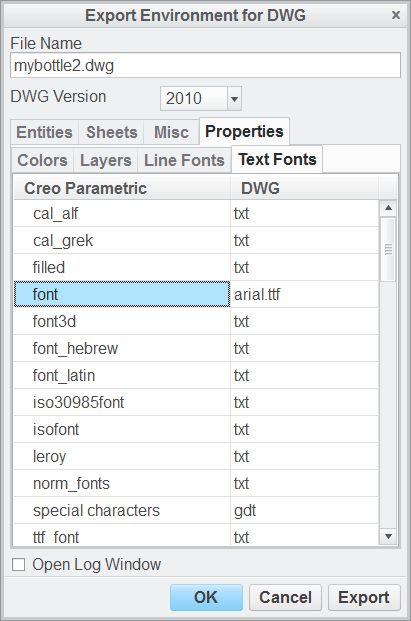
MH
Martin Hanák
- Mark as New
- Bookmark
- Subscribe
- Mute
- Subscribe to RSS Feed
- Permalink
- Notify Moderator
Hi,
Thank you for the solution ,but still the problem is not solved properly, by above method text style got changed but the text goes out of template drawing, i have attached a JPEG file in the previous post ,
Thank you
- Mark as New
- Bookmark
- Subscribe
- Mute
- Subscribe to RSS Feed
- Permalink
- Notify Moderator
Hi,
please attach picture of original Creo drawing.
What application did you use to open DWG file, when you created first picture ?
Did you export text As text -OR- did you use Stroke All Characters option ?
MH
Martin Hanák
- Mark as New
- Bookmark
- Subscribe
- Mute
- Subscribe to RSS Feed
- Permalink
- Notify Moderator
Hello Again,
1.I am suing Autocad 2012 To open DWG File.
2. i exported text as text only.
And the picture Attached in the above post was created recently only ,what exactly happens is,the notes in creo drawing is okay and they are well adjusted in creo drawing but after conversion when i open the drawing in Autocad the notes just seems to scatter away little bit and they go out of the template.
- Mark as New
- Bookmark
- Subscribe
- Mute
- Subscribe to RSS Feed
- Permalink
- Notify Moderator
Hi,
please attach picture of Creo window displaying drawing note and picture of Note properties dialog box displaying font assigned to the note.
What font is assigned to the note in AutoCAD 2012 ?
MH
Martin Hanák
- Mark as New
- Bookmark
- Subscribe
- Mute
- Subscribe to RSS Feed
- Permalink
- Notify Moderator
- Mark as New
- Bookmark
- Subscribe
- Mute
- Subscribe to RSS Feed
- Permalink
- Notify Moderator
Hi,
please attach picture of Creo window displaying drawing note and picture of Note properties dialog box displaying font assigned to the note. See my example picture.
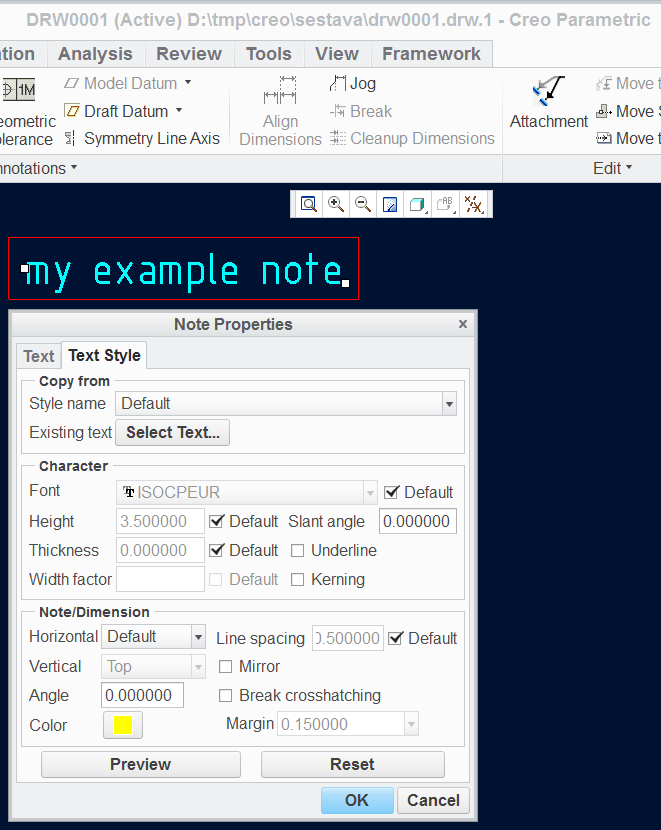
MH
Martin Hanák
- Mark as New
- Bookmark
- Subscribe
- Mute
- Subscribe to RSS Feed
- Permalink
- Notify Moderator
@
- Mark as New
- Bookmark
- Subscribe
- Mute
- Subscribe to RSS Feed
- Permalink
- Notify Moderator
Hi,
now I know that you use font named font in Creo drawing. This font is not available in AutoCAD, this fact is the source of your problem.
Solution no.1
Change your Creo default font to TrueType font available in AutoCAD. In this case both Creo and AutoCAD will use the same font to display texts and result will be the same.
Solution no.2
Export your current drawing using Stroke All Characters option. Open DWG in AutoCAD and you will see the same "picture of text" as in Creo. Create new note in AutoCAD and experiment with font setting. Find which AutoCAD font is similar to Creo font named font. See following example picture which was taken in Draftsight application.

- upper blue note was exported from Creo using Stroke All Characters option
- lower note was created in Draftsight application, the length of note is almost the same as length of blue note
Now export your current drawing using As Text option and define mapping of font named font to similar font (in my case it is ARMono.shx). Open DWG in AutoCAD and check the result.
MH
Martin Hanák
- Mark as New
- Bookmark
- Subscribe
- Mute
- Subscribe to RSS Feed
- Permalink
- Notify Moderator
Thank you sir
- Mark as New
- Bookmark
- Subscribe
- Mute
- Subscribe to RSS Feed
- Permalink
- Notify Moderator
Hi,
I have two problems in conversation to creo drawing to DWG.
1. Is this possible to change all text font to arial.ttf in dxf_export.pro
2. diameter symbol left out when it convert to dwg.
need help, Thank you.





