- Community
- Creo+ and Creo Parametric
- 3D Part & Assembly Design
- Total quantity in Bom List
- Subscribe to RSS Feed
- Mark Topic as New
- Mark Topic as Read
- Float this Topic for Current User
- Bookmark
- Subscribe
- Mute
- Printer Friendly Page
Total quantity in Bom List
- Mark as New
- Bookmark
- Subscribe
- Mute
- Subscribe to RSS Feed
- Permalink
- Notify Moderator
Total quantity in Bom List
If i import for example 10 times a bolt from the modelmanager into the 3d model and i want to create a bom list to put onto the drawing the total quantity of these bolts is 0 (zero), how can i solve this so that the total quantity is right
This thread is inactive and closed by the PTC Community Management Team. If you would like to provide a reply and re-open this thread, please notify the moderator and reference the thread. You may also use "Start a topic" button to ask a new question. Please be sure to include what version of the PTC product you are using so another community member knowledgeable about your version may be able to assist.
- Labels:
-
2D Drawing
- Mark as New
- Bookmark
- Subscribe
- Mute
- Subscribe to RSS Feed
- Permalink
- Notify Moderator
I have not seen this problem. Can you explain step by step what you do from the time you load the parts to when you create the BOM?
Thanks
Tom
- Mark as New
- Bookmark
- Subscribe
- Mute
- Subscribe to RSS Feed
- Permalink
- Notify Moderator
Hello Tom,
We had contact to the cadserver helpdesk, because some of my college's had the same problem and some others not.
The solution is that in the Modelmanger in the preference tab-advanced, the Scan using model files (DDM data support) has to be clear
Han
- Mark as New
- Bookmark
- Subscribe
- Mute
- Subscribe to RSS Feed
- Permalink
- Notify Moderator
Han
Thank you, that is a good thing to know. We have not seen this problem, but if it shows up, I know what to do.
Regards
Tom
- Mark as New
- Bookmark
- Subscribe
- Mute
- Subscribe to RSS Feed
- Permalink
- Notify Moderator
Hello Han Snoek
got an idea on my mind:
Repeat region parameters for SORT REGIONS or FILTERS are missing in your problem part.
- check repeat region settings
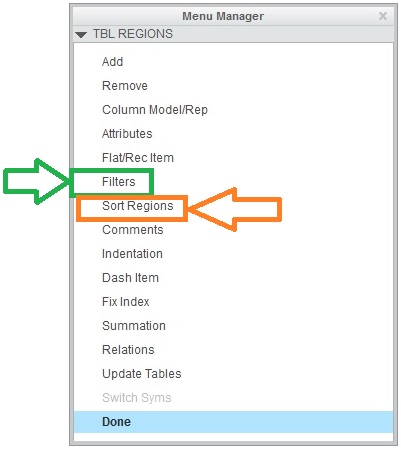
If this problem occurs only in imported parts, than try to check "import template".
Try to select different import template. For example the same model solid_start_part.
Regards
- Mark as New
- Bookmark
- Subscribe
- Mute
- Subscribe to RSS Feed
- Permalink
- Notify Moderator
Hello Milan,
We had contact to the cadserver helpdesk, because some of my college's had the same problem and some others not.
The solution is that in the Modelmanger in the preference tab-advanced, the Scan using model files (DDM data support) has to be clear.
Han





