- Community
- Creo+ and Creo Parametric
- 3D Part & Assembly Design
- Trying to find best order with Import Data Doctor
- Subscribe to RSS Feed
- Mark Topic as New
- Mark Topic as Read
- Float this Topic for Current User
- Bookmark
- Subscribe
- Mute
- Printer Friendly Page
Trying to find best order with Import Data Doctor
- Mark as New
- Bookmark
- Subscribe
- Mute
- Subscribe to RSS Feed
- Permalink
- Notify Moderator
Trying to find best order with Import Data Doctor
I am in the process of healing a STEP imported model and I'm having difficulty getting good results.
The 1st puzzling issue I'm noticing is that the tolerance of my imported model is much more than my default config settings show that I have set. Is there another config setting for changing imported models or do you have to manually change the tolerance of anything that you import? Is there any logic to why it chooses the number that it does when it imports? Of course when I change the import settings to my default tolerance it shows a lot more errors on the Import Data Doctor.
When I look at the Geometry Checks I had numerous Red Dot Items for "Bad two-sided edges". Since they are Red Dots I figured that these items needed healed 1st. The method I took in healing each item was strange to me. The prompt suggests Use the "Remove from Wireframe" tool to convert the two-sided edge(s) to pairs of one-sided edges." The only way I see this option available is by right clicking on the item, so I would be my healing process by removing from wireframe. Next the prompt is to Use the "Merge Crv/Wfm" tool to combine neighboring one-sided edges of same surface into single one-sided edges. I see this option no where. The only thing that seems to get me where I need to go is by right clicking and selecting "Modify". Once I do this it did not matter whether I hit cancel or if I hit the Green "OK" button it sealed up the open wireframe most of the time. I say most of the time as some times after doing this I would still have the open edge, sometimes I would have a gap. My working order became as follows.
1) Tried Remove from Wireframe/Modify with OK if this worked I went to the next "Bad two-sided edge".
2) If this didn't work I selected the edge and I tried using the Match option instead of removing from wireframe. In looking at hi-lite of result preview I determined if this was what I needed.
3) If this didn't work I selected the edge and I tried using the Replace command and let the preview determine whether this would work.
Does this order of working through a list of "Bad two-sided edges" sound appropriate for getting clean results or is there a better way or order of doing this?
After completing the "Bad two-sided edges" I started working on the "Bad Vertices". The prescribed method with this was to Use the "Move Vertex" tool to fix the vertex. I found that 95% of the time I could not even select the vertex in question to move the Bad Vertex. The 2nd suggestion was to Use the "Merge Crv/Wfm" tool to combine the edges, that define the vertex, into a single edge and remove the vertex. I found that I could not even try that suggestion as it was not available. Even though I'm struggling with it I'm finding that it works better to select the bad wireframe edge and use the Replace command. Is there a better way to do this?
I found that fixing the Unsatisfied Wireframe most of the time required using the Replace or Match command as well.
I've worked through the bad geometry in my model from top to bottom.
Is there a work flow with healing in Import Data Doctor that would be prescribed to prevent the model from getting worse as you go, and making the healing relatively painless? I have tried hitting the auto repair button but in doing so discovered many distortions added to the model. I have worked a little on a lengthy Import Data Doctor tutorial but found it to be confusing and not addressing the specific issues I was running into.
I'll attach a segment of the model I am working on that shows numerous bad geometry issues. I already healed about 20 Bad two-sided edges prior to the snapshot.
What I am seeing quite often is that the wireframe does not match up with the surfaces; It's very puzzling trying to figure out how to get everything matching up with clean transitions.
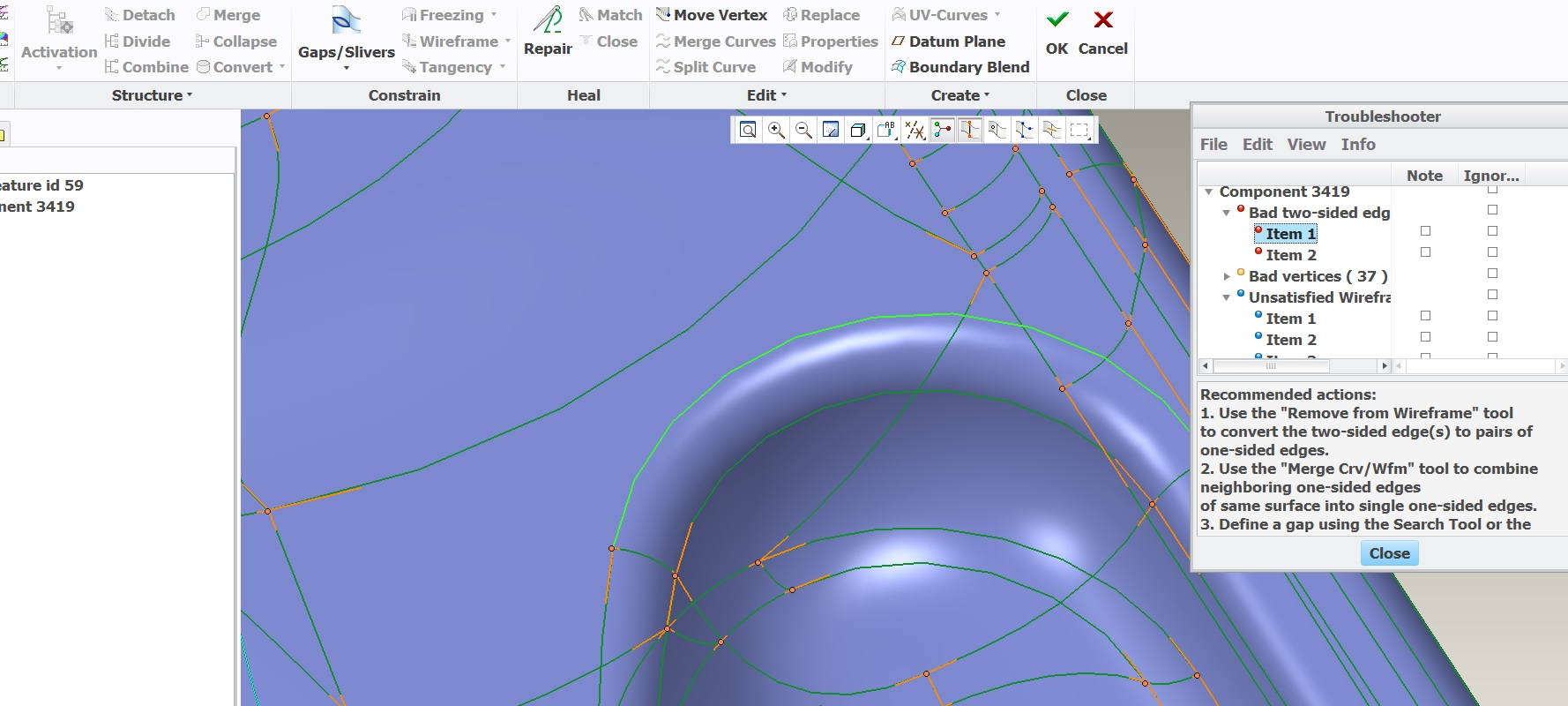
This thread is inactive and closed by the PTC Community Management Team. If you would like to provide a reply and re-open this thread, please notify the moderator and reference the thread. You may also use "Start a topic" button to ask a new question. Please be sure to include what version of the PTC product you are using so another community member knowledgeable about your version may be able to assist.
- Labels:
-
Data Exchange
- Mark as New
- Bookmark
- Subscribe
- Mute
- Subscribe to RSS Feed
- Permalink
- Notify Moderator
If you can post the model, i'll repair while recording screen and put it on you tube on a private channel. It's a little hard explain.
- Mark as New
- Bookmark
- Subscribe
- Mute
- Subscribe to RSS Feed
- Permalink
- Notify Moderator
Hi Mauro,
I really appreciate the offer. Unfortunately for propreitary reasons we can't submit our model online.
I hate to turn away help but we have to play by our company's rules.
Thanks a lot for your help!
- Mark as New
- Bookmark
- Subscribe
- Mute
- Subscribe to RSS Feed
- Permalink
- Notify Moderator
HELLO SIR!
WELL IN MY CASE I DON'T CARE MUCH FOR BAD VERTICES WHEN REPAIRING ANY IMPORTED DATA.MY SUGGESTION WOULD BE JUST TO REPAIR THE OPEN SURFACES,SURFACE AND EDGE TANGENCIES,AND TRY TO MAKE IT A SOLID MODEL.A GOOD THING THAT I'VE EXPERIENCED ABOUT CREO I.D.D. IS THAT WHEN YOU REPAIR THE DATA JUST TO THE POINT WHERE IT BECOMES A CLOSED QUILT AND OBVIOUSLY A SINGLE QUILT HAVING NO OPEN SURFACES AND YOU CAN MAKE IT A SOLID MODEL,THEN HIT OK,AND HIT THE "IMPORT AS SOLID" BUTTON.NOW CREO DOES ITS JOB,IF THE REPAIRED QUILT SUCCESSFULLY IMPORT AS SOLID MODEL AFTER REPAIRING ONLY OPEN PATCHES AND SELF INTERSECTING SURFACES OR DISTORTED OR DISTURBED TANGENCIES,THEN CREO WILL AUTOMATICALLY DEAL WITH ALL THE BAD VERTICES.
ACTUALLY I'VE UNINSTALLED CREO FROM MY HOME P.C.AND I'M ON LEAVES FROM OFFICE,I'M UNABLE TO REMEMBER WHAT ELSE CREO'S GEOMETRY CHECK OPTION HIGHLIGHTS AS GEOMETRY ERRORS.BUT I REMEMBER THERE ARE TWO MORE THINGS IN THAT DIALOGUE HIGHLIGHTED BY GEOMETRY CHECK.
IF YOU CAN'T UPLOAD THE DATA,THATS OK.BUT WHAT IF YOU SELECT SOME AREA OF THE MODEL THAT YOU THINK IS IN WORST CONDITION,MAKE A NEW FILE OF THAT AREA ONLY AND SHARE.
REGARDS:
S.M.FURQAN ALI
- Mark as New
- Bookmark
- Subscribe
- Mute
- Subscribe to RSS Feed
- Permalink
- Notify Moderator
IF YOU CAN'T UPLOAD THE DATA,THATS OK.BUT WHAT IF YOU SELECT SOME AREA OF THE MODEL THAT YOU THINK IS IN WORST CONDITION,MAKE A NEW FILE OF THAT AREA ONLY AND SHARE.
REGARDS:
S.M.FURQAN ALI
I can try this but I'm not sure how attachments can be shared on this site. I have trimmed out and have made a Step model which would show the worst area of this part.
I would appreciate any kind of help in getting a good healing pattern established.
- Mark as New
- Bookmark
- Subscribe
- Mute
- Subscribe to RSS Feed
- Permalink
- Notify Moderator
SIR WHEN TYPING YOUR MESSAGE,IN THE TOP RIGHT CORNER OF TEXT WINDOW YOU CAN FIND
BUTTON JUST TURN IT ON AND THEN YOU CAN UPLOAD ANY FILE UPTO 100 MB.
I MYSELF DON'T LIKE THE WAY CREO READ IMPORTED DATA AND I THINK TO MAKE THE TASK MORE CHALLENGING IT SPECIALLY DESTRUCT THE PART NEAR PARTING CURVE ![]()
REGARDS:
S.M.FURQAN ALI.
- Mark as New
- Bookmark
- Subscribe
- Mute
- Subscribe to RSS Feed
- Permalink
- Notify Moderator
I did not read your complete wall of text, but I can say that when I look at your picture, I can't tell much because I fix models in Hidden Line and not shaded. Maybe you did that for the picture? If not, I am not sure how you can see what the model is doing.
I have fixed a LOT of models pre-IDD and more recently been using IDD (last year or so), and while it seems better at some things and worse at others I am still usually able to fix models fairly quickly.
And yes I agree, trying to auto repair all seems to distort things.
- Mark as New
- Bookmark
- Subscribe
- Mute
- Subscribe to RSS Feed
- Permalink
- Notify Moderator
Matt Griswold wrote:
I did not read your complete wall of text, but I can say that when I look at your picture, I can't tell much because I fix models in Hidden Line and not shaded. Maybe you did that for the picture? If not, I am not sure how you can see what the model is doing.
Hi Matt,
I'll show you the worst part of the model in wireframe. You can see how everything wants to join at one area and the vertices don't want to join.
I've gone back into the model I've healed so far and unfortunately have discovered distortions with my work.
I need to understand the work flow of this program before I get a handle on effectively healing a part. I can understand that certain techniques would distort a part, but I haven't discovered what I should be most careful of yet.
Sometimes there can be quite a gap between the wireframe and the surface model. Whether I need to address this or not I'm not sure.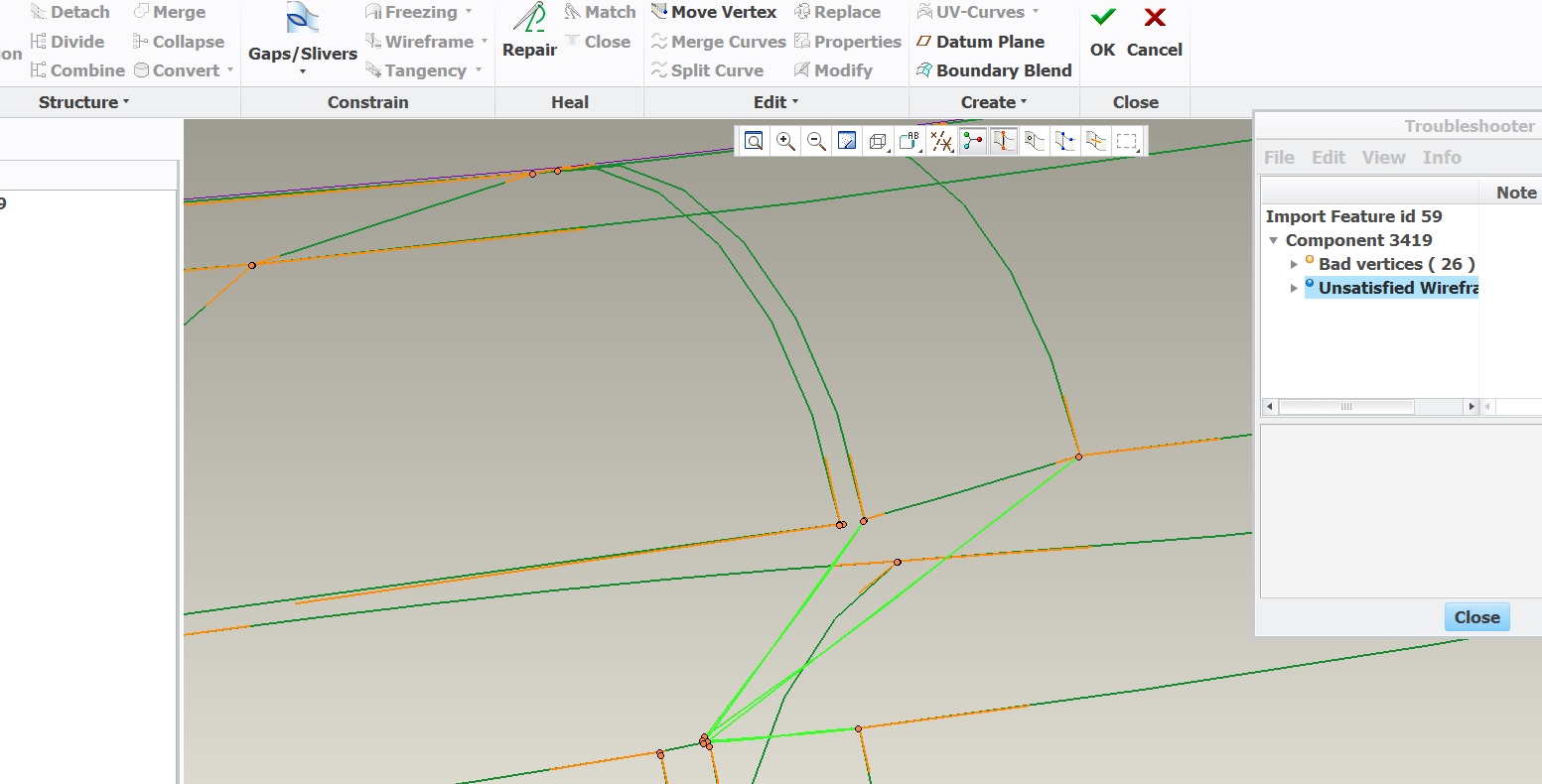
- Mark as New
- Bookmark
- Subscribe
- Mute
- Subscribe to RSS Feed
- Permalink
- Notify Moderator
That is one of the things that seemed easier to fix before IDD. I have trouble with those, too.





