Community Tip - New to the community? Learn how to post a question and get help from PTC and industry experts! X
- Community
- Creo+ and Creo Parametric
- 3D Part & Assembly Design
- Two Values in Model Edit
- Subscribe to RSS Feed
- Mark Topic as New
- Mark Topic as Read
- Float this Topic for Current User
- Bookmark
- Subscribe
- Mute
- Printer Friendly Page
Two Values in Model Edit
- Mark as New
- Bookmark
- Subscribe
- Mute
- Subscribe to RSS Feed
- Permalink
- Notify Moderator
Two Values in Model Edit
Hello:
Creo 2.0.....I select a feature on a model, right-click and select the Edit option. I get two dimensions, which actually frame the current value I am trying to change. Example; a 35.00 dimension displays as 35.01 and 34.99 below it. And when I change one/both, the feature does not update.
This feels like a setting, but as an intermittent user, these are the things that trip me up.
Thanks,
Joe
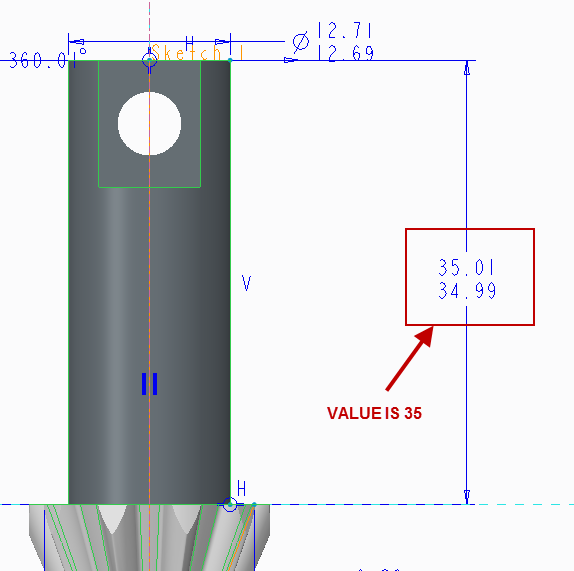
This thread is inactive and closed by the PTC Community Management Team. If you would like to provide a reply and re-open this thread, please notify the moderator and reference the thread. You may also use "Start a topic" button to ask a new question. Please be sure to include what version of the PTC product you are using so another community member knowledgeable about your version may be able to assist.
- Labels:
-
2D Drawing
- Mark as New
- Bookmark
- Subscribe
- Mute
- Subscribe to RSS Feed
- Permalink
- Notify Moderator
My guess is that you have a drawing assigned to this part.
change the value in the drawing then regen
- Mark as New
- Bookmark
- Subscribe
- Mute
- Subscribe to RSS Feed
- Permalink
- Notify Moderator
You need to click on the dimension properties and set the dimension display back to nominal from limits. Then you can change the value. I get frustrated by this a lot on older designs.
- Mark as New
- Bookmark
- Subscribe
- Mute
- Subscribe to RSS Feed
- Permalink
- Notify Moderator
Thanks Ben. That did the trick.
And this is an old training part.
Joe
- Mark as New
- Bookmark
- Subscribe
- Mute
- Subscribe to RSS Feed
- Permalink
- Notify Moderator
If you upgraded from an older version of Croe/WF, the dimensions were defaulted to Limits. You need to go in and change them to Nominal.
Thanks, Dale
- Mark as New
- Bookmark
- Subscribe
- Mute
- Subscribe to RSS Feed
- Permalink
- Notify Moderator
Thanks Dale, I'll look into that.
Joe
- Mark as New
- Bookmark
- Subscribe
- Mute
- Subscribe to RSS Feed
- Permalink
- Notify Moderator
You're welcome.
- Mark as New
- Bookmark
- Subscribe
- Mute
- Subscribe to RSS Feed
- Permalink
- Notify Moderator
Wasn't there some sort of configuration option (special hidden just for this) that would change all dimensions to nominal when opening old files.
I have a lot of old Pro|Engineer files that open like this too. A real pain to fix every dimension manually.
- Mark as New
- Bookmark
- Subscribe
- Mute
- Subscribe to RSS Feed
- Permalink
- Notify Moderator
It's seems like you & I have talked about this before:
Tolerance mode: Nominal vs Limits
From what you posted it look like in Creo 2.0
(still on WF5.0/Creo)





