- Community
- Creo+ and Creo Parametric
- 3D Part & Assembly Design
- Re: Unable to edit imported IBL file in 3.0
- Subscribe to RSS Feed
- Mark Topic as New
- Mark Topic as Read
- Float this Topic for Current User
- Bookmark
- Subscribe
- Mute
- Printer Friendly Page
Unable to edit imported IBL file in 3.0
- Mark as New
- Bookmark
- Subscribe
- Mute
- Subscribe to RSS Feed
- Permalink
- Notify Moderator
Unable to edit imported IBL file in 3.0
Maybe I have a setting wrong, but in Creo 2.0 I was able to EDIT an ibl file after it was imported. It was brought up in a notepad window and I could directly edit numbers as needed. In 3.0 the option seems to have disappeared. The file button is grayed out.
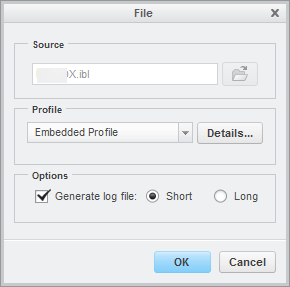
Solved! Go to Solution.
Accepted Solutions
- Mark as New
- Bookmark
- Subscribe
- Mute
- Subscribe to RSS Feed
- Permalink
- Notify Moderator
Wiliam,
You will get specified option when editing curve which was created using "curve from file". Command "Curve from file is not available in ribbon, you can search that in command search.
1. Create a part
2. Search for "Curve from file"
3. Select Coordinate system
4. Select *.ibl file > Open
5. Select Feature "Curve from file" > Edit Definition > Curves > Done AND you will get your options to edit curves.
- Mark as New
- Bookmark
- Subscribe
- Mute
- Subscribe to RSS Feed
- Permalink
- Notify Moderator
This is what it looks like in 2.0. When you right click on the feature, the following menu came up. You can then select "edit file" and the file is opened with notepad or other text editor.
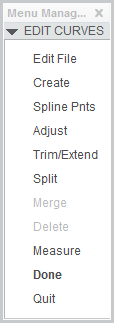
- Mark as New
- Bookmark
- Subscribe
- Mute
- Subscribe to RSS Feed
- Permalink
- Notify Moderator
Wiliam,
You will get specified option when editing curve which was created using "curve from file". Command "Curve from file is not available in ribbon, you can search that in command search.
1. Create a part
2. Search for "Curve from file"
3. Select Coordinate system
4. Select *.ibl file > Open
5. Select Feature "Curve from file" > Edit Definition > Curves > Done AND you will get your options to edit curves.
- Mark as New
- Bookmark
- Subscribe
- Mute
- Subscribe to RSS Feed
- Permalink
- Notify Moderator
Hello, is there a way we can edit this .ibl file without copying and pasting the contents of the text editor? During editing, I tried File-> Open-> Select file -> Save, but the new file doesn't get saved after clicking on 'Done'. An alternative way to edit the file would really be helpful.
Thanks in advance.
Regards,
Aniket Pandit





