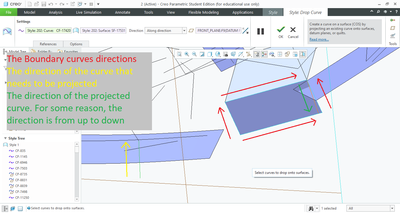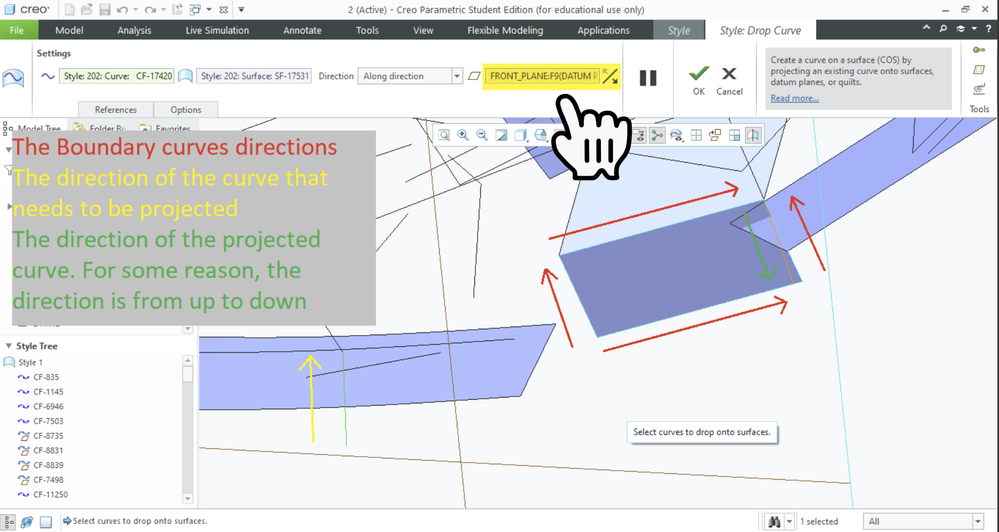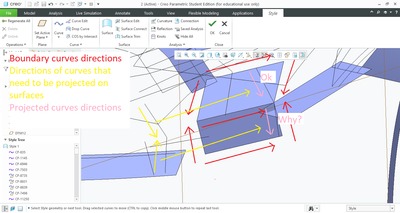Community Tip - Did you know you can set a signature that will be added to all your posts? Set it here! X
- Community
- Creo+ and Creo Parametric
- 3D Part & Assembly Design
- Why Does Curve Direction Flip After Dropping It on...
- Subscribe to RSS Feed
- Mark Topic as New
- Mark Topic as Read
- Float this Topic for Current User
- Bookmark
- Subscribe
- Mute
- Printer Friendly Page
Why Does Curve Direction Flip After Dropping It on a Surface in The Style Tool?
- Mark as New
- Bookmark
- Subscribe
- Mute
- Subscribe to RSS Feed
- Permalink
- Notify Moderator
Why Does Curve Direction Flip After Dropping It on a Surface in The Style Tool?
Hello. I model my own car in Style Tool and face a small problem. I don't understand why does curve direction flip after dropping it on a surface? Here is a picture to make it more clearly for you.
In this picture, there are directions (End 1, End 2) of all curves I need that are marked by arrows.
So, my question is: How to make the direction of the projected curve (the arrow of yellow color) from up to down. Thank You in advance.
Solved! Go to Solution.
Accepted Solutions
- Mark as New
- Bookmark
- Subscribe
- Mute
- Subscribe to RSS Feed
- Permalink
- Notify Moderator
Hello @Maskalex
Sorry for previous answer ... I missed the fact you were trying to "Flip Curve Direction" in the scope of a Drop Curve ...
Refer therefore the new movie attached here with explanations of 2 possible approaches to achieve this buisness need.
If not clear, don't hesitate to get back to me with a reply to this post.
Regards,
Serge
- Mark as New
- Bookmark
- Subscribe
- Mute
- Subscribe to RSS Feed
- Permalink
- Notify Moderator
Try changing the direction and/or the along direction reference which will alter the normal vector used for the projection calculations.
Involute Development, LLC
Consulting Engineers
Specialists in Creo Parametric
- Mark as New
- Bookmark
- Subscribe
- Mute
- Subscribe to RSS Feed
- Permalink
- Notify Moderator
I decided to show what curves directions I have now:
As you can see, the projected curve on the bottom surface goes from top to bottom, and I want it to be from bottom to top. How can I get it? Is it possible to make it?
- Mark as New
- Bookmark
- Subscribe
- Mute
- Subscribe to RSS Feed
- Permalink
- Notify Moderator
Hello @Maskalex
This capability is enabled in Edit Curve environment. Approach is illustrated in little movie attached, and documented in the To Create a New Curve section of Creo Parametric Center as follows:
If required, to reverse the curve direction, right-click the curve and choose Flip Curve Direction.
Hope this helps,
If not, please tell us which kind of curve it is (free curve? curve on surface? ...) and which version of Creo Parametric you're currently working with (movie recorded here in version 7.0).
Regards,
Serge
- Mark as New
- Bookmark
- Subscribe
- Mute
- Subscribe to RSS Feed
- Permalink
- Notify Moderator
Hello @Maskalex
Sorry for previous answer ... I missed the fact you were trying to "Flip Curve Direction" in the scope of a Drop Curve ...
Refer therefore the new movie attached here with explanations of 2 possible approaches to achieve this buisness need.
If not clear, don't hesitate to get back to me with a reply to this post.
Regards,
Serge