Community Tip - You can change your system assigned username to something more personal in your community settings. X
- Community
- Creo+ and Creo Parametric
- 3D Part & Assembly Design
- Wildfire 5 Failure mode. where is investigate refs...
- Subscribe to RSS Feed
- Mark Topic as New
- Mark Topic as Read
- Float this Topic for Current User
- Bookmark
- Subscribe
- Mute
- Printer Friendly Page
Wildfire 5 Failure mode. where is investigate refs in a rolled backup model?
- Mark as New
- Bookmark
- Subscribe
- Mute
- Subscribe to RSS Feed
- Permalink
- Notify Moderator
Wildfire 5 Failure mode. where is investigate refs in a rolled backup model?
WOW. I can not find this answer anywhere!!! The what's new docs, update training pdf, or the knowledge base!!! I hope you didnt miss this one. I have a round that lost its references. IN WF4 and earlier i was able to (in failure mode) QUICKLY pull up an earlier saved version and roll the model to the point i failed to see what was used on the that earlier version. anyhelp here??? PTC needs to update their docs for this one. Cant believe I am the first to ask this Question..
thanks..PETE
This thread is inactive and closed by the PTC Community Management Team. If you would like to provide a reply and re-open this thread, please notify the moderator and reference the thread. You may also use "Start a topic" button to ask a new question. Please be sure to include what version of the PTC product you are using so another community member knowledgeable about your version may be able to assist.
Solved! Go to Solution.
- Labels:
-
Data Exchange
Accepted Solutions
- Mark as New
- Bookmark
- Subscribe
- Mute
- Subscribe to RSS Feed
- Permalink
- Notify Moderator
Pete,
In the Regeneration Manager, you can select Preferences, Failure Handeling, Resolve Mode. This will turn on the old menus.
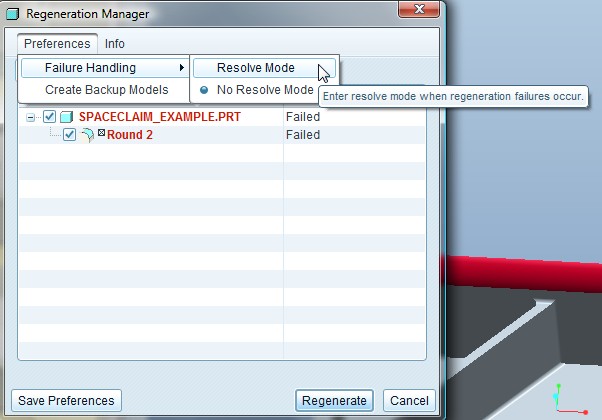
It would be nice if PTC built these options into the regen manager dialog box somehow.
-Tim
- Mark as New
- Bookmark
- Subscribe
- Mute
- Subscribe to RSS Feed
- Permalink
- Notify Moderator
Pete,
In the Regeneration Manager, you can select Preferences, Failure Handeling, Resolve Mode. This will turn on the old menus.
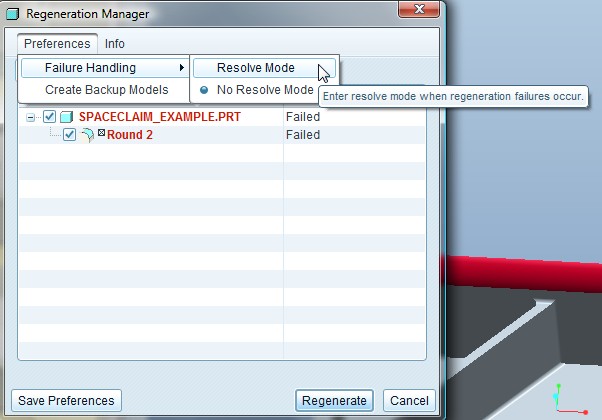
It would be nice if PTC built these options into the regen manager dialog box somehow.
-Tim
- Mark as New
- Bookmark
- Subscribe
- Mute
- Subscribe to RSS Feed
- Permalink
- Notify Moderator
I can see future functionality for this to be in the REFERENCES dialog that pops up when you are looking at the parents and children map. Can PTC make sure they fix this in 6 please?
I realize that "no resolve mode" is handy, and i like getting used to it, being a users of 19 years, but this is a critical piece of the puzzle when figuring out what missing round references were.
thanks..





