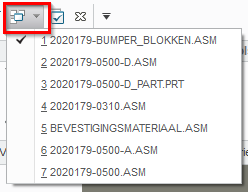Community Tip - When posting, your subject should be specific and summarize your question. Here are some additional tips on asking a great question. X
- Community
- Creo+ and Creo Parametric
- 3D Part & Assembly Design
- Window order
- Subscribe to RSS Feed
- Mark Topic as New
- Mark Topic as Read
- Float this Topic for Current User
- Bookmark
- Subscribe
- Mute
- Printer Friendly Page
Window order
- Mark as New
- Bookmark
- Subscribe
- Mute
- Subscribe to RSS Feed
- Permalink
- Notify Moderator
Window order
Hi Guys,
is there a way to change the order of windows in the drop-down menu to activate a Creo-window?
I quite often have a part or assemby active and when I close the window of this part or assy, Creo opens the part or assembly which is the last one in the list.
It would be better if creo will activate the window which was activated before I activated the window which I closed.
This means that Creo needs to change the order in the list, each time you activate a specific window.
- Labels:
-
General
- Tags:
- Window list
- Mark as New
- Bookmark
- Subscribe
- Mute
- Subscribe to RSS Feed
- Permalink
- Notify Moderator
Hi gdaenen,
I think that Config.pro option activate_window_automatically is what you are looking for.
best whishes.
- Mark as New
- Bookmark
- Subscribe
- Mute
- Subscribe to RSS Feed
- Permalink
- Notify Moderator
Hi Trebla,
if I read the article from PTC, I think this is the config setting I was looking for. But I played with it and it's not working like it should be.
If I put " activate_window_automatically yes " in the config (like it was because this is the default setting), and I close the window. You can see that the last active window shows up for half a second (or less) and then the last window in the list will be activated again.
If I put " activate_window_automatically no " in the config, the last window in the list will be immediately activated. So the only difference is the step of showing the last active window for a split second on my screen. So this won't help, it only slows it down. And maybe it does something else too, what I don't see yet...
- Mark as New
- Bookmark
- Subscribe
- Mute
- Subscribe to RSS Feed
- Permalink
- Notify Moderator
I believe this config setting allows you to click in a model window to activate it, eliminating the need to select the the Activate button, press Ctrl+A, or select the window from the drop down menu. It also allows you to select and activate the window from the task bar. It has nothing to do with window order.
There is always more to learn in Creo.
- Mark as New
- Bookmark
- Subscribe
- Mute
- Subscribe to RSS Feed
- Permalink
- Notify Moderator
Hi kdirth,
that was my first tought too, but in the article which Trebla was talking about, they are saying this:
Config.pro option activate_window_automatically effect the behavior which window of list will be activated after closing the current window
- Default value is Yes
- If the up-level assembly of the closed model has been in window list, this will activate the window of up-level assembly
- Set value to No, which will activate the window which is previous one of the closed window
So I will think it is having an effect on the order as well...
- Mark as New
- Bookmark
- Subscribe
- Mute
- Subscribe to RSS Feed
- Permalink
- Notify Moderator
@gpeetersem wrote:
Hi kdirth,
that was my first tought too, but in the article which Trebla was talking about, they are saying this:
Config.pro option activate_window_automatically effect the behavior which window of list will be activated after closing the current window
- Default value is Yes
- If the up-level assembly of the closed model has been in window list, this will activate the window of up-level assembly
- Set value to No, which will activate the window which is previous one of the closed window
So I will think it is having an effect on the order as well...
Hi,
you can ask PTC Support if you want to get upset ...
Martin Hanák
- Mark as New
- Bookmark
- Subscribe
- Mute
- Subscribe to RSS Feed
- Permalink
- Notify Moderator
Playing with the setting, it only does what the config description describes. I don't know where the info in the article came from. I marked it not helpful / incorrect. The reference article at the bottom of the article is correct
There is always more to learn in Creo.