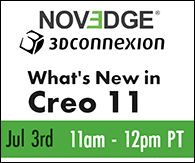Turn on suggestions
Auto-suggest helps you quickly narrow down your search results by suggesting possible matches as you type.
Showing results for
Turn on suggestions
Auto-suggest helps you quickly narrow down your search results by suggesting possible matches as you type.
Showing results for
Community email notifications are disrupted. While we are working to resolve, please check on your favorite boards regularly to keep up with your conversations and new topics.
- Community
- Creo+ and Creo Parametric
- 3D Part & Assembly Design
- automated printing
Options
- Subscribe to RSS Feed
- Mark Topic as New
- Mark Topic as Read
- Float this Topic for Current User
- Bookmark
- Subscribe
- Mute
- Printer Friendly Page
automated printing
Jan 06, 2009
09:59 AM
- Mark as New
- Bookmark
- Subscribe
- Mute
- Subscribe to RSS Feed
- Permalink
- Notify Moderator
Jan 06, 2009
09:59 AM
automated printing
I'd like to set up automated printing from ProE drawing mode. Mapkeys only get you to the ms print menu. How would I automate the entire print process by a simple menu pick? Thanks, Dan
This thread is inactive and closed by the PTC Community Management Team. If you would like to provide a reply and re-open this thread, please notify the moderator and reference the thread. You may also use "Start a topic" button to ask a new question. Please be sure to include what version of the PTC product you are using so another community member knowledgeable about your version may be able to assist.
This thread is inactive and closed by the PTC Community Management Team. If you would like to provide a reply and re-open this thread, please notify the moderator and reference the thread. You may also use "Start a topic" button to ask a new question. Please be sure to include what version of the PTC product you are using so another community member knowledgeable about your version may be able to assist.
Labels:
- Labels:
-
2D Drawing
2 REPLIES 2
Jan 06, 2009
04:23 PM
- Mark as New
- Bookmark
- Subscribe
- Mute
- Subscribe to RSS Feed
- Permalink
- Notify Moderator
Jan 06, 2009
04:23 PM
First Create a plot config file (*.pcf) file and place that in proeloadpoint\text\plot_config folder. restart your pro/e to se the changes. File --> Print--> Click the down arrow besides MS Printer and you will find the above created PCF file. Create a Mapkey which prints using the *.pcf file Thanks, Sharath
Jan 07, 2009
07:56 AM
- Mark as New
- Bookmark
- Subscribe
- Mute
- Subscribe to RSS Feed
- Permalink
- Notify Moderator
Jan 07, 2009
07:56 AM
I'll give it a try.