Community Tip - Have a PTC product question you need answered fast? Chances are someone has asked it before. Learn about the community search. X
- Community
- Creo+ and Creo Parametric
- 3D Part & Assembly Design
- cannot find created relations
- Subscribe to RSS Feed
- Mark Topic as New
- Mark Topic as Read
- Float this Topic for Current User
- Bookmark
- Subscribe
- Mute
- Printer Friendly Page
cannot find created relations
- Mark as New
- Bookmark
- Subscribe
- Mute
- Subscribe to RSS Feed
- Permalink
- Notify Moderator
cannot find created relations
Hello forum,
I am creating relations on the fly, so to speak, and I cannot access them at a later time in order to modify them. I began by making the parameter, NTHICK, equal 1.5. For many extrusions I have entered NTHICK as the dimension value and Creo/Pro will ask me if I would like to establish a relation for the dimension. I click yes and a relation is created. I can verify this by double clicking the dimension and then I'm told that it cannot be modify becuase it is controled by the relation d256 = NTHICK; this is good, its what I want. The problem is that I cannot access the relation to change it. Going to Tools>Realtions doesn't work--the realtion is not there. Please help.
Thanks,
Kevin
This thread is inactive and closed by the PTC Community Management Team. If you would like to provide a reply and re-open this thread, please notify the moderator and reference the thread. You may also use "Start a topic" button to ask a new question. Please be sure to include what version of the PTC product you are using so another community member knowledgeable about your version may be able to assist.
- Labels:
-
2D Drawing
- Mark as New
- Bookmark
- Subscribe
- Mute
- Subscribe to RSS Feed
- Permalink
- Notify Moderator
Did you type the relations in while in sketch mode or after the feature was completed? If so the relations are associated with the sketch. You can edit definition on the extrude and go to tools relations to view any relations associated to the sketch. An alternate way to view relations associated with the sketch is to select the pull down menu on the relations dialog box and selecting section.
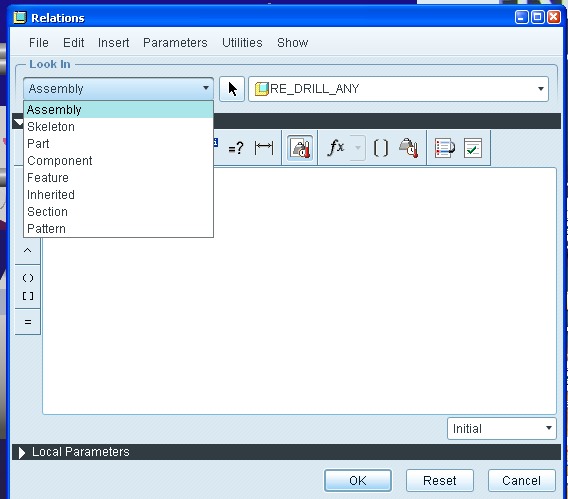
Hope this helps,
-Greg
- Mark as New
- Bookmark
- Subscribe
- Mute
- Subscribe to RSS Feed
- Permalink
- Notify Moderator
Hey Greg,
That drop-down menu escaped my attention. Shortly after I posted the discussion I looked at it and was able to reveal the lost relation by selecting 'feature', which can be seen in your image. My relation was created to control the thickness of an extrusion and can be found by displaying 'feature' relations. However, thank you for your tip Greg--I did not know that I could view sketcher realtions without having to enter sketcher mode.
Regards,
Kevin
- Mark as New
- Bookmark
- Subscribe
- Mute
- Subscribe to RSS Feed
- Permalink
- Notify Moderator
Because of the scenario you encountered, I never create relations on the fly in sketcher. I'll always create them after creating the feature. If you right click and edit the feature, double click the dimension and add your parameter/relation. We have draft and wall parameters and I made mapkeys to quickly create these relations after I've selected the dimension on the screen.
- Mark as New
- Bookmark
- Subscribe
- Mute
- Subscribe to RSS Feed
- Permalink
- Notify Moderator
I did not create the relation in sketcher. I made an extrusion and enter a parameter as the dimension for the height of said extrusion. Creo/Pro then asks "Do you want to add this relation - d165 = parameter?", yes or no. This is the same thing you are describing (if I understand you correctly) except I am creating the relation in the very beginning as opposed to editing the feature and adding the realtion. My previous response describes how I was able to find the relation for modification, such as d165 = parameter/2.





