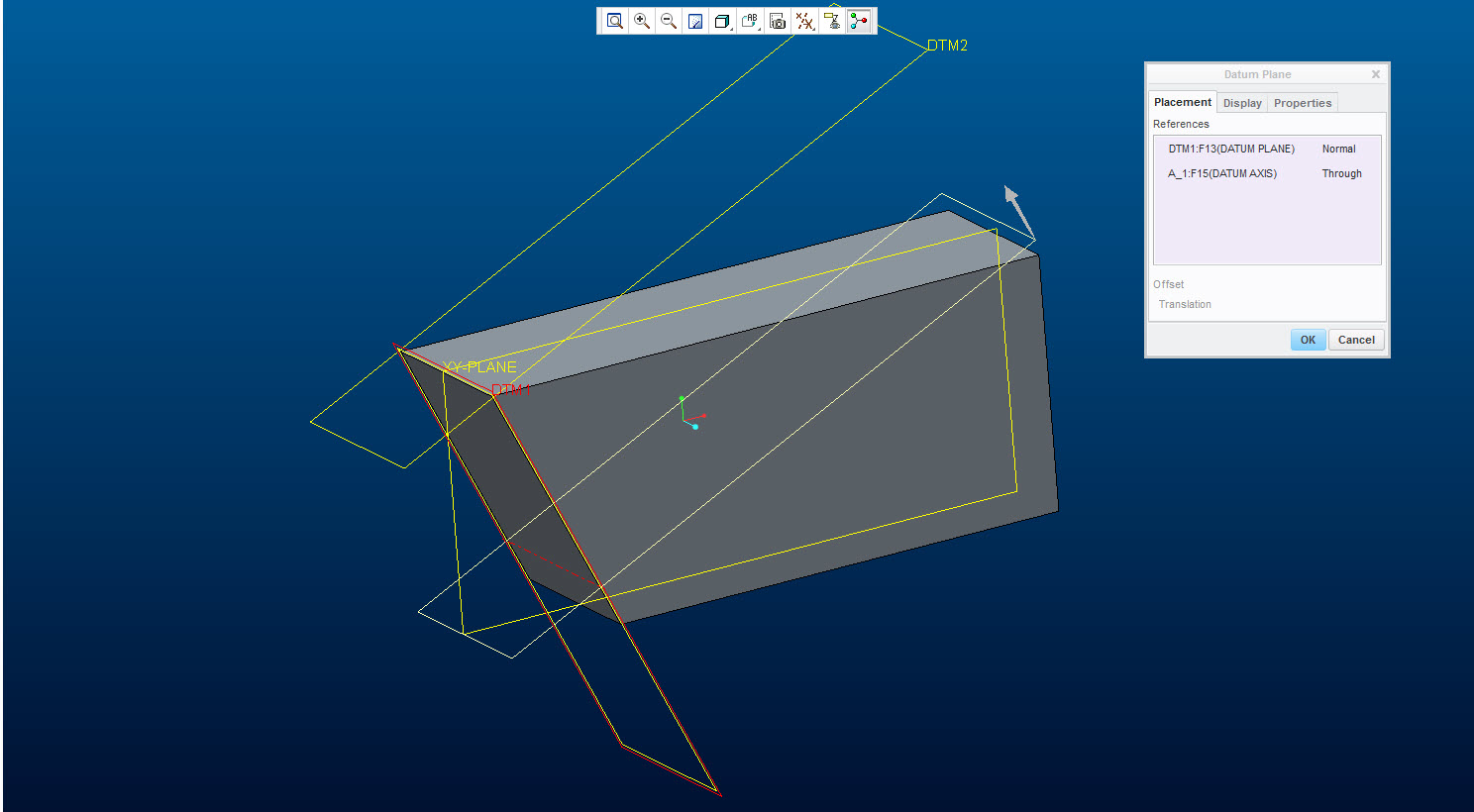- Community
- Creo+ and Creo Parametric
- 3D Part & Assembly Design
- create a plane 90 degree to another one I just cre...
- Subscribe to RSS Feed
- Mark Topic as New
- Mark Topic as Read
- Float this Topic for Current User
- Bookmark
- Subscribe
- Mute
- Printer Friendly Page
create a plane 90 degree to another one I just created
- Mark as New
- Bookmark
- Subscribe
- Mute
- Subscribe to RSS Feed
- Permalink
- Notify Moderator
create a plane 90 degree to another one I just created
Hi
I need to create a new plane 90 degree to another one. I need it to connect two parts in thee assembly.
Attatched you will see the plane i already created direcly on a surface.
Tqvm
This thread is inactive and closed by the PTC Community Management Team. If you would like to provide a reply and re-open this thread, please notify the moderator and reference the thread. You may also use "Start a topic" button to ask a new question. Please be sure to include what version of the PTC product you are using so another community member knowledgeable about your version may be able to assist.
- Labels:
-
Assembly Design
- Mark as New
- Bookmark
- Subscribe
- Mute
- Subscribe to RSS Feed
- Permalink
- Notify Moderator
Hi,
to be able to create new datum plane perpendicular to DTM4, you have to select DTM4 and another reference(s) (for example 2 points/vertices). Create additional references, if it is needed.
MH
Martin Hanák
- Mark as New
- Bookmark
- Subscribe
- Mute
- Subscribe to RSS Feed
- Permalink
- Notify Moderator
Hi,
you need to use your angled plane and then an edge or axis. After selecting the plane and edge/axis you select Normal in the Datum Plane properties. Using an edge the 90deg plane is forced to follow the feature that created the edge. Using an axis the 90deg plane will go thru the axis. If you then move the axis the plane will follow.
In the picture the top most plane is following the edge of the extruded feature and the bottom most plane is following the axis i have created.
Regards