Community Tip - Did you know you can set a signature that will be added to all your posts? Set it here! X
- Community
- Creo+ and Creo Parametric
- 3D Part & Assembly Design
- Re: edit patterns in an assembly
- Subscribe to RSS Feed
- Mark Topic as New
- Mark Topic as Read
- Float this Topic for Current User
- Bookmark
- Subscribe
- Mute
- Printer Friendly Page
edit patterns in an assembly
- Mark as New
- Bookmark
- Subscribe
- Mute
- Subscribe to RSS Feed
- Permalink
- Notify Moderator
edit patterns in an assembly
Does anyone know how to edit a hole pattern in an assembly? I screwed up in the placement of the holes and cannot get back into the pattern to correct it. The end goal is to use screws/bolts to hold the assembly together and do a simulation using loads to see how the design holds up. If anybody knows of ways to do this, please let me know.
Thanks
This thread is inactive and closed by the PTC Community Management Team. If you would like to provide a reply and re-open this thread, please notify the moderator and reference the thread. You may also use "Start a topic" button to ask a new question. Please be sure to include what version of the PTC product you are using so another community member knowledgeable about your version may be able to assist.
Solved! Go to Solution.
Accepted Solutions
- Mark as New
- Bookmark
- Subscribe
- Mute
- Subscribe to RSS Feed
- Permalink
- Notify Moderator
Model Tree>little tool icon (hammer/wrench)>tree filters
- Mark as New
- Bookmark
- Subscribe
- Mute
- Subscribe to RSS Feed
- Permalink
- Notify Moderator
Right click and Edit or Edit Definition on the pattern. If you need to correct the original hole, expand the pattern and Edit definition on the hole below the pattern.
- Mark as New
- Bookmark
- Subscribe
- Mute
- Subscribe to RSS Feed
- Permalink
- Notify Moderator
The pattern does not appear in the model tree for the bolt holes. Any ideal where it might be?
- Mark as New
- Bookmark
- Subscribe
- Mute
- Subscribe to RSS Feed
- Permalink
- Notify Moderator
The pattern may have been included in as subsequent group.
- Mark as New
- Bookmark
- Subscribe
- Mute
- Subscribe to RSS Feed
- Permalink
- Notify Moderator
It is not subgrouped either.
- Mark as New
- Bookmark
- Subscribe
- Mute
- Subscribe to RSS Feed
- Permalink
- Notify Moderator
Okay, you got me ![]() Where could it be hiding... if you highlight and select the feature, then right click on the feature, you can locate the feature in the tree (Locate in Model Tree; bottom entry)
Where could it be hiding... if you highlight and select the feature, then right click on the feature, you can locate the feature in the tree (Locate in Model Tree; bottom entry)
- Mark as New
- Bookmark
- Subscribe
- Mute
- Subscribe to RSS Feed
- Permalink
- Notify Moderator
Hi,
is the pattern created at assembly level? Could your problem be something to do with intersected models?
Just a thought.
Regards
John
- Mark as New
- Bookmark
- Subscribe
- Mute
- Subscribe to RSS Feed
- Permalink
- Notify Moderator
It could be but I have no idea how to locate and correct it? I am getting a "rebuild error" though.
- Mark as New
- Bookmark
- Subscribe
- Mute
- Subscribe to RSS Feed
- Permalink
- Notify Moderator
Hi, sometimes people have in tree settings the features unmarked.
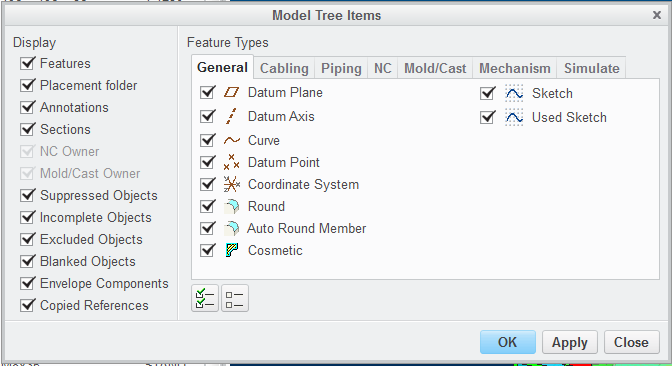
- Mark as New
- Bookmark
- Subscribe
- Mute
- Subscribe to RSS Feed
- Permalink
- Notify Moderator
I am going to verify this and see what happens.
- Mark as New
- Bookmark
- Subscribe
- Mute
- Subscribe to RSS Feed
- Permalink
- Notify Moderator
Where do you find that page?
- Mark as New
- Bookmark
- Subscribe
- Mute
- Subscribe to RSS Feed
- Permalink
- Notify Moderator
Model Tree>little tool icon (hammer/wrench)>tree filters
- Mark as New
- Bookmark
- Subscribe
- Mute
- Subscribe to RSS Feed
- Permalink
- Notify Moderator
Thank you. I will see if I can edit the messed up feature. Thank you for your help.





