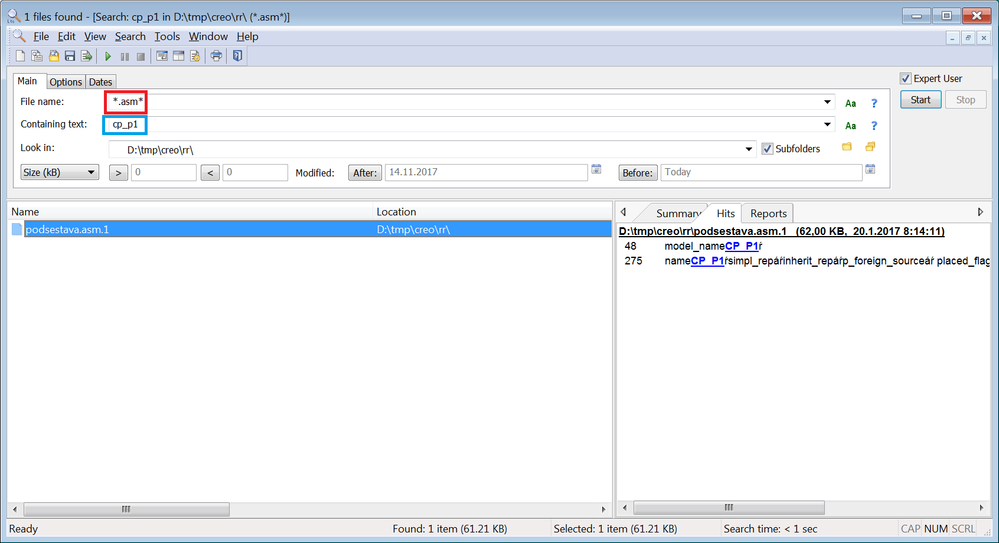Community Tip - You can change your system assigned username to something more personal in your community settings. X
- Community
- Creo+ and Creo Parametric
- 3D Part & Assembly Design
- in which assembly is the part used?
- Subscribe to RSS Feed
- Mark Topic as New
- Mark Topic as Read
- Float this Topic for Current User
- Bookmark
- Subscribe
- Mute
- Printer Friendly Page
in which assembly is the part used?
- Mark as New
- Bookmark
- Subscribe
- Mute
- Subscribe to RSS Feed
- Permalink
- Notify Moderator
in which assembly is the part used?
Hello,
I would like to ask if there is any way how to find out in which assemblies is used one particular part.
We have a large folder with several similar assemblies. Then there are two versions of similar part, for example.
If I open all the assemblies at first, so they are loaded in session memory, I can use reference viewer to find out where is this particular part used. But is there any way how to do this without opening a large number of assemblies?
Hope my question is understandable, thanks for replies.
- Labels:
-
Assembly Design
- Mark as New
- Bookmark
- Subscribe
- Mute
- Subscribe to RSS Feed
- Permalink
- Notify Moderator
- Mark as New
- Bookmark
- Subscribe
- Mute
- Subscribe to RSS Feed
- Permalink
- Notify Moderator
I know granite can help you on this. You need to build solution on your own. Sorry but I do not understand why this search is required?
- Mark as New
- Bookmark
- Subscribe
- Mute
- Subscribe to RSS Feed
- Permalink
- Notify Moderator
Don't know if this works still.
(Creo/WF5.0)
Windows - Open System Window
(At the prompt) WHEREUSED (filename) ABCXYZ.asm (or .prt)
A text box opens with all the places used.
Drawback - false positives so you have to go and check, but at least it narrows it down when not using a PDM product).
- Mark as New
- Bookmark
- Subscribe
- Mute
- Subscribe to RSS Feed
- Permalink
- Notify Moderator
There was a discussion of this previously, with lots of info. Here's a link.
https://community.ptc.com/t5/Creo-Modeling-Questions/Where-used/m-p/414225#M104723
- Mark as New
- Bookmark
- Subscribe
- Mute
- Subscribe to RSS Feed
- Permalink
- Notify Moderator
thank you all for replies!
unfortunately the "find my mother" program doesn't seem to work on my computer...
I'll try to check other solutions and take a look at the previous discusion as soon as I could
Thanks
- Mark as New
- Bookmark
- Subscribe
- Mute
- Subscribe to RSS Feed
- Permalink
- Notify Moderator
Hi,
assembly file (for example podsestava.asm.1) is mix of ascii characters and binary code. Component names are present in readable form when you open assembly file in Notepad++. See CP_P1 - name of component located in my podsestava.asm.1.
Because of this you can use for example FileLocator Lite software to "scan" the contents of all assembly files and look for specific component name.
Martin Hanák
- Mark as New
- Bookmark
- Subscribe
- Mute
- Subscribe to RSS Feed
- Permalink
- Notify Moderator
Hi, For this kind of search you need to be storing/managing your models using Windchill PDM.