Community Tip - Want the oppurtunity to discuss enhancements to PTC products? Join a working group! X
- Community
- Creo+ and Creo Parametric
- 3D Part & Assembly Design
- licence request failed for feature
- Subscribe to RSS Feed
- Mark Topic as New
- Mark Topic as Read
- Float this Topic for Current User
- Bookmark
- Subscribe
- Mute
- Printer Friendly Page
licence request failed for feature
- Mark as New
- Bookmark
- Subscribe
- Mute
- Subscribe to RSS Feed
- Permalink
- Notify Moderator
licence request failed for feature
hi,
this message comes up so i cant use creo.
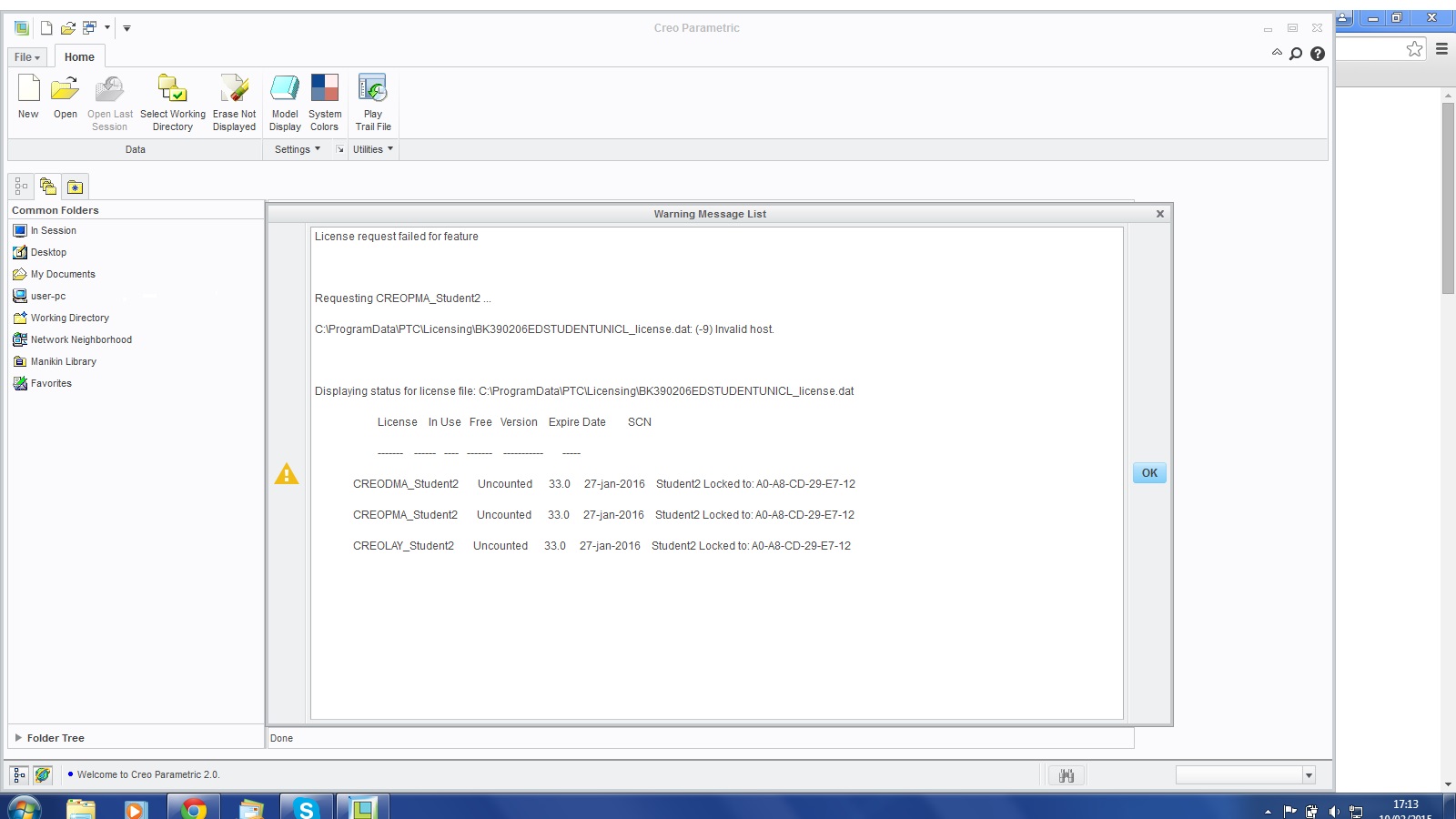
not really sure what to do
thanks
Solved! Go to Solution.
- Labels:
-
General
Accepted Solutions
- Mark as New
- Bookmark
- Subscribe
- Mute
- Subscribe to RSS Feed
- Permalink
- Notify Moderator
i have fixed the problem by enabling my wifi, but i cannot use it when wifi is disabled
- Mark as New
- Bookmark
- Subscribe
- Mute
- Subscribe to RSS Feed
- Permalink
- Notify Moderator
Ben,
your license file (the path to the file is mentioned on your picture) contains a code related to network card MAC address A0-A8-CD-29-E7-12. It looks like Creo cannot locate such network card.
Open Command prompt window and enter ipconfig /all command. Then check the command output - try to find Physical Address A0-A8-CD-29-E7-12. The output can contain more than one Physical Address. Show me all of them.
Martin Hanak
Martin Hanák
- Mark as New
- Bookmark
- Subscribe
- Mute
- Subscribe to RSS Feed
- Permalink
- Notify Moderator
i cannot find A0-A8-CD-29-E7-12, there were 4 physical addresses; ethernet adaptor EC-F4-BB-36-D8-63, tunnel adaptor 00-00-00-00-00-00-00-E0 and two more the same. could it be because i am using cable instead of wifi?
thanks
ben
- Mark as New
- Bookmark
- Subscribe
- Mute
- Subscribe to RSS Feed
- Permalink
- Notify Moderator
Ben,
I think you run into Windows Disable Media Sense feature. By default Windows turns unused network cards off. To disable this default behaviour, you can use the following procedure (I use it in Windows 7).
To disable Media Sense, please perform the following steps:
1) Click on the Start button.
2) Type cmd in the search bar.
3) Right click on the cmd.exe and select Run as Administrator.
4) Run the following commands one by one:
netsh interface ipv4 set global dhcpmediasense=disabled
netsh interface ipv6 set global dhcpmediasense=disabled
5) After finishing the commands above, please run the following commands to check the results:
netsh interface ipv4 show global
netsh interface ipv6 show global
Please check if the entry “DHCP Media Sense” shows disabled or not. If it is disabled, it means the operations are successful.
Restart PC and check ipconfig /all output again.
Martin Hanak
Martin Hanák
- Mark as New
- Bookmark
- Subscribe
- Mute
- Subscribe to RSS Feed
- Permalink
- Notify Moderator
Thanks Martin,
The phycal addresses are still the same
- Mark as New
- Bookmark
- Subscribe
- Mute
- Subscribe to RSS Feed
- Permalink
- Notify Moderator
Ben,
can you enter ipconfig /all > ip.txt and publish the contents of ip.txt in this thread ?
if you have two network cards (LAN and wifi) then ipconfig output must contain two different MAC addresses.
Martin Hanak
Martin Hanák
- Mark as New
- Bookmark
- Subscribe
- Mute
- Subscribe to RSS Feed
- Permalink
- Notify Moderator
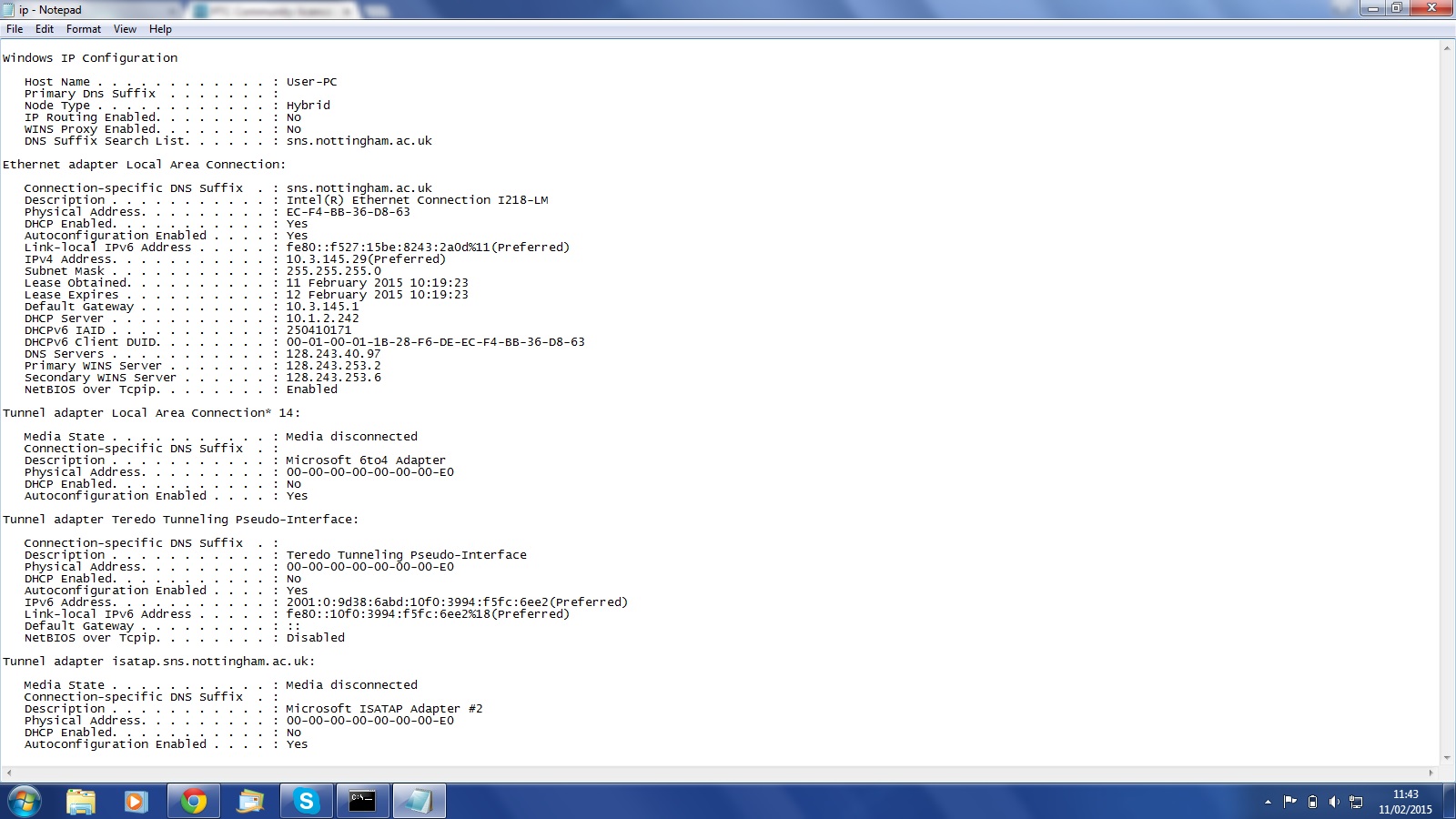
- Mark as New
- Bookmark
- Subscribe
- Mute
- Subscribe to RSS Feed
- Permalink
- Notify Moderator
i have fixed the problem by enabling my wifi, but i cannot use it when wifi is disabled
- Mark as New
- Bookmark
- Subscribe
- Mute
- Subscribe to RSS Feed
- Permalink
- Notify Moderator
You have won ! ![]()
Martin Hanák
- Mark as New
- Bookmark
- Subscribe
- Mute
- Subscribe to RSS Feed
- Permalink
- Notify Moderator
thanks very much for your help and good response
- Mark as New
- Bookmark
- Subscribe
- Mute
- Subscribe to RSS Feed
- Permalink
- Notify Moderator
hi sir this is srinu
my creo 3.0 software getting error while opening
showing that licence request failed for feature ?
- Mark as New
- Bookmark
- Subscribe
- Mute
- Subscribe to RSS Feed
- Permalink
- Notify Moderator
my softwaregetting like licence request failed for feature ?





