Community Tip - Your Friends List is a way to easily have access to the community members that you interact with the most! X
- Community
- Creo+ and Creo Parametric
- 3D Part & Assembly Design
- "How to open latest part among the folder defined ...
- Subscribe to RSS Feed
- Mark Topic as New
- Mark Topic as Read
- Float this Topic for Current User
- Bookmark
- Subscribe
- Mute
- Printer Friendly Page
"How to open latest part among the folder defined in search.pro file. if many file with same name are present in all folder defined in search.pro file,we wanted to open latest file only,no matter what is sequence in search.pro”
- Mark as New
- Bookmark
- Subscribe
- Mute
- Subscribe to RSS Feed
- Permalink
- Notify Moderator
"How to open latest part among the folder defined in search.pro file. if many file with same name are present in all folder defined in search.pro file,we wanted to open latest file only,no matter what is sequence in search.pro”
"How to open latest part among the folder defined in search.pro file. if many file with same name are present in all folder defined in search.pro file,we wanted to open latest file only,no matter what is sequence in search.pro”
This thread is inactive and closed by the PTC Community Management Team. If you would like to provide a reply and re-open this thread, please notify the moderator and reference the thread. You may also use "Start a topic" button to ask a new question. Please be sure to include what version of the PTC product you are using so another community member knowledgeable about your version may be able to assist.
- Labels:
-
General
- Mark as New
- Bookmark
- Subscribe
- Mute
- Subscribe to RSS Feed
- Permalink
- Notify Moderator
Hi,
having "same file" in several folders is "improper technique". I strongly recommend to avoid such situation !
MH
Martin Hanák
- Mark as New
- Bookmark
- Subscribe
- Mute
- Subscribe to RSS Feed
- Permalink
- Notify Moderator
I agree with Martin 100%. You need to practice good file management techniques.
I believe the way the search.pro and search paths in the config.pro work is it searches in the order the lines are input in the files. Creo finds the first file with that name and stops looking for that file and moves on to the next file.
- Mark as New
- Bookmark
- Subscribe
- Mute
- Subscribe to RSS Feed
- Permalink
- Notify Moderator
Yes MartinHanak is 100% correct.
---------------------
Base technique is in file naming scheme.
Using exactly same file name in many directories will get you mad in future. --- DON´T DO IT!!!
For example try following:
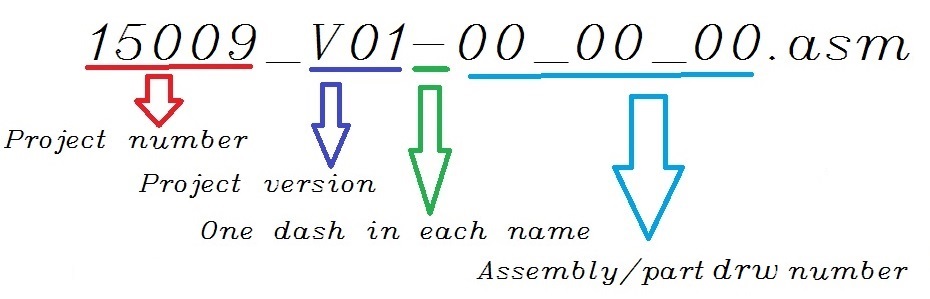
Due this shema you can use the same 3Dmodel with different file name in many directories.
- Mark as New
- Bookmark
- Subscribe
- Mute
- Subscribe to RSS Feed
- Permalink
- Notify Moderator
What is your folder structure?
All files for Project Number in one folder? Sub folders for Project Version?
"Due this shema you can use the same 3Dmodel with different file name in many directories." - asking for TROUBLE!!!!!
If you have common files, isolate them in a common folder area, not project specific.
It sounds like you need a PDM system to track and manager your files, so you only have 1 file of 1 model and the system keeps track of where it is and the latest version.
- Mark as New
- Bookmark
- Subscribe
- Mute
- Subscribe to RSS Feed
- Permalink
- Notify Moderator
Hello All,
Thank you for all your suggestion.
We have plm system and the same file with different version is present in different vault(Directories).
i.e.-wip, proto,production
search.pro looks like
../../wip
.../../proto
../.../production
some time latest file is present in proto folder and old in wip (because of some system issue or user mistake -as a standard practice it should not happen but we have some cases and I just wanted to find some solution to overcome this problem while loading latest part in assembly)
in such case I am thinking to load latest file by its version no.
- Mark as New
- Bookmark
- Subscribe
- Mute
- Subscribe to RSS Feed
- Permalink
- Notify Moderator
What PLM system do you have? Most systems I am aware of do NOT allow the same file name to be duplicated within its structure.
The file should be 'moved' as it progresses from WIP to proto to production, not copied. In Windchill the file stays in one location and the file status changes.
If your users are filing a newer version to the wrong directory, your system needs some tweaks that should prevent that. In my Windchill system, a normal user cannot save a file at the current released revision, they must revise the part to a new revision before saving.





