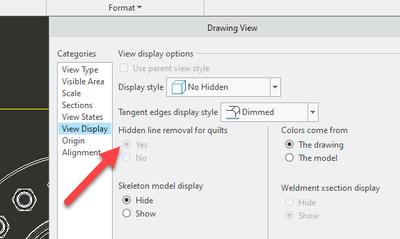Community Tip - Learn all about PTC Community Badges. Engage with PTC and see how many you can earn! X
- Community
- Creo+ and Creo Parametric
- 3D Part & Assembly Design
- skeleton model shown with hidden lines
- Subscribe to RSS Feed
- Mark Topic as New
- Mark Topic as Read
- Float this Topic for Current User
- Bookmark
- Subscribe
- Mute
- Printer Friendly Page
skeleton model shown with hidden lines
- Mark as New
- Bookmark
- Subscribe
- Mute
- Subscribe to RSS Feed
- Permalink
- Notify Moderator
skeleton model shown with hidden lines
I have a large assembly with a full model of a vehicle as its base. In order to save time and energy I created a skeleton model of the truck assembly with the shrinkwrap tool. I then mate my components to this skeleton to avoid having creo load and render the entire truck each time I open the assembly. Once I begin to display my section views in the drawing the skeleton models hidden edges are shown and cant seem to turn off the hidden edges of the skeleton.
Solved! Go to Solution.
- Labels:
-
2D Drawing
Accepted Solutions
- Mark as New
- Bookmark
- Subscribe
- Mute
- Subscribe to RSS Feed
- Permalink
- Notify Moderator
It's specifically section views, correct?
Edit the section in the model to "include quilts"
Edit the view properties in the drawing for Hidden line removal for quilts (mine is greyed out, yours may or may not be.
- Mark as New
- Bookmark
- Subscribe
- Mute
- Subscribe to RSS Feed
- Permalink
- Notify Moderator
It's specifically section views, correct?
Edit the section in the model to "include quilts"
Edit the view properties in the drawing for Hidden line removal for quilts (mine is greyed out, yours may or may not be.